Omnitronic PAS-210A MK4 handleiding
Handleiding
Je bekijkt pagina 24 van 28
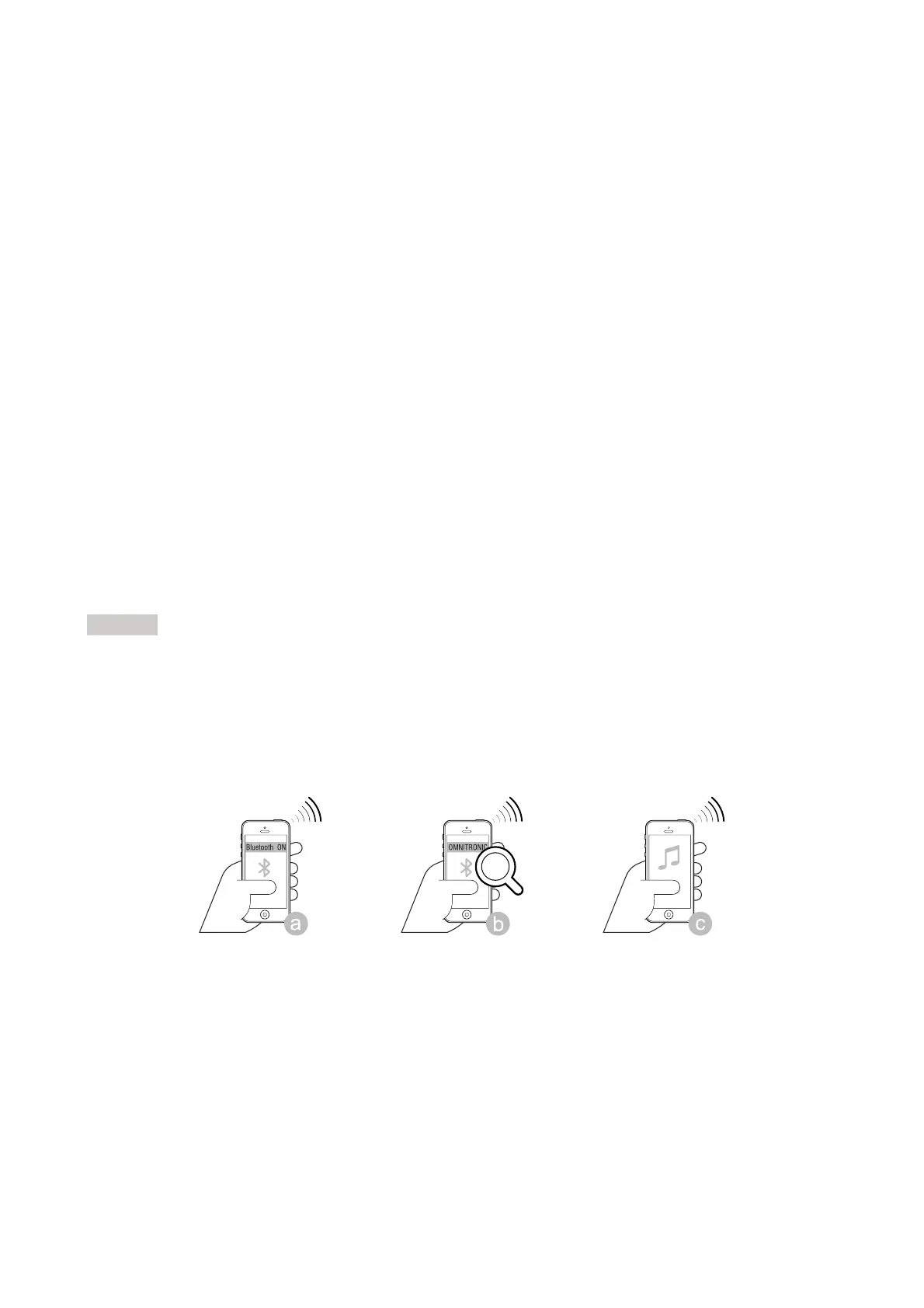
24
•
EN
6
Operation
1) To prevent loud switching noise, first switch on the connected signal sources.
2) Prior to the first switching on of the speaker system, turn down all level controls to the left stop position to
avoid a high volume at the beginning. Then switch on the speaker system with the power switch. The
power indicator lights up.
3) Adjust the MAIN LEVEL control to a level that the subsequent adjustments can be heard well via the
speaker system.
4) Adjust the desired volume ratio of the signal sources with the level controls in channel 1-3. Turn the
controls of the inputs not used to zero. The PEAK indicator lights up when the signal level is too high.
The limiter will reduce the signal level to protect the speakers. Reduce the volume until the LED does not
light anymore, or only at signal peaks.
5) It is possible to select various equalizer presets with the DSP switch according to your application. On
the top speakers select LIVE for a
neutral frequency response,
MUSIC for a low and high frequency boost,
CLUB for increased presence and bass and VOCAL optimizes speech intelligibility.
With the subwoofers, the FLAT setting also achieves a neutral frequency response; KICK slightly
attenuates the low bass range and emphasizes the higher frequencies for more kick, DEEP lowers the
lower crossover frequency and significantly boosts low frequencies.
6) If a subwoofer and a top speaker are operated in parallel via the subwoofer’s line output, switch on the
100 Hz low cut filter on the top speaker in order to attenuate the low frequencies and balance the
efficiency between the two speakers.
7) If multiple speaker systems are operated in parallel, phase displacement between the speakers can lead
to performance and output problems. To compensate this, the phase of each speaker can be switched
from 0° up to 180° with the PHASE selector switch.
8) After operation, set the level controls to the left stop position, then switch off the unit with the power
switch. The power indicator goes out.
Notes
When operating the speaker system, please make sure that the loudspeakers always sound well. When
distortions can be heard, either the amplifier or the loudspeakers are overloaded. Overloads can quickly lead
to amplifier or speaker damage. In order to avoid damage, please reduce the volume immediately when
distortions can be heard. When speaker systems are destroyed by overload, the warranty becomes void.
Always check the sound pressure level with a meter in order to keep to the threshold.
Setting up a Bluetooth connection with mobile devices
1) Activate the Bluetooth receiver by pressing the PAIR switch for 1 second. The status indicator starts
flashing and the unit will enter pairing mode.
2) Activate the Bluetooth function at the Bluetooth source and start the device scan. Select “OMNITRONIC
PAS xxx “ from the list and connect the devices (status indicator lights solid).
3) Now play music at the Bluetooth source as you normally would and the sound will come out of the
speaker system. Mix the Bluetooth signal to the master signal using the level control in channel 3.
4) For decoupling the devices and thus switching off the Bluetooth receiver, press the PAIR button once
again for 1 second.
Bekijk gratis de handleiding van Omnitronic PAS-210A MK4, stel vragen en lees de antwoorden op veelvoorkomende problemen, of gebruik onze assistent om sneller informatie in de handleiding te vinden of uitleg te krijgen over specifieke functies.
Productinformatie
| Merk | Omnitronic |
| Model | PAS-210A MK4 |
| Categorie | Niet gecategoriseerd |
| Taal | Nederlands |
| Grootte | 5619 MB |







