Omnitronic PAS-210A MK4 handleiding
Handleiding
Je bekijkt pagina 23 van 28
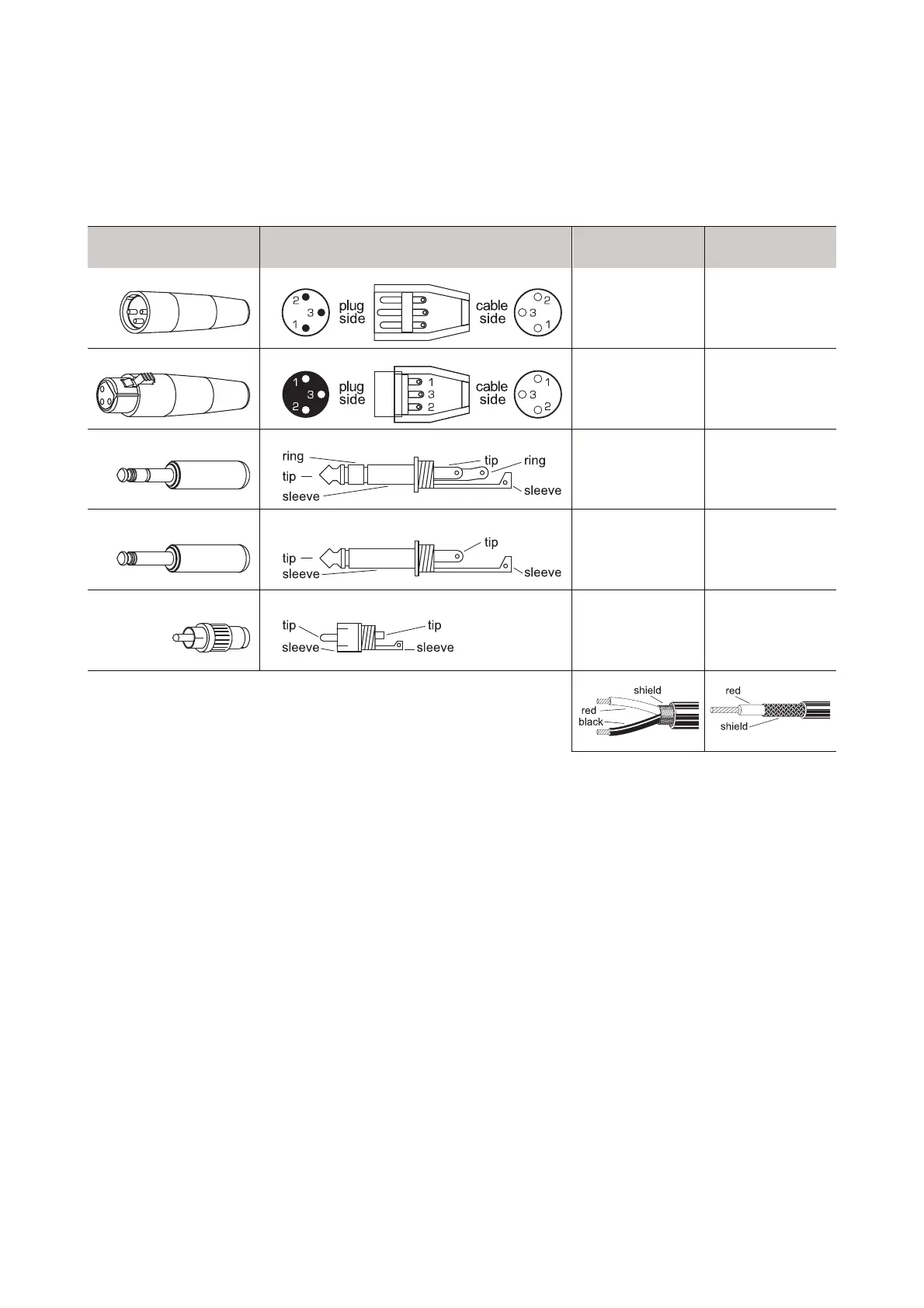
23
•
EN
5
Connections
Cable connections
The speaker systems offer various possibilities for balanced or unbalanced connection of professional audio
equipment. To avoid interfering noise, switch off the devices or set the output controls to minimum prior to
connecting and disconnecting equipment. Be sure to use only short, high-grade cables. The illustrations
below show the wiring of these cables.
Connector Structure Balanced
connection
Unbalanced
connection
XLR, male.
red = 2
black = 3
shield = 1
red = 2
shield = 1 + 3
XLR, female
red = 2
black = 3
shield = 1
red = 2
shield = 1 + 3
6.3mm jack, stereo
red = tip
black = ring
shield = sleeve
red = tip
shield = sleeve +
ring
6.3 mm jack, mono
red = tip
black = ring
shield = n/c
red = tip
shield = sleeve
RCA
red = tip
black = sleeve
shield = n/c
red = tip
shield = sleeve
Model PAS 208A | 210A | 212A | 215A
As signal source, microphones, music instruments and audio units with line level can be connected.
1) Use standard XLR or 6.3 mm cables to connect dynamic microphones, instruments or line-level devices
to the inputs of channel 1-2. Then adjust the input level with the corresponding selector switch.
2) At the balanced XLR output, the input signal fed through is available. The switch above determines
whether the output carries the unprocessed input signal (LINK position) or the mixed signal set with the
volume controls (MIX position).
3) Finally, connect the supplied power supply cable to the corresponding input and the mains plug to an
outlet.
Model PAS 151A | 181A
1) As signal source, audio units with line level output (e.g. mixer, preamplifier) can be connected to the
inputs via XLR and 6.3 mm plugs, balanced and unbalanced. The inputs are designed for stereo signals.
2) The balanced XLR outputs provide the input signal fed through. These outputs allow e.g. connecting
active top speakers when setting up a satellite system. Use the HIGH PASS switch for a 100 Hz or 120 Hz
high-pass filtered signal.
3) Finally, connect the supplied power supply cable to the corresponding input and the mains plug to an
outlet.
Bekijk gratis de handleiding van Omnitronic PAS-210A MK4, stel vragen en lees de antwoorden op veelvoorkomende problemen, of gebruik onze assistent om sneller informatie in de handleiding te vinden of uitleg te krijgen over specifieke functies.
Productinformatie
| Merk | Omnitronic |
| Model | PAS-210A MK4 |
| Categorie | Niet gecategoriseerd |
| Taal | Nederlands |
| Grootte | 5619 MB |







