OmniMount DESK65 handleiding
Handleiding
Je bekijkt pagina 17 van 20
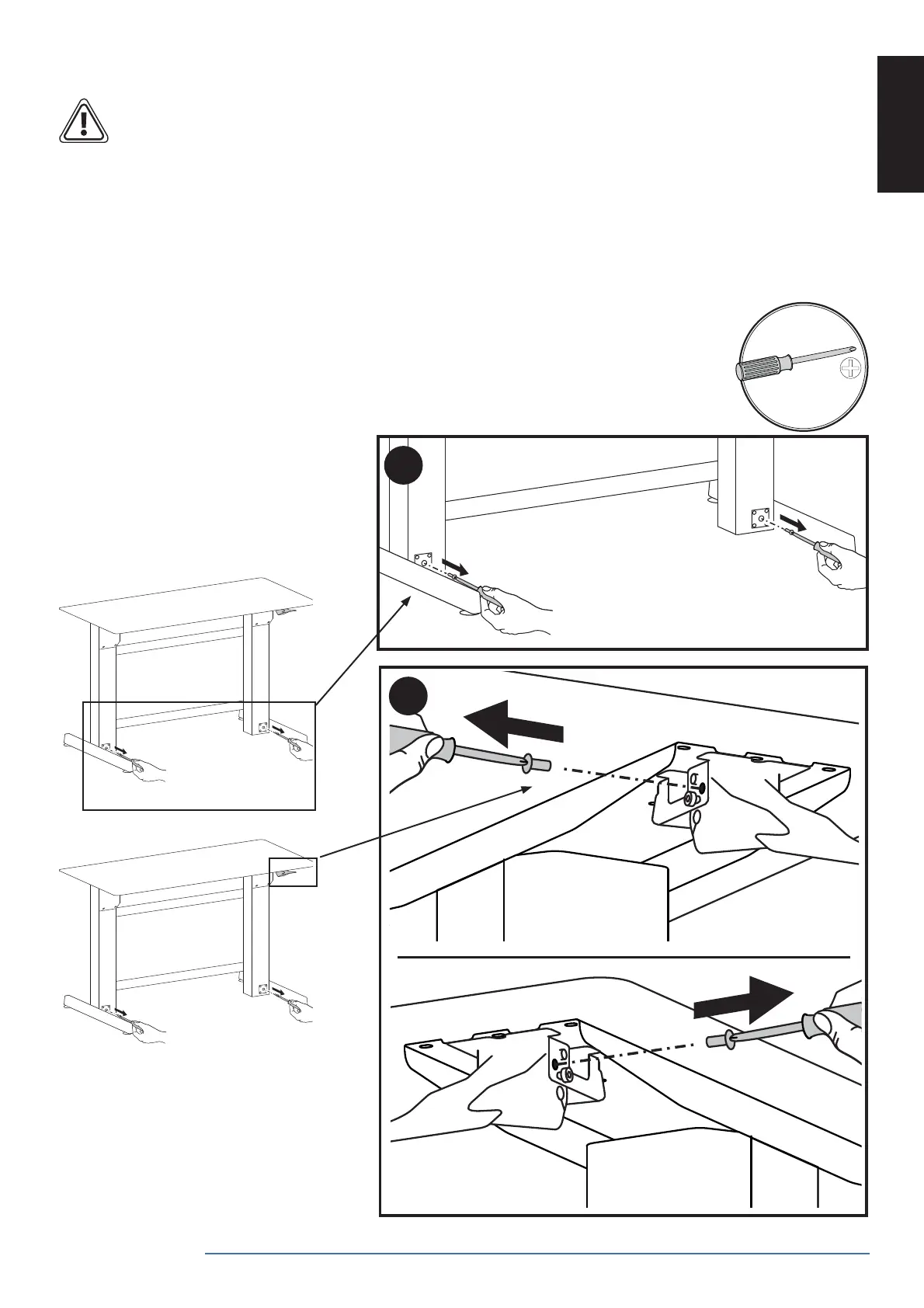
888-24-226-W-02 rev. E • 12/12
17 of 20
1
2
ENGLISH
APPENDIX B - Inserting Stop Screws
WARNING. Before shipping or storing the desk, or in cases where the desk is placed on it’s back
or side*, it is extremely important that the 4 stop screws be re-inserted. Failure to follow these
instructions may cause lift engine to expand rapidly and may result in equipment damage and
or personal injury.
1. Follow instructions in Appendix A to minimize lift tension.
2. Push the desk down to its lowest position.
3. Insert 2 stop screws at the bottom of each leg.
4. Insert the other 2 stop screws on each side of the hand brake located on the right
side of the worksurface.
5. Once the 4 stop screws have been
installed the desk can be shipped
or stored.
* Placing the desk on its back or side is not
recommended.
Bekijk gratis de handleiding van OmniMount DESK65, stel vragen en lees de antwoorden op veelvoorkomende problemen, of gebruik onze assistent om sneller informatie in de handleiding te vinden of uitleg te krijgen over specifieke functies.
Productinformatie
| Merk | OmniMount |
| Model | DESK65 |
| Categorie | Niet gecategoriseerd |
| Taal | Nederlands |
| Grootte | 4124 MB |







