Olimpia Splendid Sitali CX 180 handleiding
Handleiding
Je bekijkt pagina 40 van 48
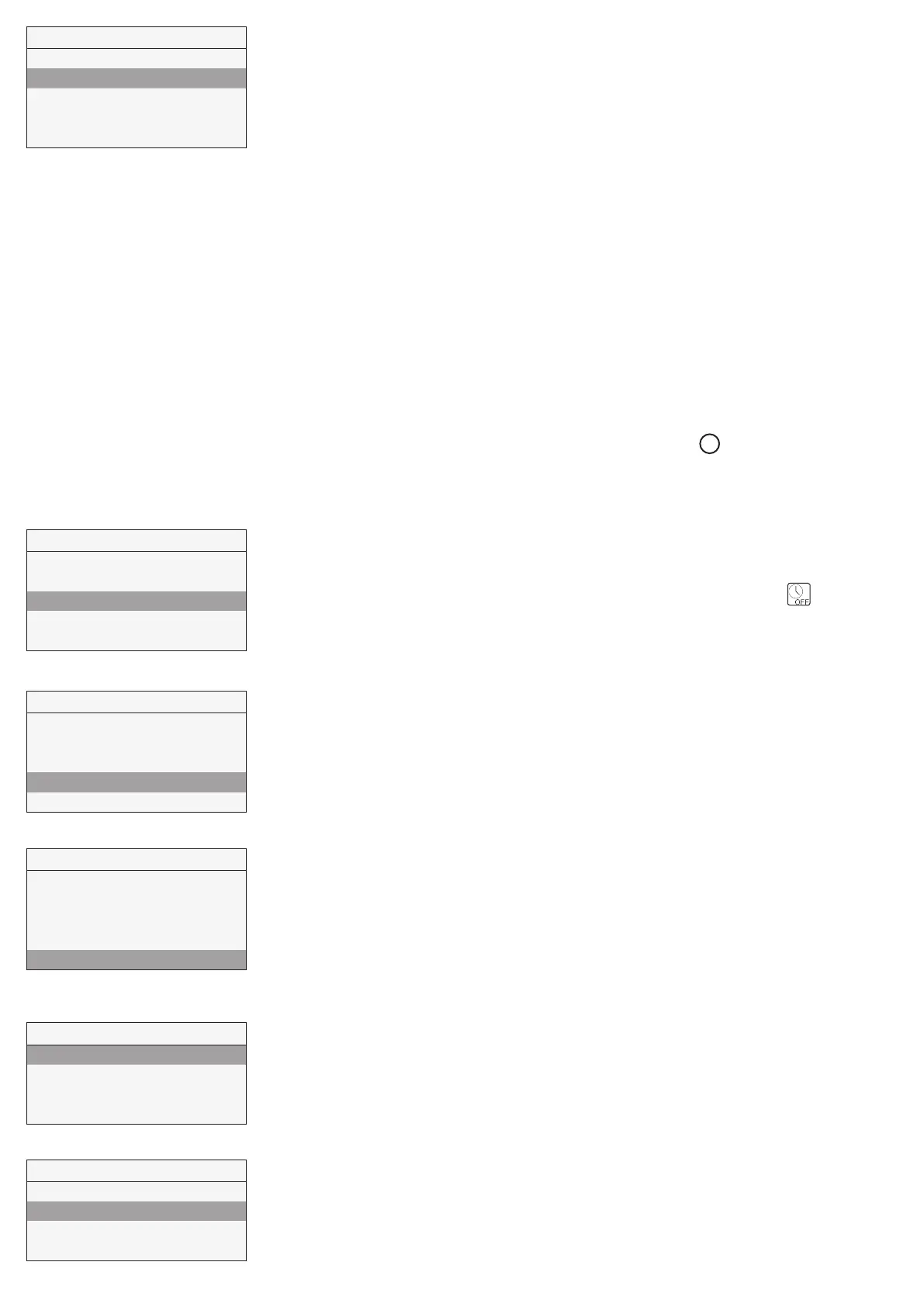
40
It allows to activate a short operation cycle of the fans at 100% speed for twice in a day.
Press OK to enter.
ChooseNOorYESusing or .
Factorysetting(DEFAULT):NO.
If“YES”thefollowingsubmenuitemsaredisplayed:
1 Periodic purge length
It allows to set the purge duration.
Press Ok to select.
Thesettingrangeis:1÷5minutes.
Increase/decrease the minutes using or .
Press OK to confirm.
Factorysetting(DEFAULT):2minutes.
2 Activation time
It allows to set two times to activate the cycle.
Press OK to select.
Increase/decrease the hours/minutes using or .
Press OK to switch from hours to minutes.
Press OK to confirm.
Factorysetting(DEFAULT):8a.m.and8p.m.
When activated, the BOOST word flushes on the LCD. (Fig. 7b - ).
Press ESC to go back to the previous menu.
Installer Menu
15 Constant Pressure
17 Periodic purge
18 Working Hours Counter
19 ModBus settings
20 Save settings
The system keeps trace of the actual working hours of the unit. This value cannot be changed.
Data is saved both on the motherboard and on the control panel CTRL-DSP, to be safe in case
of fault.
The counter stops if the unit is powered OFF and if the Weekly Timer is OFF .
Press OK to enter.
Press ESC to go back to the previous menu.
Installer Menu
15 Constant Pressure
17 Periodic purge
18 Working Hours Counter
19 ModBus settings
20 Save settings
TheunitcanbecontrolledviaModBus(ModBusRTUoverRS485).
For specification, contact our customer service.
Installer Menu
15 Constant Pressure
17 Periodic purge
18 Working Hours Counter
19 ModBus settings
20 Save settings
It allows to save the setting of the installation #1 (prototype) in the internal memory of the
CTRL-DSP to be loaded afterwards on other units.
Press OK to enter.
Choose the position where to save the setting using or .
Upto8differrentsettingscanbesaved.
Press OK to select.
Press OK to confirm.
Press ESC to go back to the previous menu.
Installer Menu
15 Constant Pressure
17 Periodic purge
18 Working Hours Counter
19 ModBus settings
20 Save settings
It allows to load the saved setting on the next unit.
Press OK to enter.
Choose the desiderd saved setting using or .
Press OK to select.
Press OK to confirm.
Press ESC to go back to the previous menu.
Installer Menu
21 Load Settings
22 Restore Default Settings
23 Contrast
24 Debug page
Itallowstorestoreallthefactorysettings(DEFAULT).
Press OK to enter.
Press OK to confirm.
Installer Menu
21 Load Settings
22 Restore Default Settings brica
23 Contrast
24 Debug page
g
Bekijk gratis de handleiding van Olimpia Splendid Sitali CX 180, stel vragen en lees de antwoorden op veelvoorkomende problemen, of gebruik onze assistent om sneller informatie in de handleiding te vinden of uitleg te krijgen over specifieke functies.
Productinformatie
| Merk | Olimpia Splendid |
| Model | Sitali CX 180 |
| Categorie | Niet gecategoriseerd |
| Taal | Nederlands |
| Grootte | 6522 MB |







