Olimpia Splendid Sitali CX 180 handleiding
Handleiding
Je bekijkt pagina 37 van 48
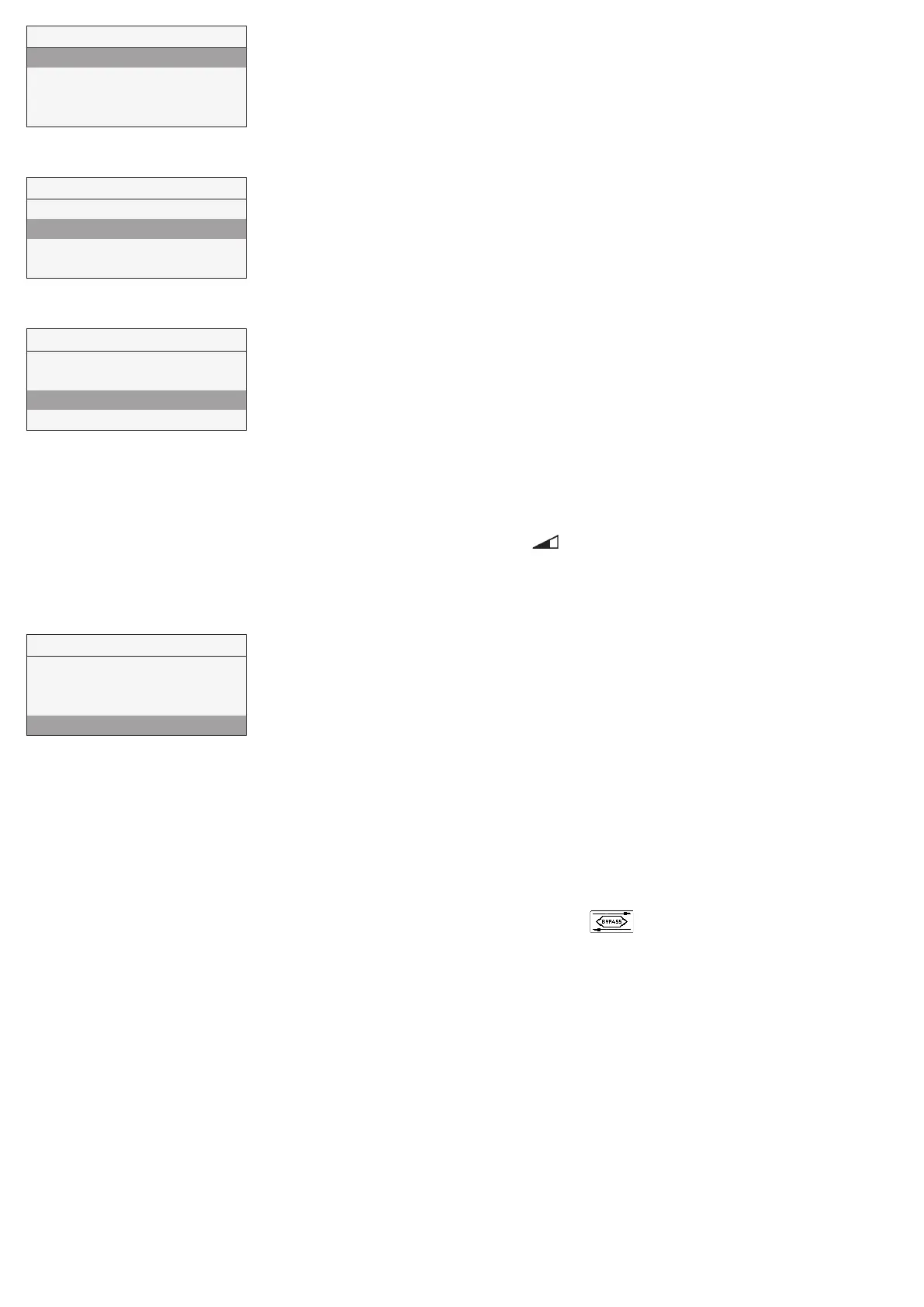
37
It allows to select one language among English, Italiano, Deutsch, Čeština, Slovenský, Français,
Español,Nederlandse,中国, Magyar and Русский.
Press OK to enter.
Select the language using or .
Press OK to select.
Factorysetting(DEFAULT)is:English.
Installer Menu
1 Language
2 Date/time
4 Normal Mode
6 Bypass settings
It allows to set the date and the time.
Press OK to enter.
Select the item using or and press OK.
Set the date and the time using or and press OK to confirm.
Press ESC to go back to the previous menu.
Installer Menu
1 Language
2 Date/time
4 Normal Mode
6 Bypass settings
ItallowstoselectoneoperationamongNormalMode3V,SlaveorConstantPressure.
Press OK to enter.
Choose the operation mode using or . Press OK to select.
Factorysetting(DEFAULT):3V
3V Mode
To adjust the speeds, refer to the paragraph “10 Speed setting” in the Installer Menu.
Slave Mode
Itallowstocontrolthespeedbymeansofthe0-10Vanalogicinput:anyotheroperationlogic
is ignored.
If the Slave mode is activated, the icon and the word Slave are displayed.
Constant Pressure Mode
Currently not available.
Installer Menu
1 Language
2 Date/time
4 Normal Mode
6 Bypass settings
It allows to set the Bypass operation parameters.
Press OK to enter.
Select the submenu item using or andpressOKtoconrm:
1DesiredTemperature:itistheambienttemperaturedesiredbytheuser.
2TmaxFreeHeating:itisthemaximumallowedoutsidetemperatureforfreeheatingoperation.
3TminFreeCooling:itistheminimumallowedoutsidetemperatureforfreecoolingoperation.
Thesettingrangesare:
DesiredTemperature:15°C÷30°C.Factorysetting(DEFAULT):23°C.
TmaxFreeHeating:25°C÷30°C.Factorysetting(DEFAULT):28°C.
TminFreeCooling:15°C÷20°C.Factorysetting(DEFAULT):18°C.
Increase/decrease the temperature using or .
Press OK to select.
Press ESC to go back to the previous menu.
If the Bypass functionality is activated, the icon is displayed.
Installer Menu
1 Language
2 Date/time
4 Normal Mode
6 Bypass settings
Bekijk gratis de handleiding van Olimpia Splendid Sitali CX 180, stel vragen en lees de antwoorden op veelvoorkomende problemen, of gebruik onze assistent om sneller informatie in de handleiding te vinden of uitleg te krijgen over specifieke functies.
Productinformatie
| Merk | Olimpia Splendid |
| Model | Sitali CX 180 |
| Categorie | Niet gecategoriseerd |
| Taal | Nederlands |
| Grootte | 6522 MB |







