Olimpia Splendid Sitali CX 180 handleiding
Handleiding
Je bekijkt pagina 35 van 48
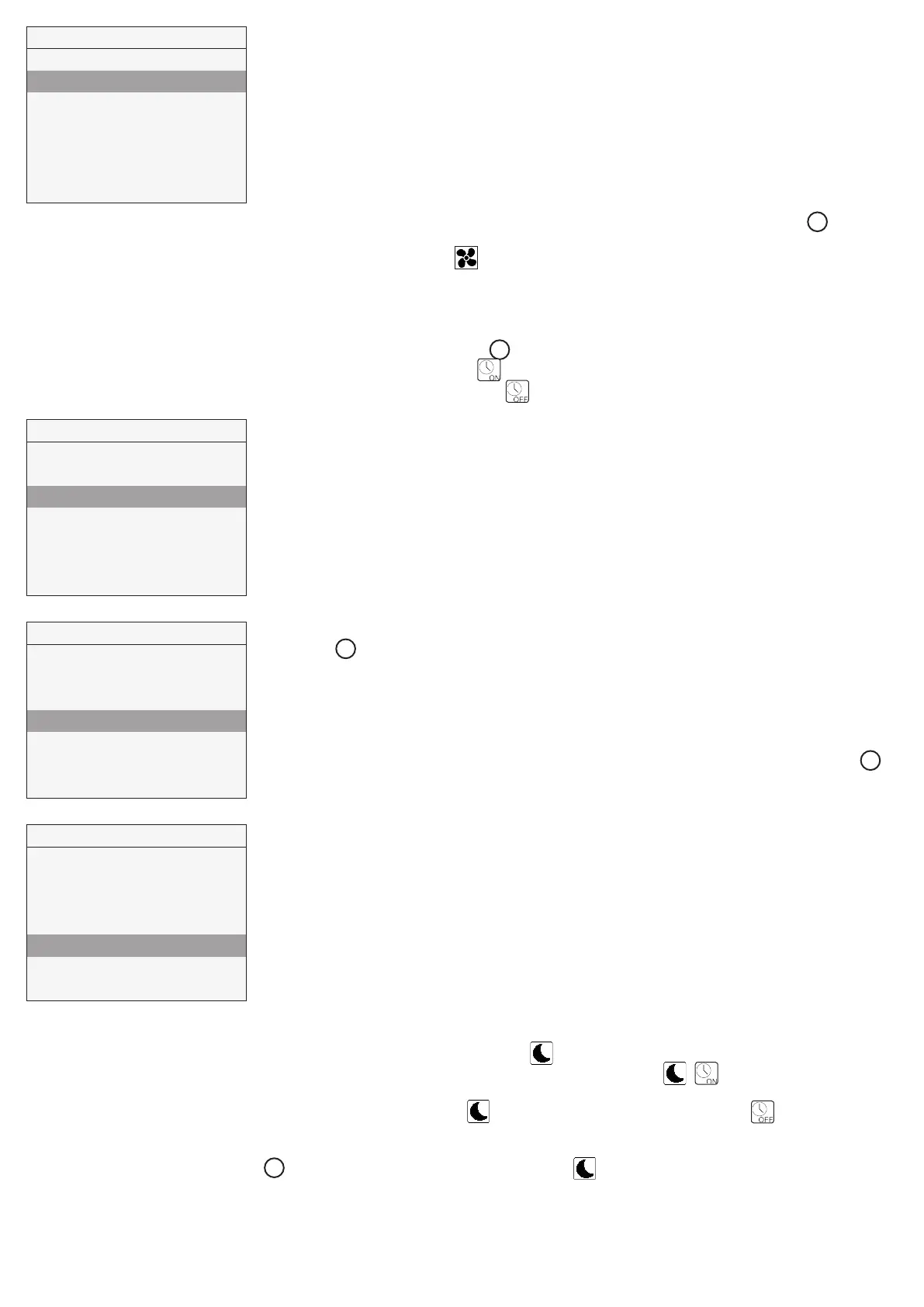
35
It allows to set the duration of the Boost speed.
Press OK to select.
Time setting options are 15 - 30 - 45 - 60 minutes.
Increase/decrease the minutes using or .
Press OK to select and go back to the previous menu.
Factorysetting(DEFAULT):15minutes.
It allows to select the maximum speed (BOOST).
Press OK to select.
ChooseNOorYESusing or .
Press OK to select and go back to the previous menu.
Factorysetting(DEFAULT):NO.
Boost speed can be adjusted during the installation.
Boost speed can be activated if the Mode selection is 3V, Holiday or Slave.
Boostfunctioncanbeenabledintheseways:
-fromtheUserMenu(2Boostfunction).
- pressing the BOOST button on the CTRL-DSP for at least 2 seconds (Fig. 7.b - ).
- using a remote momentary switch connected to the BST input (Fig. 5.g).
If Boost is active, the icon is displayed and the unit runs at the selected Boost speed,
forthedurationtimesetintheUserMenu“3Boostduration”;afterwardstheunitrevertsto
selected speed.
Boost can be deactivated before time only by pressing the BOOST button on the CTRL-DSP
for at least 2 seconds (Fig. 7.b - ).
If the Weekly timer is activated the Boost functionality can be activated.
If the Weekly timer is deactivated the Boost functionality cannot be activated.
User Menu
1 Mode Selection
2 Boost
3 Boost Duration
4 Reset FILTER Alarm
5 Night Mode
6 Weekly timer
7 Installer Menu
User Menu
1 Mode Selection
2 Boost
3 Boost Duration
4 Reset FILTER Alarm
5 Night Mode
6 Weekly timer
7 Installer Menu
g
g
ItallowstodeactivatetheautomaticoperationofthespeedincreasedviaremoteIAQsensors:
the unit operates at speed 1. When the “ending time” is elapsed, the unit returns to operate
at the selected speed.
Press OK to select.
Select the submenu item using or :
1Enabling:selectONorOFF-Factorysetting(DEFAULT):OFF
2StartingTime:setthetime-Factorysetting(DEFAULT):20:00o’clock(8p.m.)
3EndingTimer:setthetime-Factorysetting(DEFAULT):08:00o’clock(8a.m.)
Change the time using or :switchfromhourstominutespressingOK.
Press OK to confirm.
Press ESC to go back to the previous menu.
IftheNightModeisactivated,theiconisdisplayed.
IfboththeNightModeandtheWeeklyTimerareactivated,theunitspeedistheone
setintheWeeklyTimerprogramwhileanyremoteIAQsensorisdeactivated.
IftheNightModeisactivatedwhiletheWeeklyTimerisdeactivated,theunitoperates
inNightMode(speed1andremoteIAQsensorsdisabled).
If the user changes manually the speed using or , or push the BOOST button (Fig. 7b -
g
),theNightModeisdisabledandtheiconvanishes.
User Menu
1 Mode Selection
2 Boost
3 Boost Duration
4 Reset FILTER Alarm
5 Night Mode
6 Weekly timer
7 Installer Menu
It allows to reset the Filter Alarm after maintenance/replacement, only when FILTER is displayed
(Fig. 7.b - ).
Timing can be set during the installation.
Factorysetting(DEFAULT):3months.
Press OK to select and reset.
Press ESC to go back to the previous menu.
FILTER is no more displayed.
The Filter Alarm can be also reset pressing the FILTER button on the CTRL-DSP (Fig. 7.b - ).
User Menu
1 Mode Selection
2 Boost
3 Boost Duration
4 Reset FILTER Alarm
5 Night Mode
6 Weekly timer
7 Installer Menu
e
h
Bekijk gratis de handleiding van Olimpia Splendid Sitali CX 180, stel vragen en lees de antwoorden op veelvoorkomende problemen, of gebruik onze assistent om sneller informatie in de handleiding te vinden of uitleg te krijgen over specifieke functies.
Productinformatie
| Merk | Olimpia Splendid |
| Model | Sitali CX 180 |
| Categorie | Niet gecategoriseerd |
| Taal | Nederlands |
| Grootte | 6522 MB |







