Olimpia Splendid Sitali CX 180 handleiding
Handleiding
Je bekijkt pagina 34 van 48
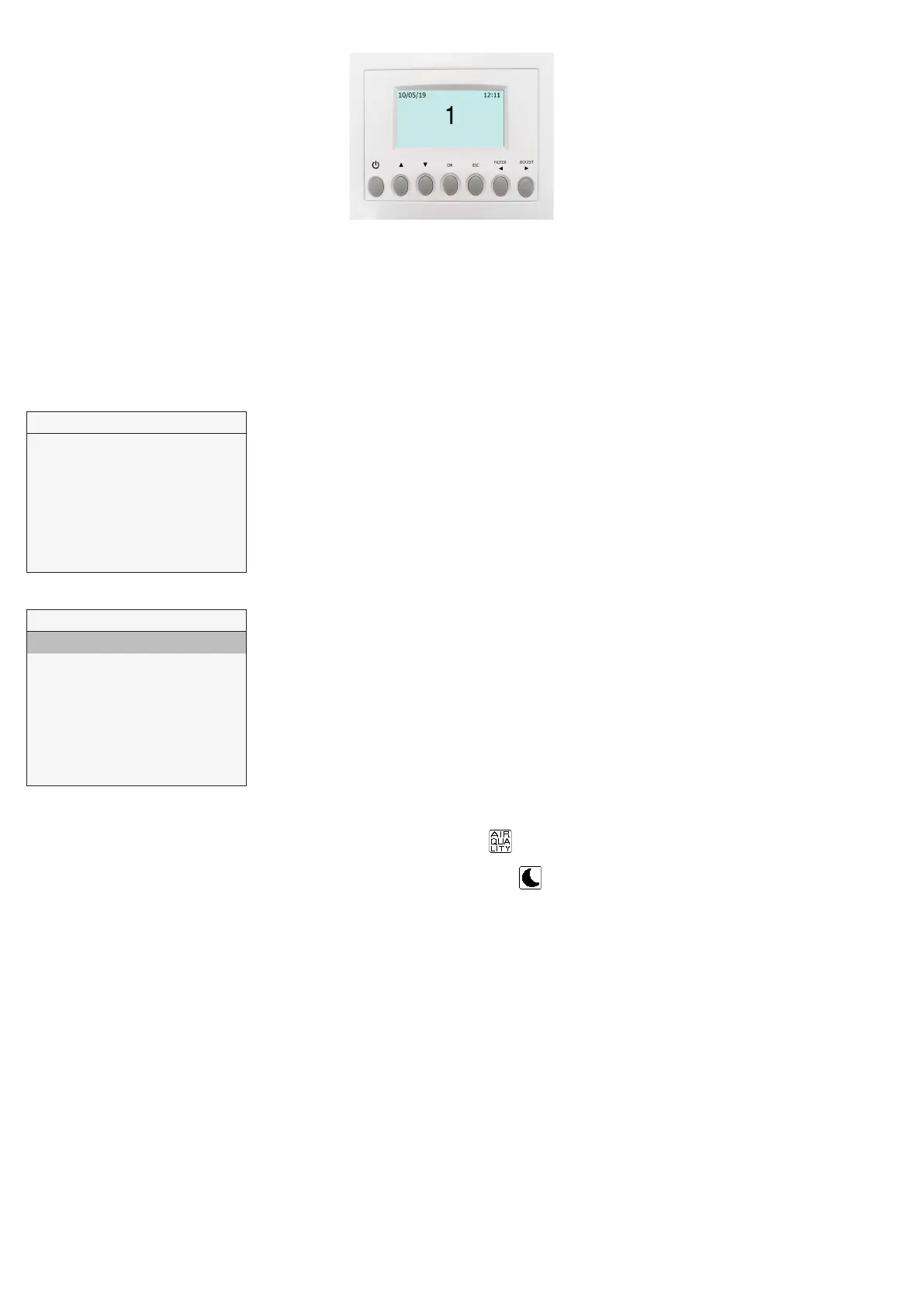
34
Whenpoweredon,theCTRL-DSPdisplaysasfollows:
Fig. 7.c CTRL-DSP operation screen
The speed (1-2-3) can be manually changed using or .
7.1 User Menu on CTRL-DSP
ToentertheUserMenupressOKorESC.
ToexittheUserMenupressESCorwaitforabout60seconds.
User Menu
1 Mode Selection
2 Boost
3 Boost Duration
4 Reset FILTER Alarm
5 Night Mode
6 Weekly timer
7 Installer Menu
Select the menu item using or .
Press OK to enter.
User Menu
1 Mode Selection
2 Boost
3 Boost Duration
4 Reset FILTER Alarm
5 Night Mode
6 Weekly timer
7 Installer Menu
Modeselectionallowsthechoiceamong“NormalMode”and“Holiday”.
Press OK to enter.
Choose the mode using or .
Press OK to select.
Press ESC or wait for about 60 seconds to go back to the previous menu.
NormalMode3V(DEFAULT)
Once powered on, the unit runs at the speed selected during the installation.
The speed number (1-2-3) is displayed on the LCD.
Factorysetting(DEFAULT):speed1.
The speed (1-2-3) can be manually changed using or .
IncasetheIAQsensorinputisactivatedasperFig.5q(e.g.HYorIAQsensor),theunitspeed
increasesby15%,andtheiconisdisplayed.OncetheIAQinputisdeactivated,theunit
reverts back to selected speed.
IncasetheNightModeisactivated(-UserMenu5),thesensorlogicdescribedaboveis
ignored (the sensors have no effect and the unit runs at speed 1).
Holiday mode
The unit works at Holiday speed, adjusted during the installation.
TheIAQsensorlogicdescribedaboveisignored(thesensorshavenoeffect).
ThewordHOLIDAYisdisplayed.
Bekijk gratis de handleiding van Olimpia Splendid Sitali CX 180, stel vragen en lees de antwoorden op veelvoorkomende problemen, of gebruik onze assistent om sneller informatie in de handleiding te vinden of uitleg te krijgen over specifieke functies.
Productinformatie
| Merk | Olimpia Splendid |
| Model | Sitali CX 180 |
| Categorie | Niet gecategoriseerd |
| Taal | Nederlands |
| Grootte | 6522 MB |







