Olimpia Splendid Sitali CX 120 handleiding
Handleiding
Je bekijkt pagina 25 van 32
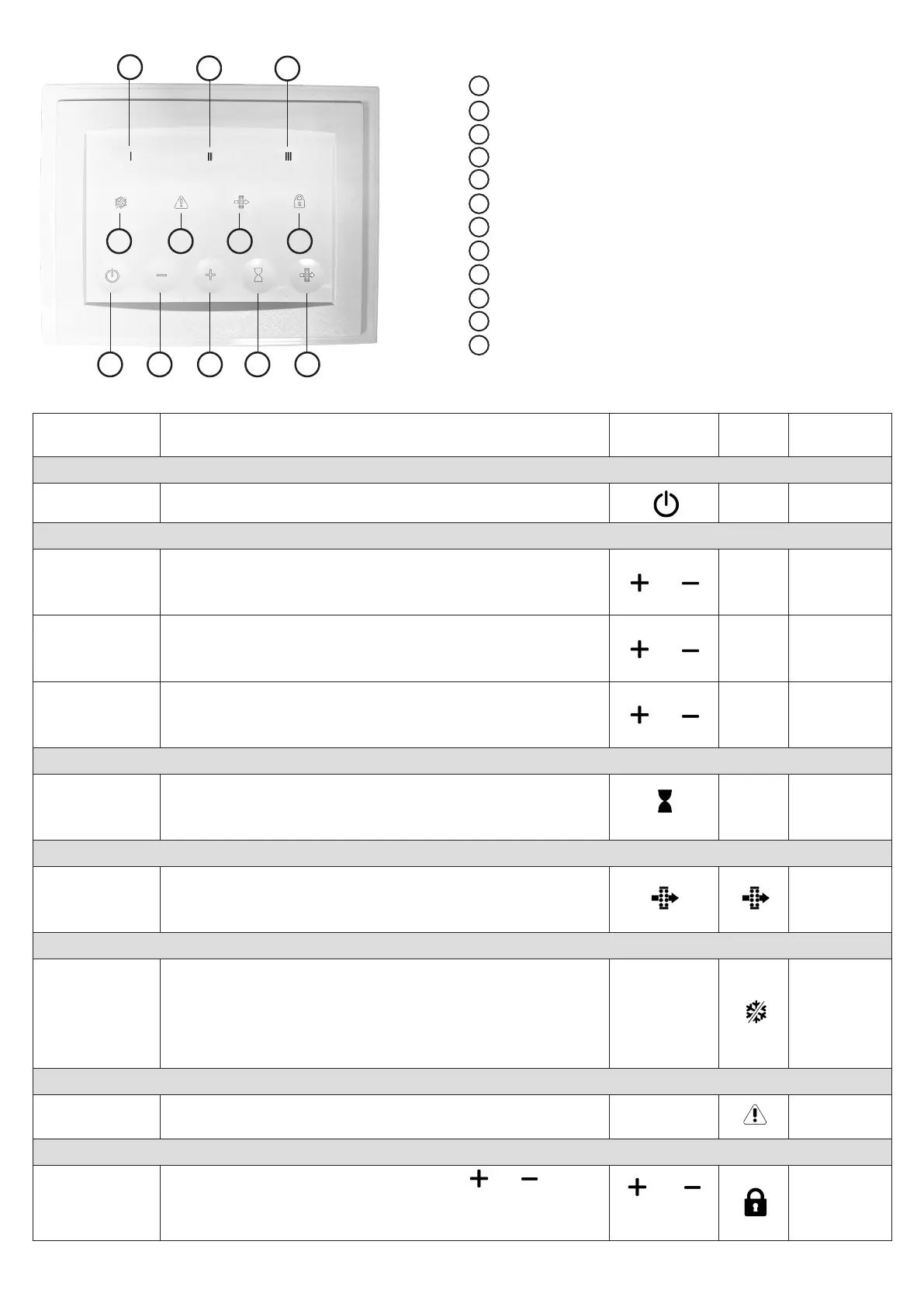
25
FUNCTIONALITY DESCRIPTION
TOUCH
BUTTON
ICON
LED
COLOUR
On/Off
Pressing the touch buttom the unit is activated/deactivated
- -
Continuous running speed
Speed I factory set is 40%: if necessary it can be adjusted by acting on
the dip switch inside the terminal box as indicated in Fig. 6.a
and I green
Speed II factory set is 70%: if necessary it can be adjusted by acting on
dip switch inside the terminal box as indicated in Fig. 6.a
and II green
Speed III factory set is 100%: if necessary it can be adjusted by acting on
dip switch inside the terminal box as indicated in Fig. 6.a
and III green
BOOST
The unit will run at speed III for a fixed period of 15’. At the end of
this time, the unit returns to the previously set speed.
III
green
flashing
Filter reset
Every 3 months the controller alerts the user to perform filter
maintenance. By pressing the button for at least 1 second, the timing
is reactivated
yellow
Antifrost
The unit is equipped with a thermistor that, when necessary, reduces
the speed of the inlet fan to prevent the formation of ice in the
exchanger, which would irreparably damage the exchanger itself.
When conditions return to normal, the function is automatically
deactivated.
- blue
Motor anomaly
In case of a motor malfunction, the red led lights up. Contact technical
assistance.
- red
Keypad lock
The CTRL-V1 buttons can be blocked. Keep the and buttons
pressed contemporaneously for at least 5 seconds.
Repeat this opeartion to unlock
(keep pressed for
at least 5 seconds)
yellow
to activate/deactivate the unit
to change the speed
to change the speed
tomanuallyactivatetheBoostfunction
to reset the filter alarm
greenled:speed1indicator
greenled:speed2indicator
greenled:speed3indicator
blueled:anti-frostactivationindicator
redled:malfunctionindicator
yellowled:ltermaintenance/replacementindicator
yellowled:keypadlockindicator
Fig. 7.b CTRL-V1
f
g
h
e
d
cb
a
a
b
c
d
e
f
g
h
i
j
k
l
lkj
i
7.1 3-speed operation with CTRL-V1 remote control (supplied as standard)
Intheabsenceofalarms,theCTRL-V1remotecontrolgoesintostandbymode(noLEDson)3minutesafterthelastbuttonpress.
and
to change the speed
to change the speed
to change the speed
Bekijk gratis de handleiding van Olimpia Splendid Sitali CX 120, stel vragen en lees de antwoorden op veelvoorkomende problemen, of gebruik onze assistent om sneller informatie in de handleiding te vinden of uitleg te krijgen over specifieke functies.
Productinformatie
| Merk | Olimpia Splendid |
| Model | Sitali CX 120 |
| Categorie | Niet gecategoriseerd |
| Taal | Nederlands |
| Grootte | 4152 MB |







