Olimpia Splendid Bi2 Wall TR handleiding
Handleiding
Je bekijkt pagina 56 van 240
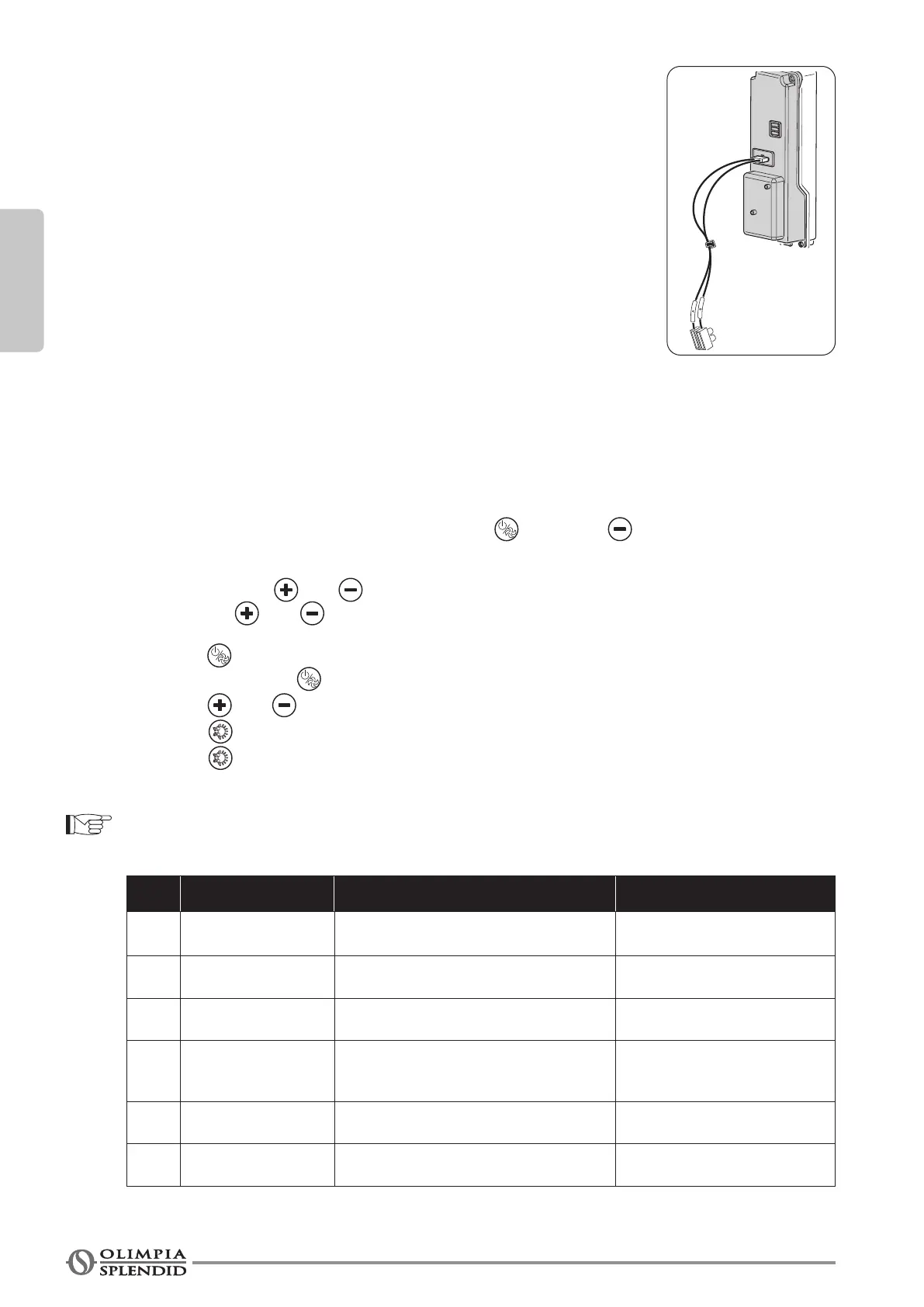
ENGLISH
EN - 14
2.13 - CONNECTION WITH SIOS CONTROL
- Connectthecablescomingfromthe“A B”connectionofSIOSCONTROL
withtherespectivewiresonthemammothconnectedtothepanellid,taking
caretorespectthepolarity,connectingthefarthestunitwiththe120Ohm
resistorsuppliedwiththeappliance.
- EnableAutonomousconguration(paragraph“2.14”,congurationparameter
“CF”).
- SettheprotocoltypeASCIIifSIOSCONTROLenvisagesB0863orRTUif
SIOS CONTROL does not envisage B0863 (paragraph “2.14”,conguration
parameter “bU”).
- Settheaddress,eachappliancemusthaveanaddressdierentfromallthe
otherunitsconnectedtothesameBUS(paragraph“2.14”,congurationpa-
rameter “Ad”).
- Asregardsmountingoftheconnections,proceedbyfollowingtheindications
describedinthepreviousparagraphs.
2.14 - BOARD CONFIGURATION
Workasfollows:
a. Connectpowersupply,thenensurethatthelatterissettoanymodeexceptforstand-by.
b.Onthecontrolpanel,simultaneouslypressthekey“ ” (T2) and “ ”(T1)foratleast5seconds,
untilanacousticsignalisemitted.
c. Thedisplayshowsthereferencetotheparameter
d.Scrollusingthekey“ ” or “ ”(T1)untilyouselectthedesiredparameter
e. Pressthekey“ ” or “ ”(T1)toscrollthelistofparameters:CF->bU->Ad->Fa->Po->co->
CF -> …
f. Presskey“ ”(T2)toaccessthevalue
g.Releaseandpresskey“ ”(T2)formorethan3secondstochangethevalue(Displayblinking)
h.Presskey“ ” or “ ” (T2)toscrollthepossiblevaluesoftheparameters
i. Presskey“ ”(T3)toconrmthevalue
j. Presskey “ ” (T3)toexitthecongurationorwait20seconds.
Quit and give power voltage to the system to start the unit under the new cong-
uration.
ID Name Description Permitted values
CF Conguration Congurethetypeofcontrol
AU:Autonomous
rE:Remote
bU BusProtocol Allowstocongurethetypeofbusused
AS:ASCII
rt:RTU
Ad Unit Address
Allows to set/changethe unit address
(insertthevalueinhexadecimalformat)
00 -> FF (255)
Fa Fancoil Type
Allows to select the type of
fancoil
_0:Withap(200-1000)
_1:
Withap
(1100-1600)
_2:Withoutap(200-1000)
Po Positionofinstallation
Allowstoselectwherethefancoilhas
been installed
uP:roofinstallation
dO:oorinstallation
co
Temperature
compensation
Allows to choose the compensation
valuetouse
-5:5
Bekijk gratis de handleiding van Olimpia Splendid Bi2 Wall TR, stel vragen en lees de antwoorden op veelvoorkomende problemen, of gebruik onze assistent om sneller informatie in de handleiding te vinden of uitleg te krijgen over specifieke functies.
Productinformatie
| Merk | Olimpia Splendid |
| Model | Bi2 Wall TR |
| Categorie | Niet gecategoriseerd |
| Taal | Nederlands |
| Grootte | 30074 MB |







