Handleiding
Je bekijkt pagina 3 van 438
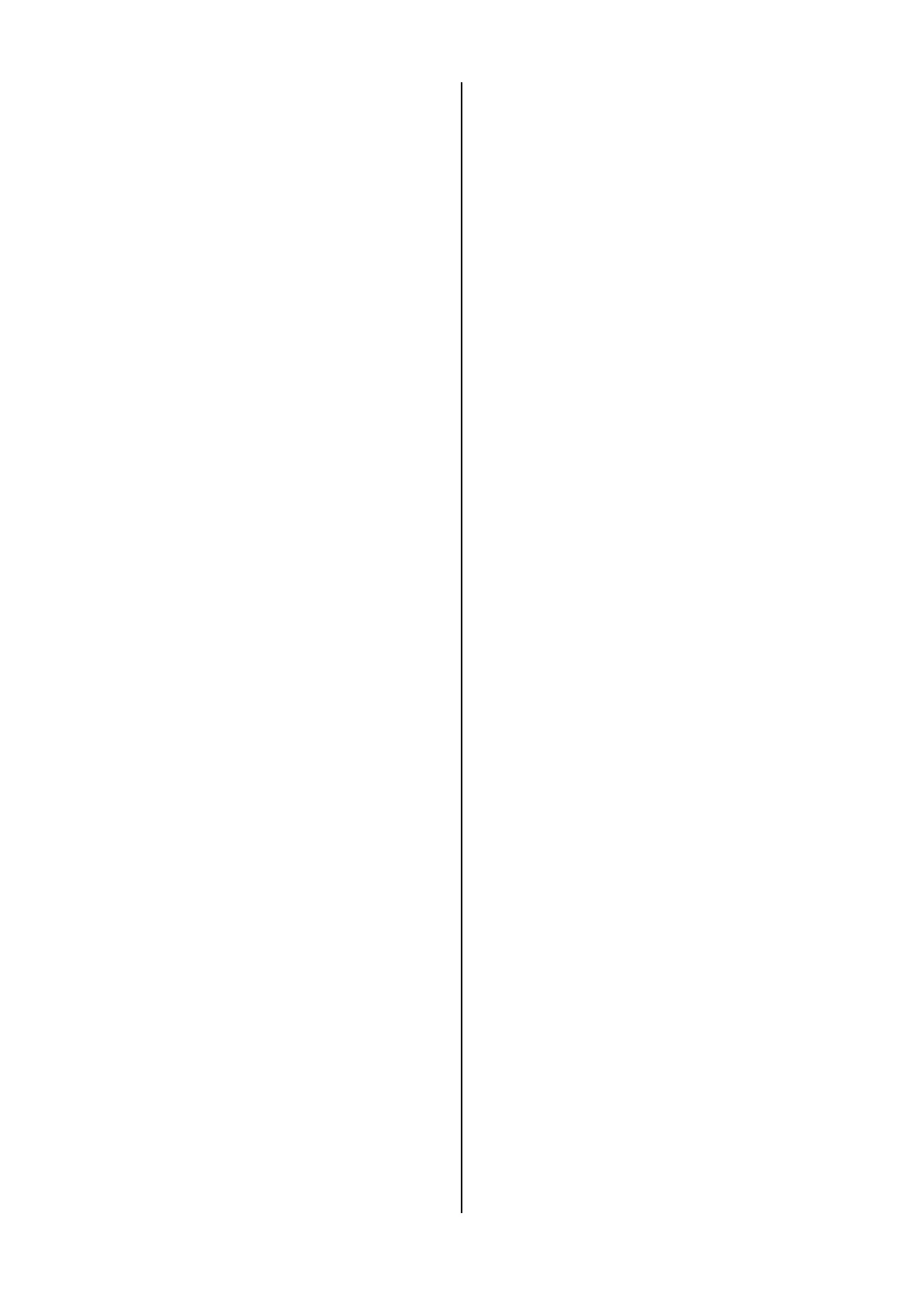
Table of Contents
- 3 -
Setting the time that elapses before entering the
Auto Power Off mode ...................................... 101
Setting actions of the power save mode .......... 102
Setting the Sleep After Printing mode ............. 104
Menu items .................................................... 105
Language Setup .............................................. 105
Menus (Information) ........................................ 105
Menus (Print Information) ................................ 107
Menus (User Setup) ........................................ 107
Menus (Admin Setup) ...................................... 112
Menus (AirPrint) .............................................. 121
Menus (Print Statistics).................................... 121
Menus (Calibration) ......................................... 122
Menus (User Account Info) .............................. 123
Print ................................................................. 123
Wireless Setting (Wireless(Wi-Fi Direct) Setting)
........................................................................ 124
Wireless Setting (Wireless(Infrastructure) Setting)
........................................................................ 124
Boot Menu ....................................................... 126
5. Printing from a PC .......................... 127
Printing from a PC ......................................... 128
For the Windows PCL printer driver ................ 128
For the Windows PS printer driver ................... 128
For the macOS PCL printer driver ................... 129
For the macOS PS printer driver ..................... 129
Screens and functions of the printer driver ... 131
For the Windows PCL printer driver ................ 131
For the Windows PS printer driver ................... 133
For the macOS PCL printer driver ................... 134
For the macOS PS printer driver ..................... 138
How to open [Devices and Printers] ................ 141
Printing on various types of paper ................. 142
Printing on envelopes ...................................... 142
Printing on labels ............................................. 146
Printing on long paper ..................................... 149
Printing on irregular paper (Custom) ............... 151
Printing methods ........................................... 156
Printing one sheet at a time manually ............. 156
Enlarging/Reducing to fit the specified paper size
........................................................................ 157
Printing by enlargement/reduction ................... 158
Printing only the cover from another tray ......... 159
Booklet printing ................................................ 160
Printing a poster by dividing a document ......... 161
Printing with text watermarks (Watermarks) .... 162
Printing overlaid text or logos (overlay printing)162
Outputting to a file without printing on paper ... 164
Printing frequently used documents without using
a PC ................................................................ 165
Printing an email attachment ........................... 167
Printing in economy mode ............................. 168
Printing on both sides of paper ........................ 168
Printing in the toner save mode ....................... 169
N-in-1 printing .................................................. 170
Refining your finishing ................................... 172
Printing with the specified print resolution ....... 172
Printing by correcting fine lines ........................ 173
Printing by specifying the font to use ............... 174
Useful functions ............................................. 176
Printing with multiple pages sorted into one
complete set (Collate) ...................................... 176
Printing from the last page of your document .. 177
Printing by automatically selecting a tray for the
specified paper ................................................ 178
Switching tray automatically at running out of
paper ............................................................... 179
Changing the default settings of the printer driver
........................................................................ 181
Printing with frequently used settings registered in
the printer driver .............................................. 181
Printing data from a USB memory ................... 183
Printing data stored in this machine ................ 183
Printing PS errors ............................................ 184
Maximizing the printable area .......................... 185
Editing margins ................................................ 185
Correcting the print position of the tray ............ 186
Printing with security enhanced .................... 187
Printing with print data encrypted .................... 187
Updating the printer key for encrypting print jobs
........................................................................ 189
Printing with print data encrypted and password
set (Private Print) ............................................. 190
Canceling the printing ................................... 193
6. Management of this machine .......... 194
Administrator Password ................................ 195
Checking the factory default admin password . 195
Inputting the factory default admin password .. 195
Changing the admin password ........................ 196
Changing settings of Admin Setup ................ 199
Managing the machine from the web page ... 200
Opening the web page .................................... 200
Logging in as an administrator ........................ 201
Changing the admin password (Web page) .... 201
Checking/Changing the state of this machine . 202
Saving configurations ...................................... 203
Communication encryption (SSL/TLS) ............ 203
Disabling HTTP ............................................... 205
Using IPP ........................................................ 206
Communication encryption (IPSec) ................. 207
Using the access control function (IP filter) with the
IP address ....................................................... 207
Using the access control function with the MAC
address ............................................................ 208
Notifying errors via e-mail ................................ 209
Using SNMPv3 ................................................ 209
Bekijk gratis de handleiding van Oki B513dn, stel vragen en lees de antwoorden op veelvoorkomende problemen, of gebruik onze assistent om sneller informatie in de handleiding te vinden of uitleg te krijgen over specifieke functies.
Productinformatie
| Merk | Oki |
| Model | B513dn |
| Categorie | Printer |
| Taal | Nederlands |
| Grootte | 73129 MB |




