Handleiding
Je bekijkt pagina 125 van 438
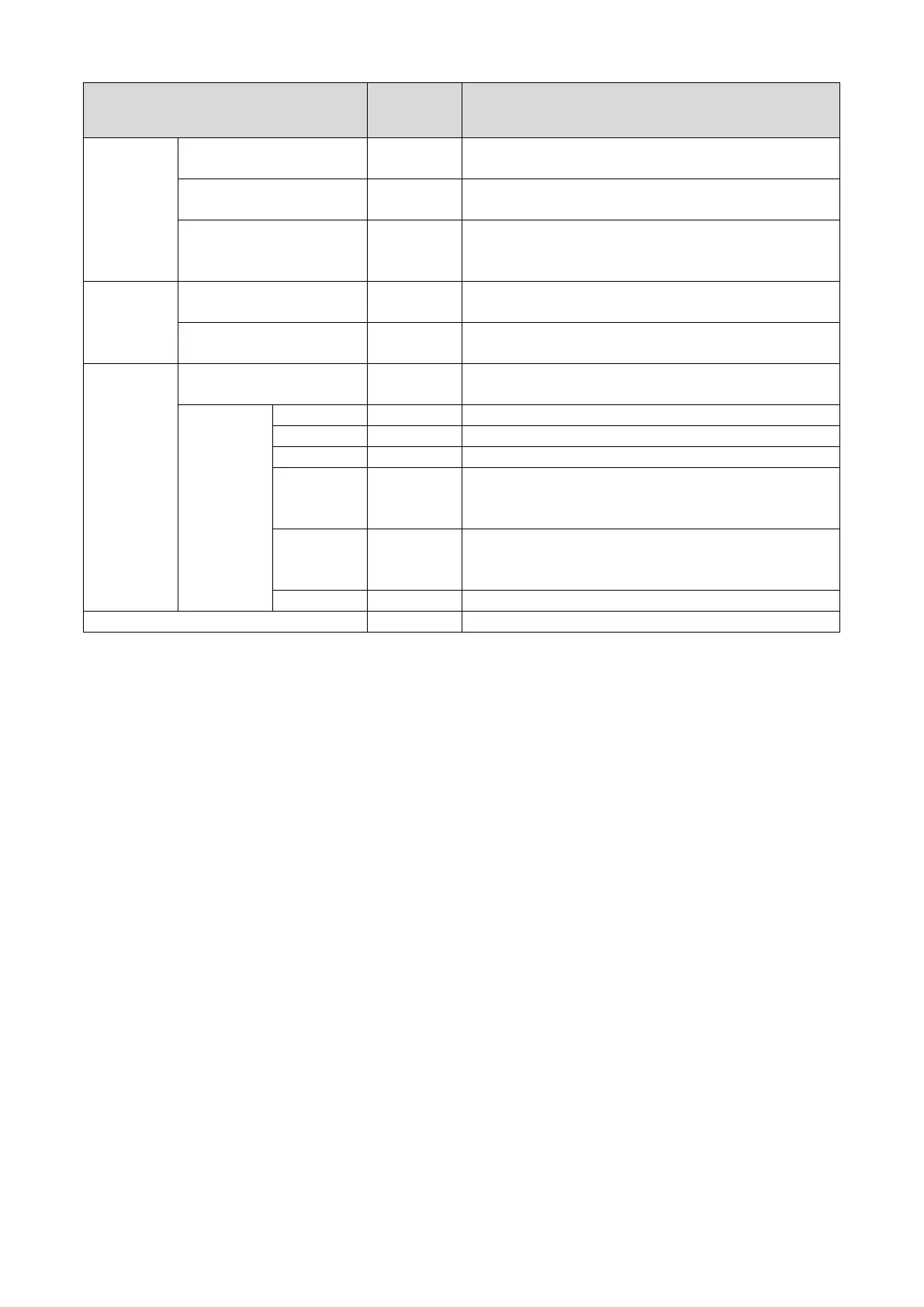
Changing settings from the operator panel
- 125 -
Item
Factory
default
setting
Description
Subnet Mask 255.255.255.
0
Input the subnet mask.
It is displayed when [IP Address Set] is set to [Manual].
Gateway Address 0.0.0.0 Input the gateway address.
It is displayed when [IP Address Set] is set to [Manual].
DHCPv6 Disable Set whether or not to obtain the IPv6 address
automatically. Set it to Disable when you do not use the
IPv6 address.
Automatic
setup (WPS)
WPS-PBC Execute it when setting is done by pressing the WPS
button of the wireless LAN access point.
WPS-PIN Execute it when the PIN code displayed on this machine is
registered with the wireless LAN access point.
Wireless
Network
Selection
xxxxxx
...
Display the list of wireless LAN access points detected by
this machine.
Manual
Setup
SSID
Input the SSID.
Security
Disable
Set the security of the wireless LAN function.
WEP Key
Input the WEP key.
WPA
Encryption
Type
Display the WPA-PSK encryption type.
The setting is carried out automatically according to the
security settings. (They cannot be switched in this menu.)
WPA Pre-
shared Key
Input the pre-shared key.
It is displayed when [Security] is set to any other value than
[Disable] or [WEP].
Execute
Execute the changes to security settings.
Wireless reconnection
Reconnect to the wireless LAN (infrastructure).
Bekijk gratis de handleiding van Oki B433dn, stel vragen en lees de antwoorden op veelvoorkomende problemen, of gebruik onze assistent om sneller informatie in de handleiding te vinden of uitleg te krijgen over specifieke functies.
Productinformatie
| Merk | Oki |
| Model | B433dn |
| Categorie | Printer |
| Taal | Nederlands |
| Grootte | 73133 MB |




