Handleiding
Je bekijkt pagina 117 van 438
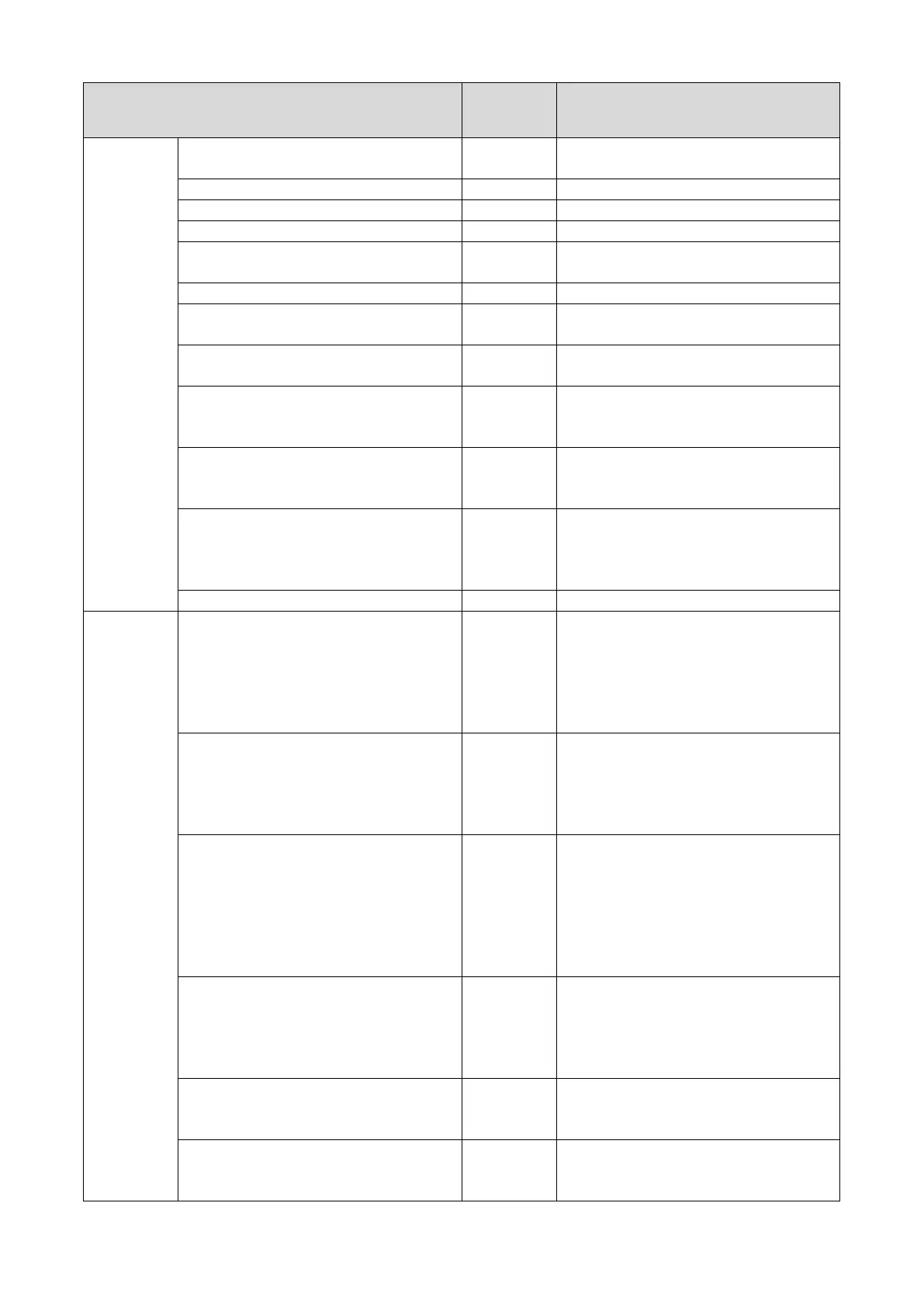
Changing settings from the operator panel
- 117 -
Item
Factory
default
setting
Description
Letter O Style Disable Specify the style that replaces 9BH with
letter o and 9DH with a zero.
Zero Character
Normal
Set the zero to be slashed or unslashed.
Line Pitch
6 LPI
Specify the line spacing.
White Page Skip
OFF
Specify whether or not to print blank pages.
CR Function CR Select a carriage return from [CR] or
[CR+LF].
Line Length
80 columns
Specify the number of characters per line.
Form Length 11.7 inches
or 11 inches*
Specify the length of paper.
TOF Position 0.0 inch Specify the distance from the top edge of
paper.
Left Margin 0.0 inch Specify the distance from the left edge of
paper so that the print starting point shifts to
the right horizontally.
Fit To Letter Disable or
Enable*
Set the printing mode that can fit paper to
the printable area equivalent to 11 inches
(66 lines).
Text Height Same Set the height of a character.
Same: The height stays the same
regardless of CPI.
Diff: The height varies according to CPI.
LQ Mode
On
Specify the EPSON emulation.
Private Print
Setup
Verify job option Disable Specify whether or not to verify the print
data before printing.
If enabled, the printer prints after verifying
that the print data has not been changed.
The integrity of print data is guaranteed, but
the time to start printing will be longer.
Erase job option No overwrite Set the method for erasing the print data.
You can specify that the data cannot be
restored by overwriting after it is erased.
If you overwrite, it will take longer to erase.
Value range: No overwrite/Zero out once
Keep job for 2 hours Set the retention period of the print data.
After the print data is saved, if the print data
is not printed after the set period, the print
data is automatically deleted.
Value range: 15 min, 30 min, 1 hour, 2
hours, 4 hours, 8 hours, 12 hours, 1 day, 2
days, 3 days, 4 days, 5 days, 6 days, 7 days
Job Limitation Enable all
print formats
Set whether or not to save restricted print
data.
When [Private Print only] is selected, any
print data other than private print will not be
accepted.
Verify job password Off Select whether or not to verify the password
of print data when access control is
enabled.
Job Auto Search On Select whether or not to perform print data
search at the same time as unlocking the
panel when access control is enabled.
Bekijk gratis de handleiding van Oki B433dn, stel vragen en lees de antwoorden op veelvoorkomende problemen, of gebruik onze assistent om sneller informatie in de handleiding te vinden of uitleg te krijgen over specifieke functies.
Productinformatie
| Merk | Oki |
| Model | B433dn |
| Categorie | Printer |
| Taal | Nederlands |
| Grootte | 73133 MB |




