Handleiding
Je bekijkt pagina 108 van 438
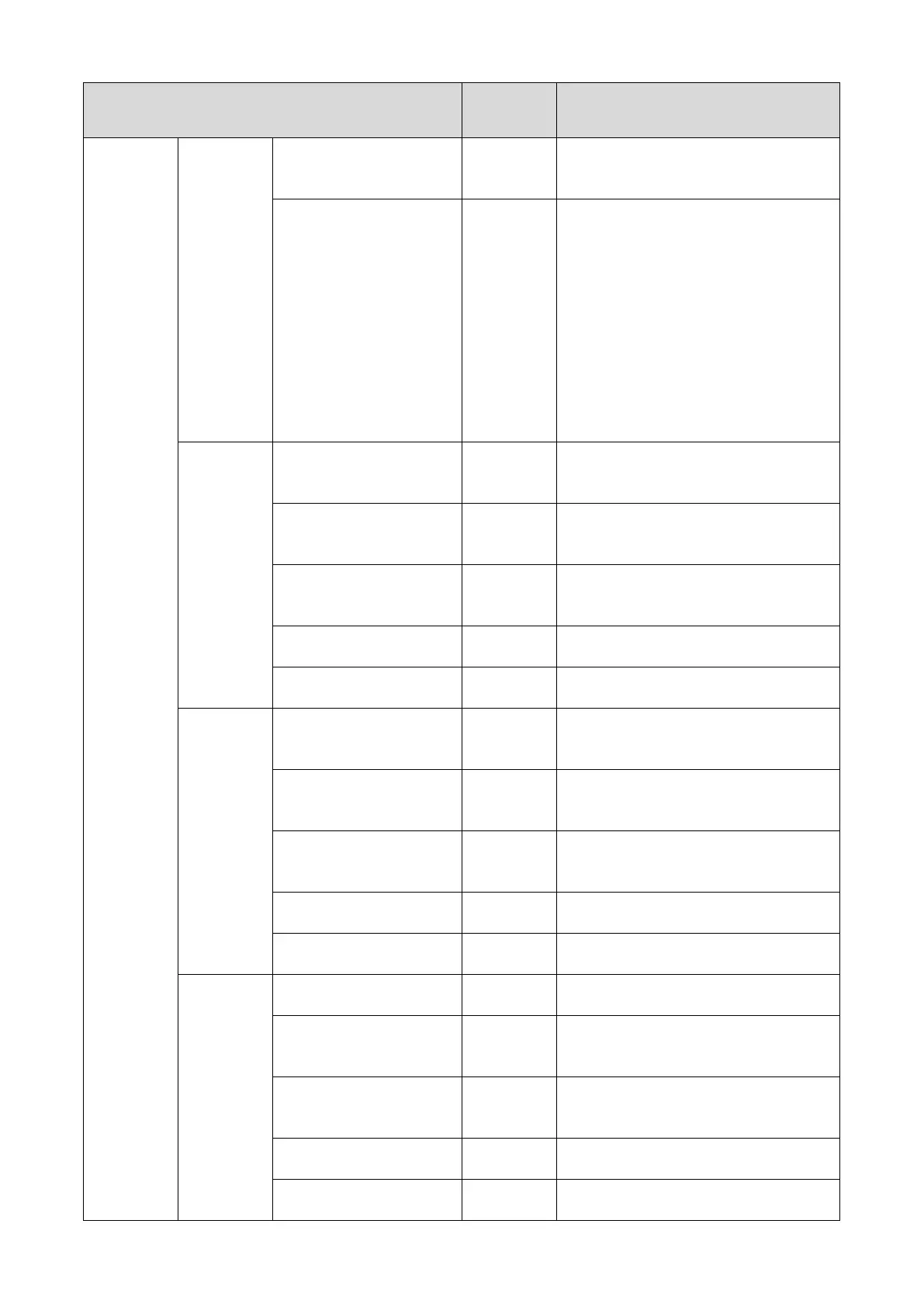
Changing settings from the operator panel
- 108 -
Item
Factory
default
setting
Description
Media Weight Medium or
Medium Light
*
Set the weight of the paper that you want to
print on from the MP tray.
Tray Usage When
Mismatching
Set how to use the MP tray. The available
values are as follows.
[Normal Tray]: Treat the MP tray as a
normal tray like Tray 1 or Tray 2/3/4
(optional).
[When Mismatching]: Print from the MP tray
with the correct paper loaded when the
paper loaded in the specified tray for
printing is different from the paper size of
the print data.
[Do Not Use]: Ignore the MP tray in
selecting or switching the tray automatically.
Tray1 Config Paper Size A4 Set the size of the paper you want to print
on from Tray 1.
X Dimension 210 mm Set the paper width when you have selected
a custom size for the paper that you want to
print on from Tray 1.
Y Dimension 297 mm Set the paper length when you have
selected a custom size for the paper that
you want to print on from Tray 1.
Media Type Plain Set the type of the paper you want to print
on from Tray 1.
Media Weight Medium Set the weight of the paper you want to print
on from Tray 1.
Tray2 Config Paper Size A4 Set the size of the paper you want to print
on from Tray 2.
X Dimension 210 mm Set the paper width when you have selected
a custom size for the paper that you want to
print on from Tray 2.
Y Dimension 297 mm Set the paper length when you have
selected a custom size for the paper that
you want to print on from Tray 2.
Media Type Plain Set the type of the paper you want to print
on from Tray 2.
Media Weight Medium Set the weight of the paper you want to print
on from Tray 2.
Tray3 Config Paper Size A4 Set the size of the paper you want to print
on from Tray 3.
X Dimension 210 mm Set the paper width when you have selected
a custom size for the paper that you want to
print on from Tray 3.
Y Dimension 297 mm Set the paper length when you have
selected a custom size for the paper that
you want to print on from Tray 3.
Media Type Plain Set the type of the paper you want to print
on from Tray 3.
Media Weight Medium Set the weight of the paper you want to print
on from Tray 3.
Bekijk gratis de handleiding van Oki B433dn, stel vragen en lees de antwoorden op veelvoorkomende problemen, of gebruik onze assistent om sneller informatie in de handleiding te vinden of uitleg te krijgen over specifieke functies.
Productinformatie
| Merk | Oki |
| Model | B433dn |
| Categorie | Printer |
| Taal | Nederlands |
| Grootte | 73133 MB |




