Handleiding
Je bekijkt pagina 104 van 438
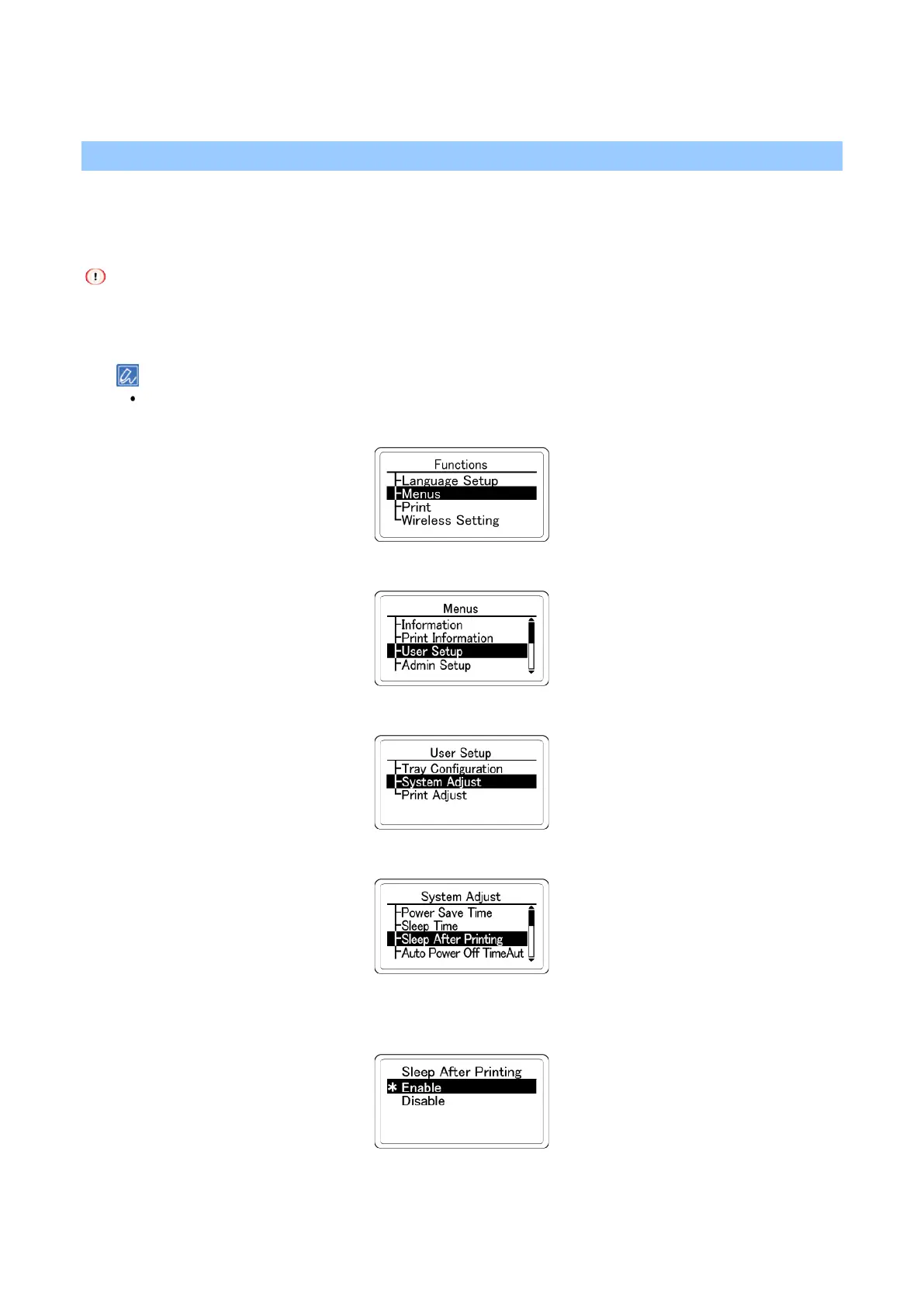
Changing settings from the operator panel
- 104 -
9
The machine will restart, so wait until the standby screen appears.
Setting the Sleep After Printing mode
You can set the machine to enter the sleep mode right after printing.
[Enable]: The machine enters the sleep mode right after printing.
[Disable]: The machine does not enter the sleep mode right after printing.
This machine may not enter the sleep mode after the set period of time since the fan is working until this machine
has cooled down depending on the printing environment or the usage conditions.
1
Check that "Ready To Print" appears on the display.
If the machine is in the power save mode, press «OK» to restore.
2
Press the scroll button ▼ on the operator panel to select [Menus], and then press «OK».
3
Press ▼ several times to select [User Setup], and press «OK».
4
Press ▼ to select [System Adjust], and then press «OK».
5
Press ▼ several times to select [Sleep After Printing], and then press «OK».
6
Press ▲ or ▼ to select [Enable] or [Disable], and press «OK». Check that [*] is displayed to the
left of the selected setting.
7
Press «CANCEL» to return to the standby screen.
Bekijk gratis de handleiding van Oki B433dn, stel vragen en lees de antwoorden op veelvoorkomende problemen, of gebruik onze assistent om sneller informatie in de handleiding te vinden of uitleg te krijgen over specifieke functies.
Productinformatie
| Merk | Oki |
| Model | B433dn |
| Categorie | Printer |
| Taal | Nederlands |
| Grootte | 73133 MB |




