Handleiding
Je bekijkt pagina 103 van 438
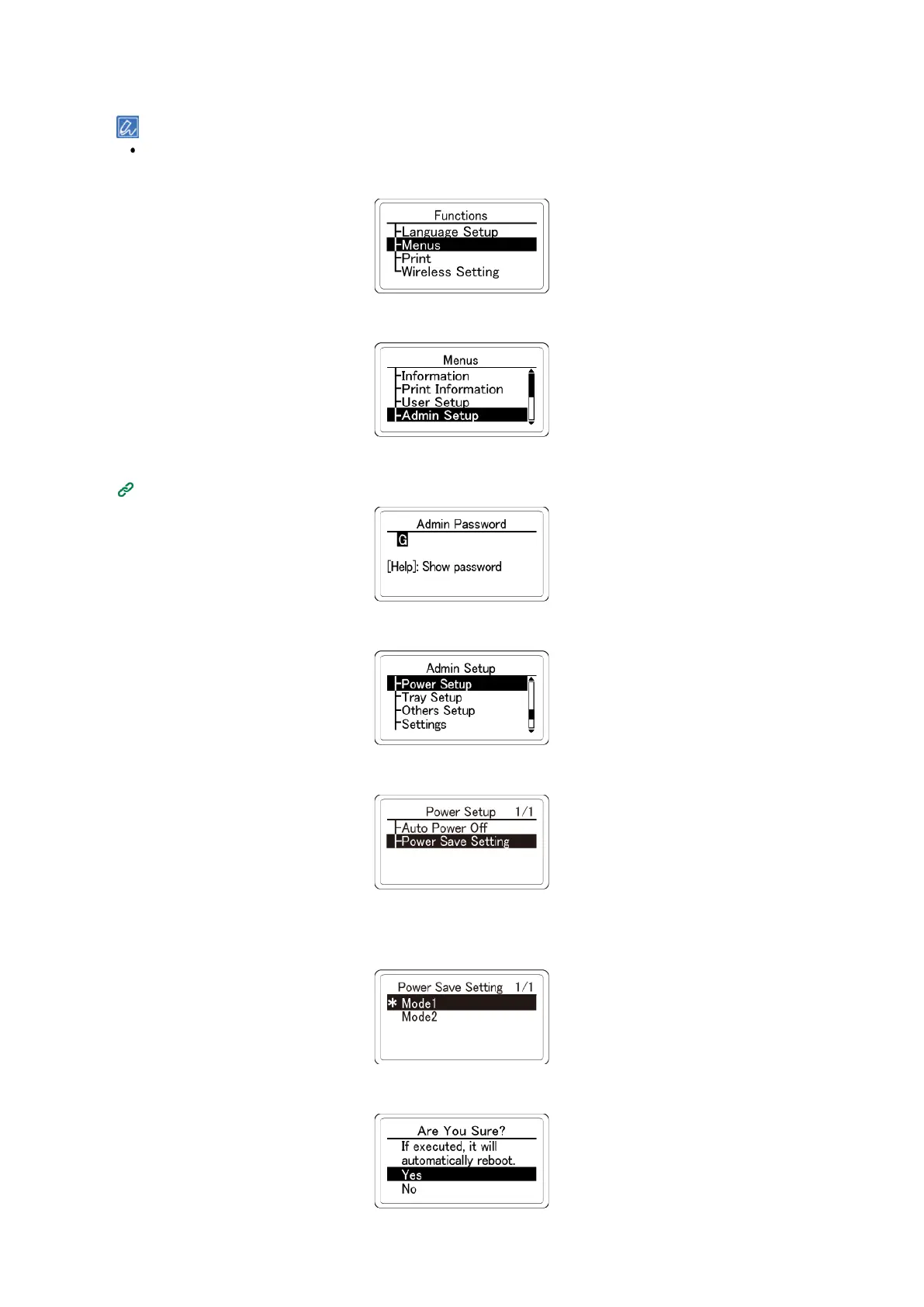
Changing settings from the operator panel
- 103 -
1
Check that "Ready To Print" appears on the display.
If the machine is in the power save mode, press «OK» to restore.
2
Press the scroll button ▼ on the operator panel to select [Menus], and then press «OK».
3
Press ▼ several times to select [Admin Setup], and press «OK».
4
Press ▲ or ▼ to input the admin password, and press «OK».
Administrator Password(P.195)
5
Press ▼ several times to select [Power Setup], and then press «OK».
6
Press ▼ several times to select [Power Save Setting], and then press «OK».
7
Press ▲ or ▼ to select the mode to be set, and then press «OK». Check that [*] is displayed to
the left of the selected setting.
8
When [Are you sure?] is displayed, check that [Yes] is selected, and press «OK».
Bekijk gratis de handleiding van Oki B433dn, stel vragen en lees de antwoorden op veelvoorkomende problemen, of gebruik onze assistent om sneller informatie in de handleiding te vinden of uitleg te krijgen over specifieke functies.
Productinformatie
| Merk | Oki |
| Model | B433dn |
| Categorie | Printer |
| Taal | Nederlands |
| Grootte | 73133 MB |




