Handleiding
Je bekijkt pagina 36 van 47
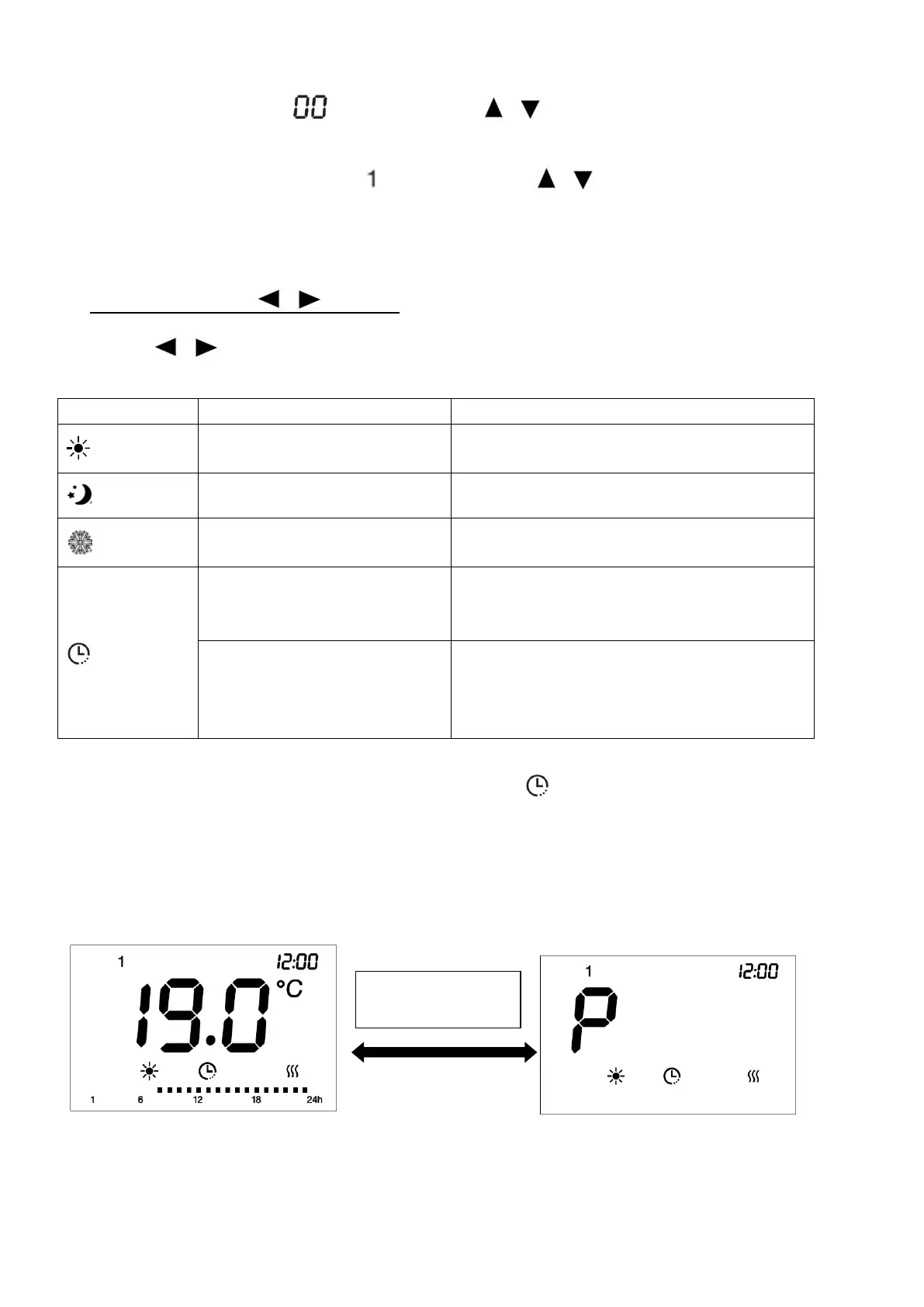
Page 34 of 44
⚫ To set the minute when is flashing: press / to adjust it among 00-59
⚫ To confirm the minute and move to set the day of the week: press OK
⚫ To set the day of the week when is flashing: press / to adjust it among 1-7
⚫ To complete the time setting: press OK or wait 30 seconds without action, the appliance will
return to Standby mode.
2. Mode selection ( / button)
⚫ Press / to toggle among the modes:
Icon
Function
Explanation
Comfort mode
Set the temperature you desire between
5°C - 29°C.
ECO mode
3.5°C lower than Comfort mode.
Anti-freeze mode
The appliance maintains the temperature
around 7°C.
Program modes
P1-P7 weekly personalized program
(please refer to part 3 “Program mode
setting” to learn how to set this mode)
Pilot wire mode
The device can be controlled by the
external programmer. Function will be
displayed accordingly.
See below Table 1
⚫ Program modes and Pilot wire mode share the same icon . And these 2 modes are mutually exclusive.
When the device is working on Program mode, press and hold OK button for 3 seconds, it will
shift from Program mode to Pilot wire mode. When the device is working on Pilot wire mode,
press and hold OK button for 3 seconds, it will shift from Pilot wire mode to Program mode.
The interface of program mode and Pilot wire mode are as below:
Program mode Pilot wire mode
⚫ Under Pilot wire mode, choose the mode via the external control (for France only). For other
Press OK for 3
seconds to shift.
Bekijk gratis de handleiding van Oceanic OCEAISHGB2000W2, stel vragen en lees de antwoorden op veelvoorkomende problemen, of gebruik onze assistent om sneller informatie in de handleiding te vinden of uitleg te krijgen over specifieke functies.
Productinformatie
| Merk | Oceanic |
| Model | OCEAISHGB2000W2 |
| Categorie | Heater |
| Taal | Nederlands |
| Grootte | 6538 MB |







