Handleiding
Je bekijkt pagina 35 van 47
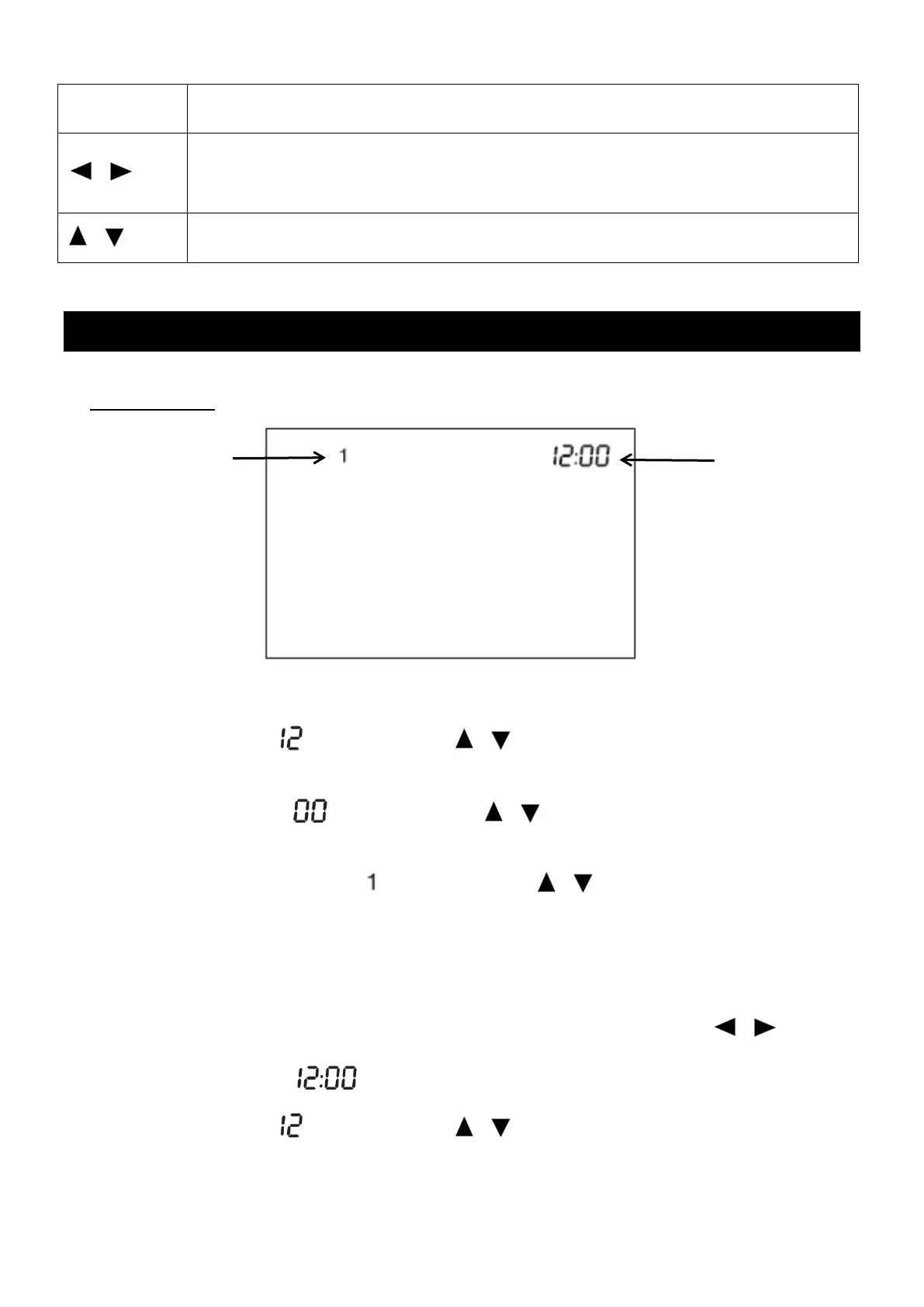
Page 33 of 44
OK
Confirm button
/
Under working status: shift working mode (Comfort/Eco / Program modes or Fil
Pilote / Anti-freeze)
Under setting status: shift options by left and right
/
Under working status: adjust temperature
Under setting status: shift options by up and down
OPERATION
1. Time setting
1) For the first time you use the device, please set the time after connection to the power
supply:
⚫ To set the hour when is flashing: press / to adjust it among 00-23
⚫ To confirm the hour and move to set the minute: press OK
⚫ To set the minute when is flashing: press / to adjust it among 00-59
⚫ To confirm the minute and move to set the day of the week: press OK
⚫ To set the day of the week when is flashing: press / to adjust it among 1-7
⚫ To complete the time setting: press OK or wait 30 seconds without action, the appliance will
return to Standby mode.
2) If the device is in operation and you want to reset the time:
⚫ To enter the time setting: press MENU to enter setting menu interface, press / to
choose the time setting , press OK when it is flashing.
⚫ To set the hour when is flashing: press / to adjust it among 00-23
⚫ To confirm the hour and move to set the minute: press OK
Day of the week
Time
Bekijk gratis de handleiding van Oceanic OCEAISHGB2000W2, stel vragen en lees de antwoorden op veelvoorkomende problemen, of gebruik onze assistent om sneller informatie in de handleiding te vinden of uitleg te krijgen over specifieke functies.
Productinformatie
| Merk | Oceanic |
| Model | OCEAISHGB2000W2 |
| Categorie | Heater |
| Taal | Nederlands |
| Grootte | 6538 MB |







