Obsidian Netron RDM10 handleiding
Handleiding
Je bekijkt pagina 9 van 45
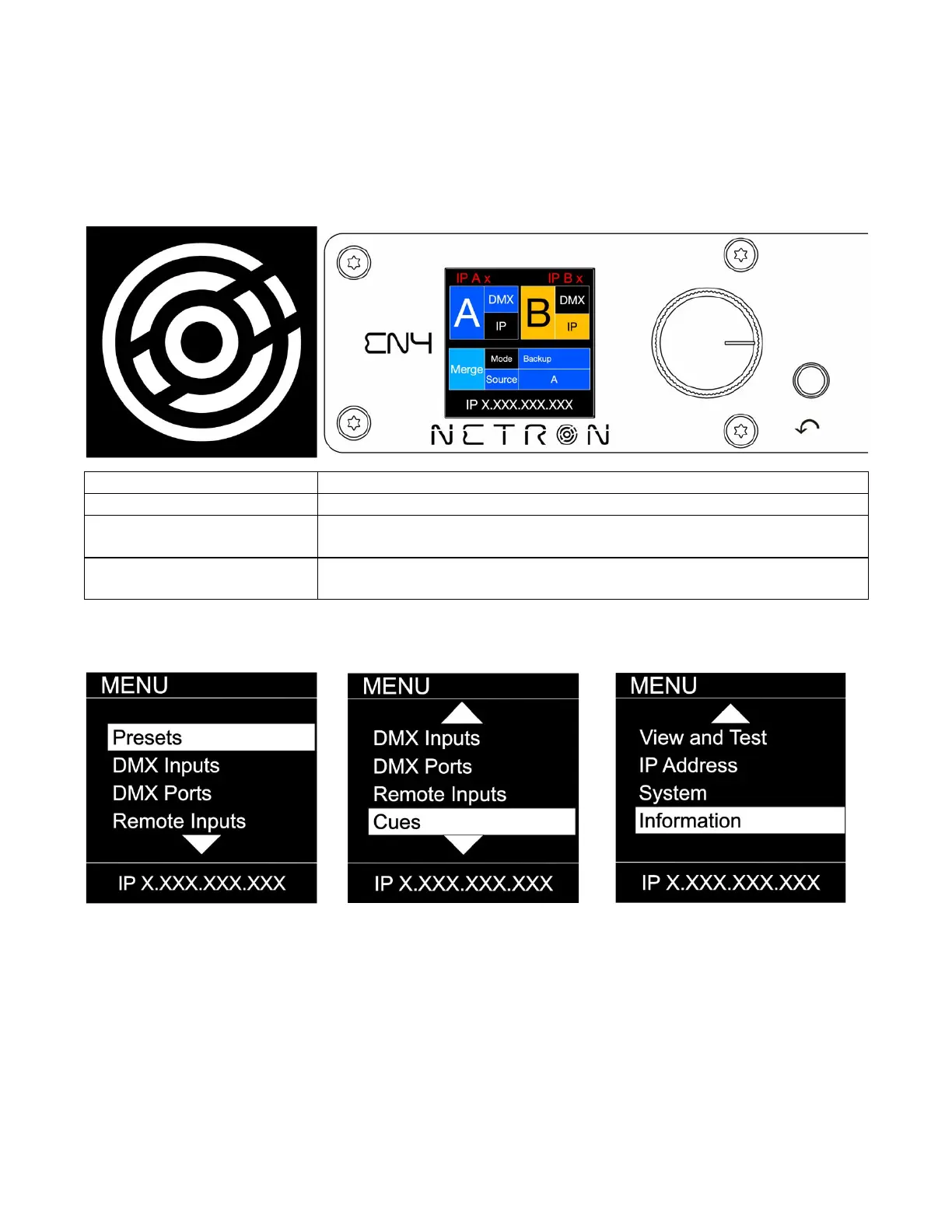
9
MENU: NAVIGATION
The Netron RDM10 uses a small OLED display for feedback and setup. The encoder dials up
and down through the menu, a push of the encoder selects an item or saves an entry. Revert
to a previous menu or cancel an entry with a single push of the back arrow.
Wheel Right
Scroll down in menu list / increase values
Wheel Left
Scroll up in menu list / decrease values
Wheel Push
Enter Menu, Select menu item, go down one level in menu, confirm
values.
Back Arrow
Go up one level in menu tree, cancel change of values, hold for 2
seconds to return to home screen
As you scroll up or down the menu, the arrows indicate that more items are available above or below
that which is displayed, and only show when needed.
Bekijk gratis de handleiding van Obsidian Netron RDM10, stel vragen en lees de antwoorden op veelvoorkomende problemen, of gebruik onze assistent om sneller informatie in de handleiding te vinden of uitleg te krijgen over specifieke functies.
Productinformatie
| Merk | Obsidian |
| Model | Netron RDM10 |
| Categorie | Niet gecategoriseerd |
| Taal | Nederlands |
| Grootte | 10752 MB |
