Obsidian Netron RDM10 handleiding
Handleiding
Je bekijkt pagina 16 van 45
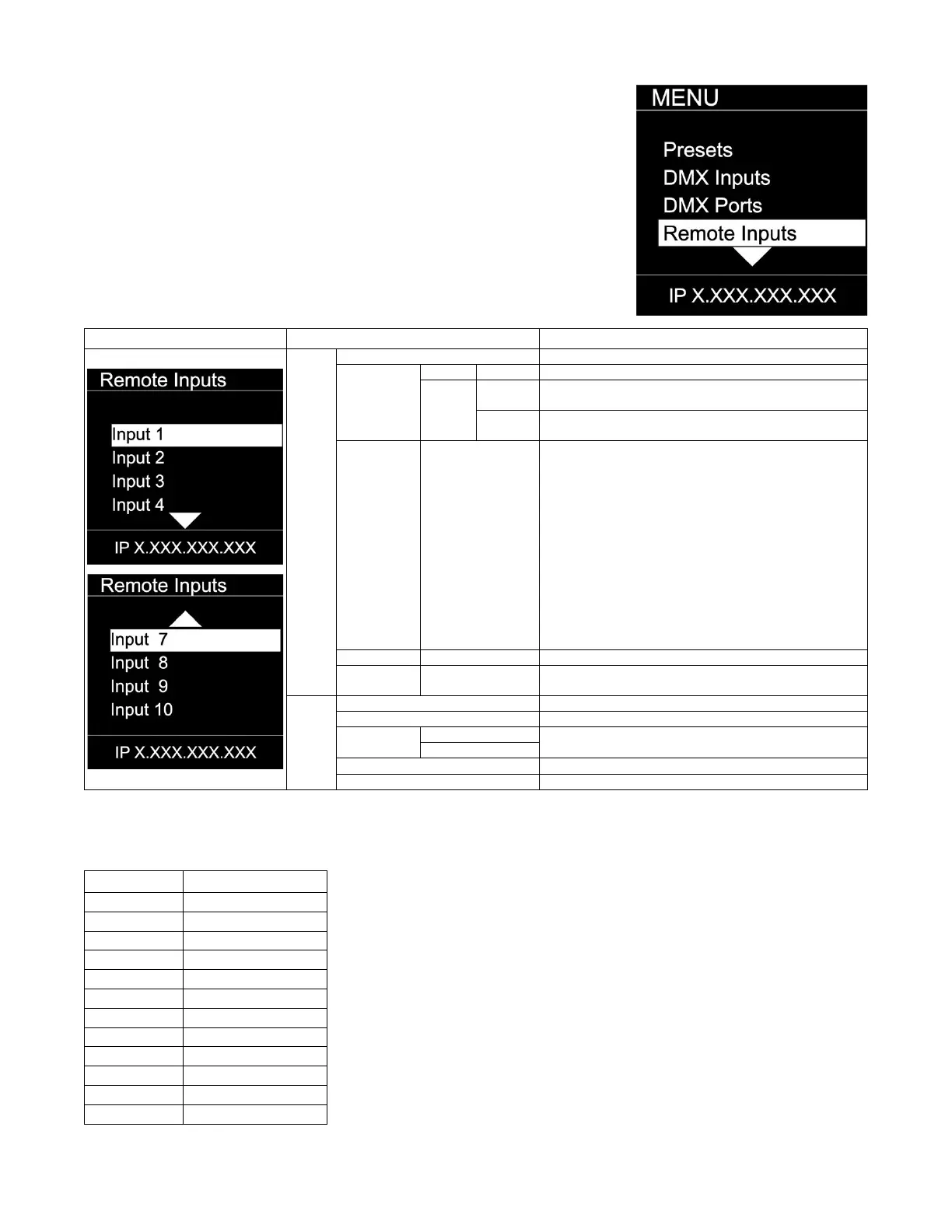
16
MENU: REMOTE INPUTS
The device supports ten remote assignments that can trigger
specific actions like recalling a cue or preset. These events are
recalled using local contact closures, DMX In, or a specific
EtherDMX Universe / Address.
SUB MENU
OPTIONS / VALUES
DESCRIPTION
ACT
Disable DMX
Stops all DMX output for as long as contact is closed
Cue
Cue
1-99
Recall a specific cue number
Mode
Trigger
The cue is activated, and all times and links are
processed even if the contact is opened again
Toggle
The cue is activated, and all times and links are
processed only as long as the contact is closed.
Netron Preset
1. Splitter AB
2. Splitter A
3. HTP Merge
4. LTP Merge
5. Backup
6. Tog gl e
7. ArtNet 2.x
8. Dual ArtNet 2,
9. sACN DHCP
10. Dual sACN DHC
11. sACN 2.x
12. Dual sACN 2.x
13. sACN 10.x
14. Dual sACN 10.x
Recalls this Netron preset when the contact is closed
User Preset
1-10
Recalls this user preset when contact is closed
Send Value
0-255
Sends specific DMX value on all ports for as long as
contact is closed
Source
Disable
Input is disabled
Contact
Use local contact closure on the back of the device
DMX Port
Port A
Use DMX Input Values
Port B
ArtNet
Art-Net Trigger
sACN
sACN Trigger
DMX Map for Remote Trigger
Inputs can be remotely activated over DMX, Art-Net, or sACN. The input is activated if the DMX
value is at the value shown below.
Value
Action
0 – 10
Idle
11 – 20
Input 1
21 – 30
Input 2
31 – 40
Input 3
41 – 50
Input 4
51 – 60
Input 5
61 – 70
Input 6
71 – 80
Input 7
81 – 90
Input 8
91 – 100
Input 9
101 – 110
Input 10
111 – 255
Idle
Bekijk gratis de handleiding van Obsidian Netron RDM10, stel vragen en lees de antwoorden op veelvoorkomende problemen, of gebruik onze assistent om sneller informatie in de handleiding te vinden of uitleg te krijgen over specifieke functies.
Productinformatie
| Merk | Obsidian |
| Model | Netron RDM10 |
| Categorie | Niet gecategoriseerd |
| Taal | Nederlands |
| Grootte | 10752 MB |
