NZXT Lift Elite Wireless handleiding
Handleiding
Je bekijkt pagina 13 van 26
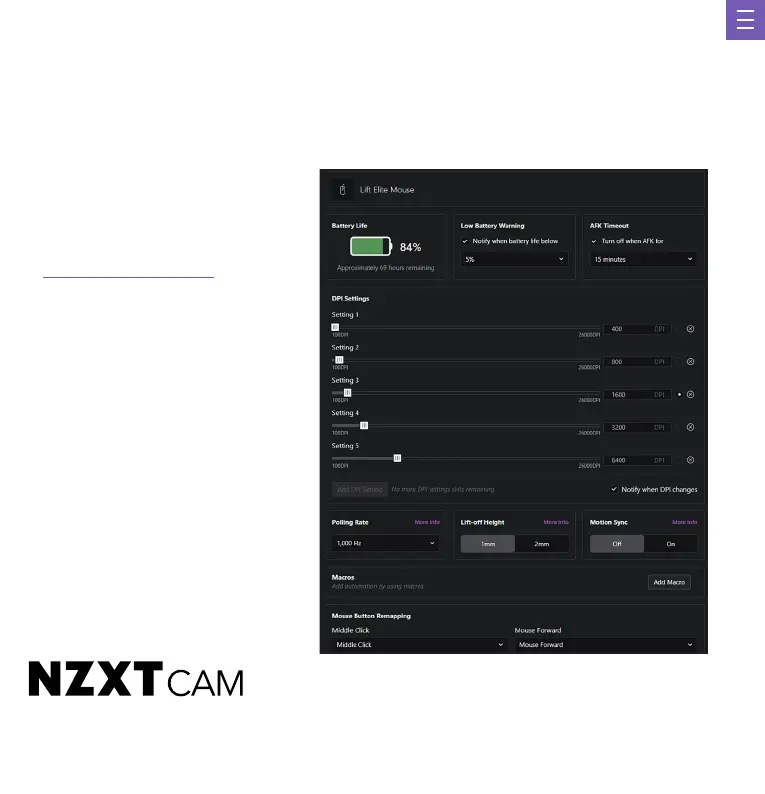
10
USING THE NZXT LIFT ELITE WIRELESS MOUSE
WITH CAM SOFTWARE
A. If you need to adjust any of the settings
beyond the default settings, such as polling
rate, toggle Motion Sync on or off, or modify
any other setting on your mouse, please
download and install NZXT CAM software.
B. Download the latest version of CAM at
https://nzxt.com/software/cam
C. Because your new Lift Elite includes onboard
storage for up to five (5) profiles, you can
install CAM, change your settings, then use
those profiles anywhere, even if CAM isn’t
running in the background. Did we mention
that each onboard profile contains every
mouse setting including polling rate, lift-off
height, etc.?!
D. CAM is a powerful tool to help you optimize
your workflow with rich macro creation,
button remapping, and more. With these
tools, you can create automated actions
whether simple or complex, and with button
mapping options, you can apply single keys or
key combinations to your mouse buttons.
Bekijk gratis de handleiding van NZXT Lift Elite Wireless, stel vragen en lees de antwoorden op veelvoorkomende problemen, of gebruik onze assistent om sneller informatie in de handleiding te vinden of uitleg te krijgen over specifieke functies.
Productinformatie
| Merk | NZXT |
| Model | Lift Elite Wireless |
| Categorie | Niet gecategoriseerd |
| Taal | Nederlands |
| Grootte | 2254 MB |


