NZXT Lift Elite Wireless handleiding
Handleiding
Je bekijkt pagina 12 van 26
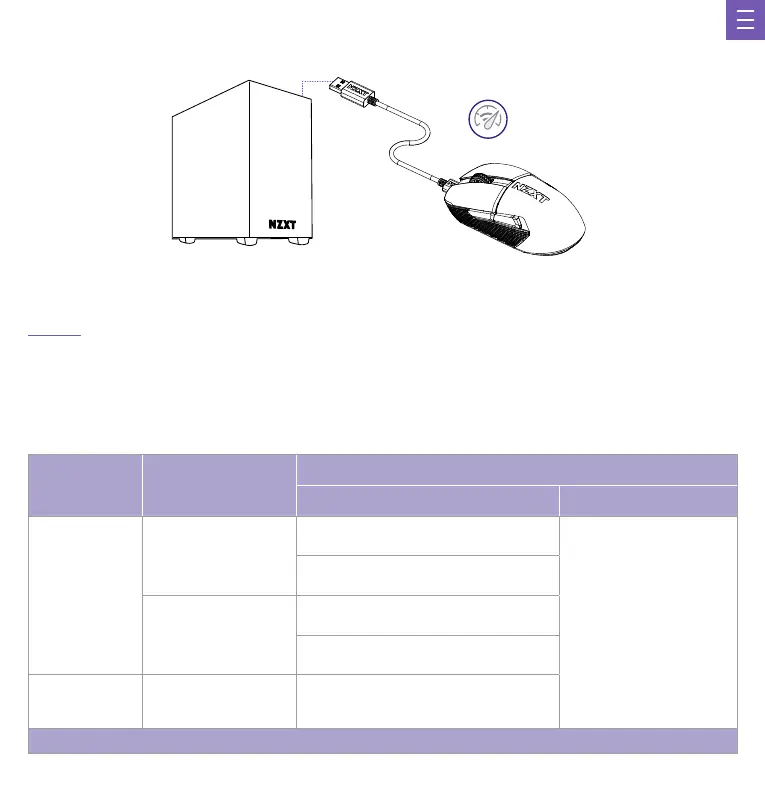
09
AFK Timeout
Default: 15 minutes.
“AFK” means “Away From Keyboard”, a common shorthand term used in game chat for when someone is not present. In this case, “AFK Timeout” refers
to the time it will take before the mouse sleeps.
The behaviors listed within this manual can only be guaranteed if the wireless dongle is plugged directly into your PC's USB ports. Use of USB hubs, USB
passthrough on other devices such as monitors or keyboards may affect normal operating behavior.
POWER BEHAVIORS
AFK TIMEOUT BATTERY CAPACITY
MOUSE BEHAVIOR
DONGLE PLUGGED IN DONGLE UNPLUGGED
ON
More than 2.5%
Mouse sleeps like normal.
Mouse turns off completely
Clicks on any of the buttons will wake the mouse
Note: The mouse will return to sleep after the user specified AFK
timeout.
Less than 2.5%
Mouse turns off
Must turn back on with power button or plug mouse
directly into PC
OFF
More than 2.5%
Mouse never sleeps and continues searching for
dongle, then turns off when battery reaches 2.5%
*To support 4K and 8K polling, your system must meet the minimum suggested specifications for smooth and consistent gameplay
Because you want to get the most battery life possible, Lift Elite has features to help you save energy for when you need it most. The mouse
comes with default values as shown below, but these can be changed in NZXT CAM. You can also charge while playing if the mouse is plugged
into the PC or a standard USB power source. When plugged into the PC, however, you can unlock the full power of Lift Elite with 8K polling!*
• 4K- wireless
• 8K-wired
POLLING RATE
Bekijk gratis de handleiding van NZXT Lift Elite Wireless, stel vragen en lees de antwoorden op veelvoorkomende problemen, of gebruik onze assistent om sneller informatie in de handleiding te vinden of uitleg te krijgen over specifieke functies.
Productinformatie
| Merk | NZXT |
| Model | Lift Elite Wireless |
| Categorie | Niet gecategoriseerd |
| Taal | Nederlands |
| Grootte | 2254 MB |


