Nvidia Mellanox ConnectX-6 Lx handleiding
Handleiding
Je bekijkt pagina 42 van 56
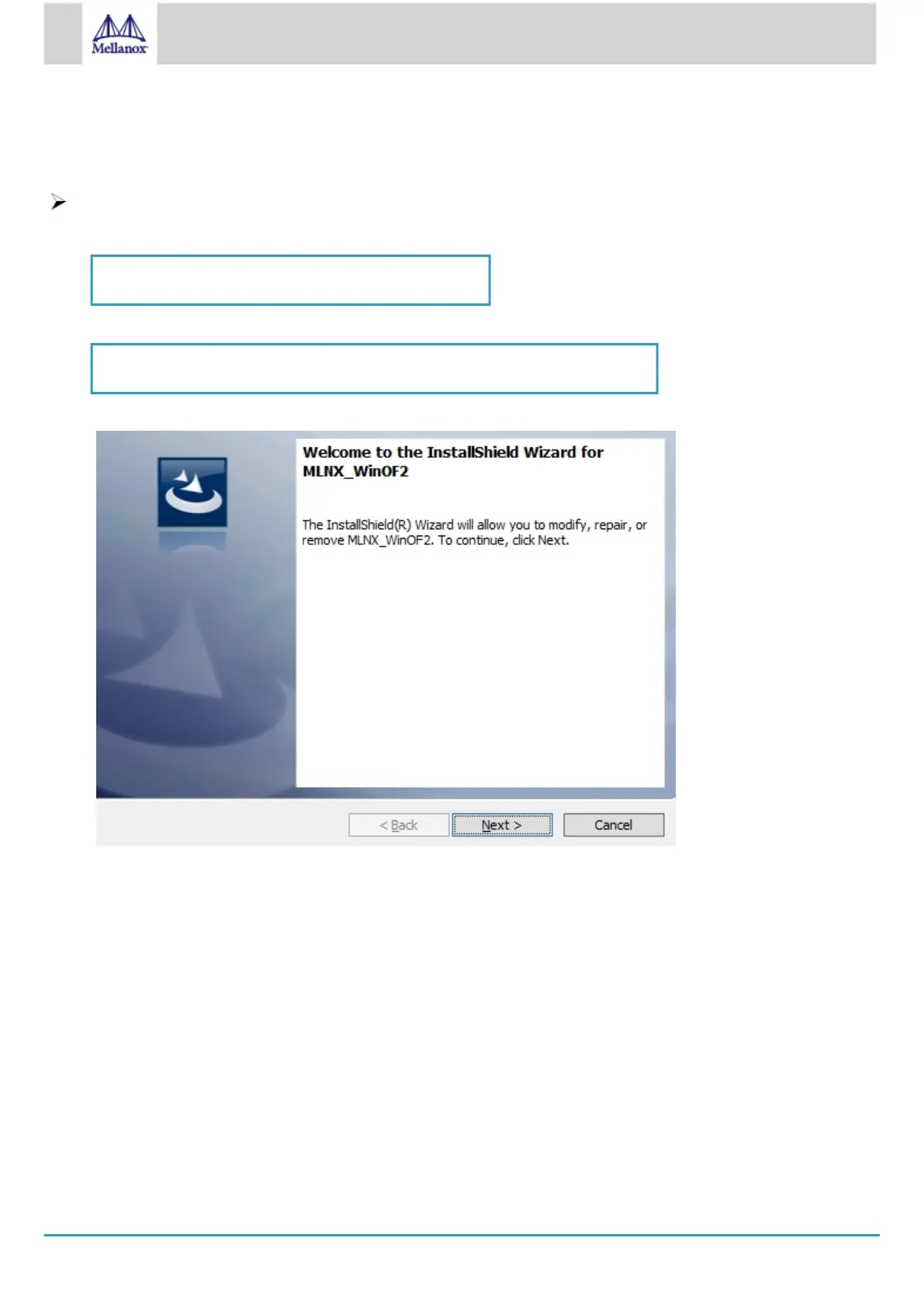
42
Mellanox Technologies
1.
2.
3.
4.
4.2.5 Extracting Files Without Running Installation
To extract the files without running installation, perform the following steps:
Open a CMD console-> Click Start-> Task Manager-> File-> Run new task-> and enter CMD.
Extract the driver and the tools:
MLNX_WinOF2-2_0_<revision_version>_All_x64 /a
To extract only the driver file
MLNX_WinOF2-2_0_<revision_version>_All_x64 /a /vMT_DRIVERS_ONLY=1
Click Next to create a server image.
Click Change and specify the location in which the files are extracted to.
Bekijk gratis de handleiding van Nvidia Mellanox ConnectX-6 Lx, stel vragen en lees de antwoorden op veelvoorkomende problemen, of gebruik onze assistent om sneller informatie in de handleiding te vinden of uitleg te krijgen over specifieke functies.
Productinformatie
| Merk | Nvidia |
| Model | Mellanox ConnectX-6 Lx |
| Categorie | Niet gecategoriseerd |
| Taal | Nederlands |
| Grootte | 10621 MB |
