Nvidia Mellanox ConnectX-6 Lx handleiding
Handleiding
Je bekijkt pagina 41 van 56
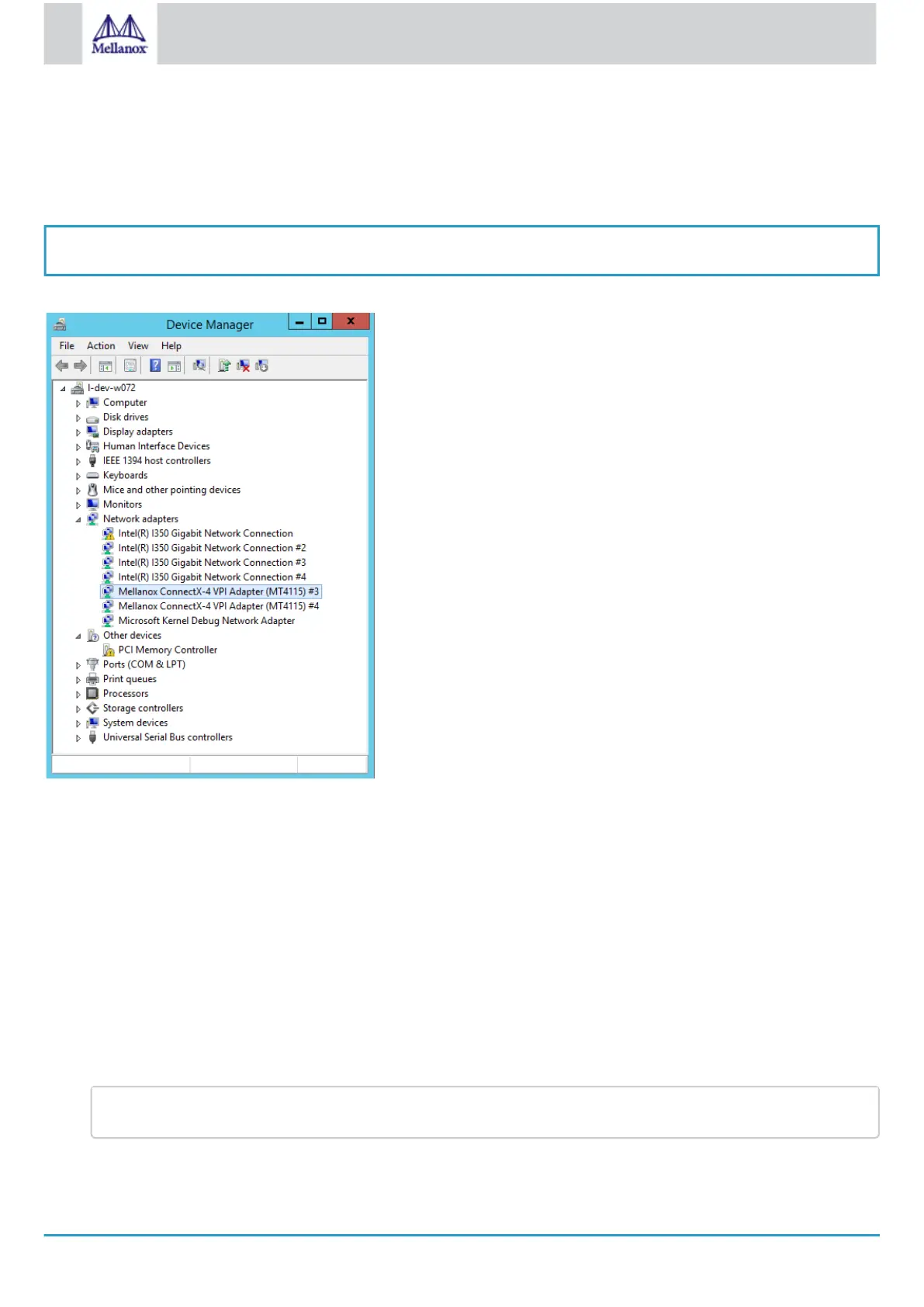
41
Mellanox Technologies
1.
1.
2.
4.2.3.3 Installation Results
Upon installation completion, you can verify the successful addition of the network card(s) through the Device Manager. The inf files
can be located at:
%ProgramFiles%\Mellanox\MLNX_WinOF2\Drivers\
To see the Mellanox network adapters, display the Device Manager and pull down the “Network adapters” menu.
4.2.4 Uninstalling Mellanox WinOF-2 Driver
4.2.4.1 Attended Uninstallation
To uninstall MLNX_WinOF2 on a single node:
Click Start > Control Panel > Programs and Features > MLNX_WinOF2 > Uninstall.
(NOTE: This requires elevated administrator privileges)
4.2.4.2 Unattended Uninstallation
To uninstall MLNX_WinOF2 in unattended mode:
Open a CMD console. (Click Task Manager > File > Run new task, and enter CMD.)
To uninstall the driver, run:
MLNX_WinOF2-2_0_All_x64.exe /S /x /v"/qn"
Bekijk gratis de handleiding van Nvidia Mellanox ConnectX-6 Lx, stel vragen en lees de antwoorden op veelvoorkomende problemen, of gebruik onze assistent om sneller informatie in de handleiding te vinden of uitleg te krijgen over specifieke functies.
Productinformatie
| Merk | Nvidia |
| Model | Mellanox ConnectX-6 Lx |
| Categorie | Niet gecategoriseerd |
| Taal | Nederlands |
| Grootte | 10621 MB |
