Nvidia Mellanox ConnectX-6 Lx handleiding
Handleiding
Je bekijkt pagina 18 van 56
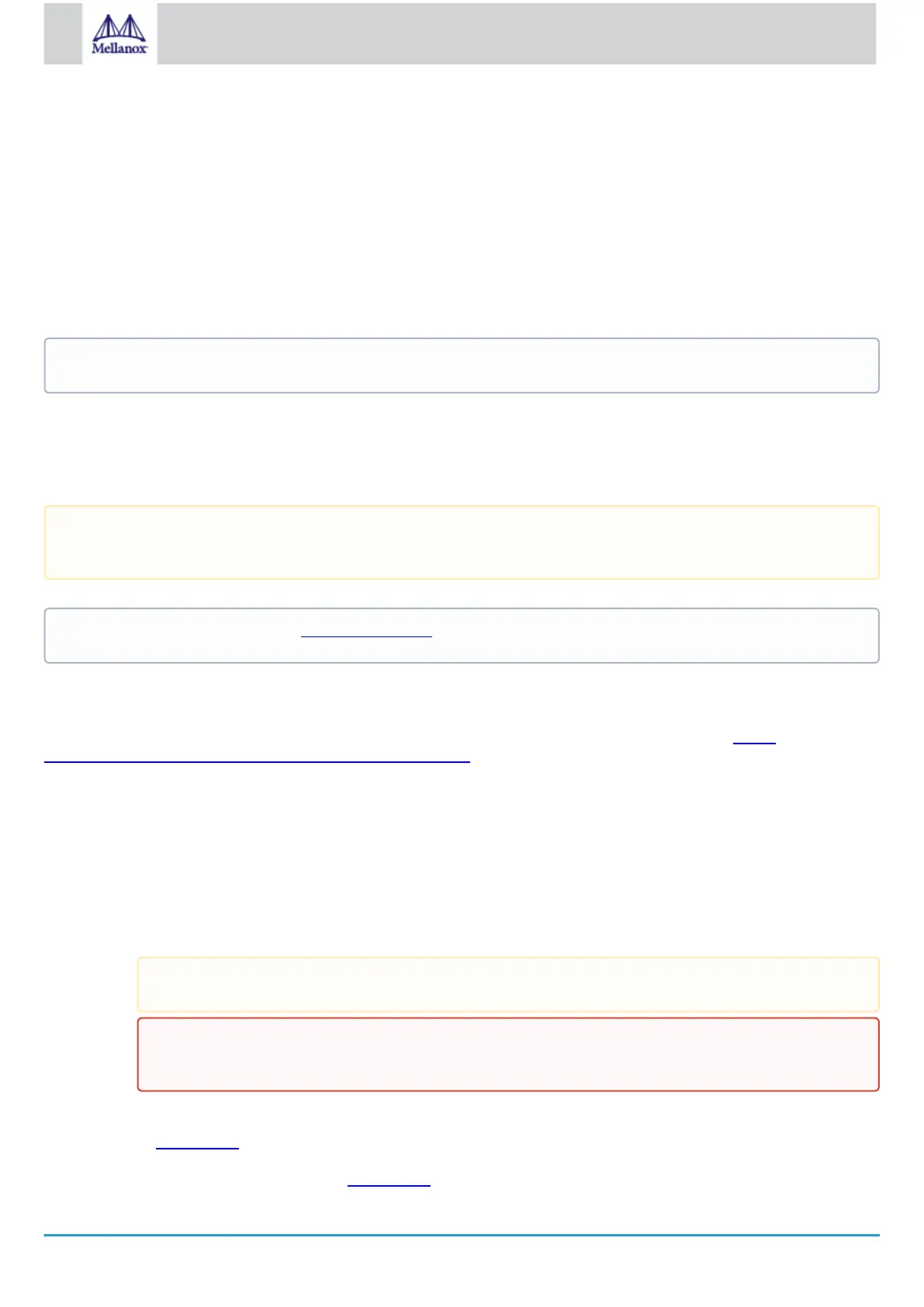
18
Mellanox Technologies
1.
2.
3.
1.
2.
3.
4.
1.
2.
a.
b.
c.
d.
3.
4.
Step 1: Secure the bracket to the chassis with the bracket screw.
3.9 Uninstalling the Card
Safety Precautions
The adapter is installed in a system that operates with voltages that can be lethal. Before uninstalling the adapter card, please
observe the following precautions to avoid injury and prevent damage to system components.
Remove any metallic objects from your hands and wrists.
It is strongly recommended to use an ESD strap or other antistatic devices.
Turn off the system and disconnect the power cord from the server.
Card Removal
Verify that the system is powered off and unplugged.
Wait 30 seconds.
To remove the card, disengage the retention mechanisms on the bracket (clips or screws).
Holding the adapter card from its center, gently pull the ConnectX-6 and Auxiliary Connections cards out of the PCI Express
slot.
3.10 Cables and Modules
To obtain the list of supported Mellanox cables for your adapter, please refer to the Cables Reference Table at http://
www.mellanox.com/products/interconnect/cables-configurator.php.
Cable Installation
All cables can be inserted or removed with the unit powered on.
To insert a cable, press the connector into the port receptacle until the connector is firmly seated.
Support the weight of the cable before connecting the cable to the adapter card. Do this by using a cable holder or
tying the cable to the rack.
Determine the correct orientation of the connector to the card before inserting the connector. Do not try and insert
the connector upside down. This may damage the adapter card.
Insert the connector into the adapter card. Be careful to insert the connector straight into the cage. Do not apply any
torque, up or down, to the connector cage in the adapter card.
Make sure that the connector locks in place.
After inserting a cable into a port, the Green LED indicator will light when the physical connection is established (that is, when
the unit is powered on and a cable is plugged into the port with the other end of the connector plugged into a functioning
port). See LED Interface under the Interfaces section.
After plugging in a cable, lock the connector using the latching mechanism particular to the cable vendor. When data is being
transferred the Green LED will blink. See LED Interface under the Interfaces section.
Please note that the following images are for illustration purposes only.
The installation instructions include steps that involve a retention clip to be used while connecting the Cabline harnesses to
the cards. Please note that this is an optional accessory.
To uninstall the adapter card, see Uninstalling the Card.
When installing cables make sure that the latches engage.
Always install and remove cables by pushing or pulling the cable and connector in a straight line with the
card.
Bekijk gratis de handleiding van Nvidia Mellanox ConnectX-6 Lx, stel vragen en lees de antwoorden op veelvoorkomende problemen, of gebruik onze assistent om sneller informatie in de handleiding te vinden of uitleg te krijgen over specifieke functies.
Productinformatie
| Merk | Nvidia |
| Model | Mellanox ConnectX-6 Lx |
| Categorie | Niet gecategoriseerd |
| Taal | Nederlands |
| Grootte | 10621 MB |
