Nuance PaperPort 14 handleiding
Handleiding
Je bekijkt pagina 50 van 62
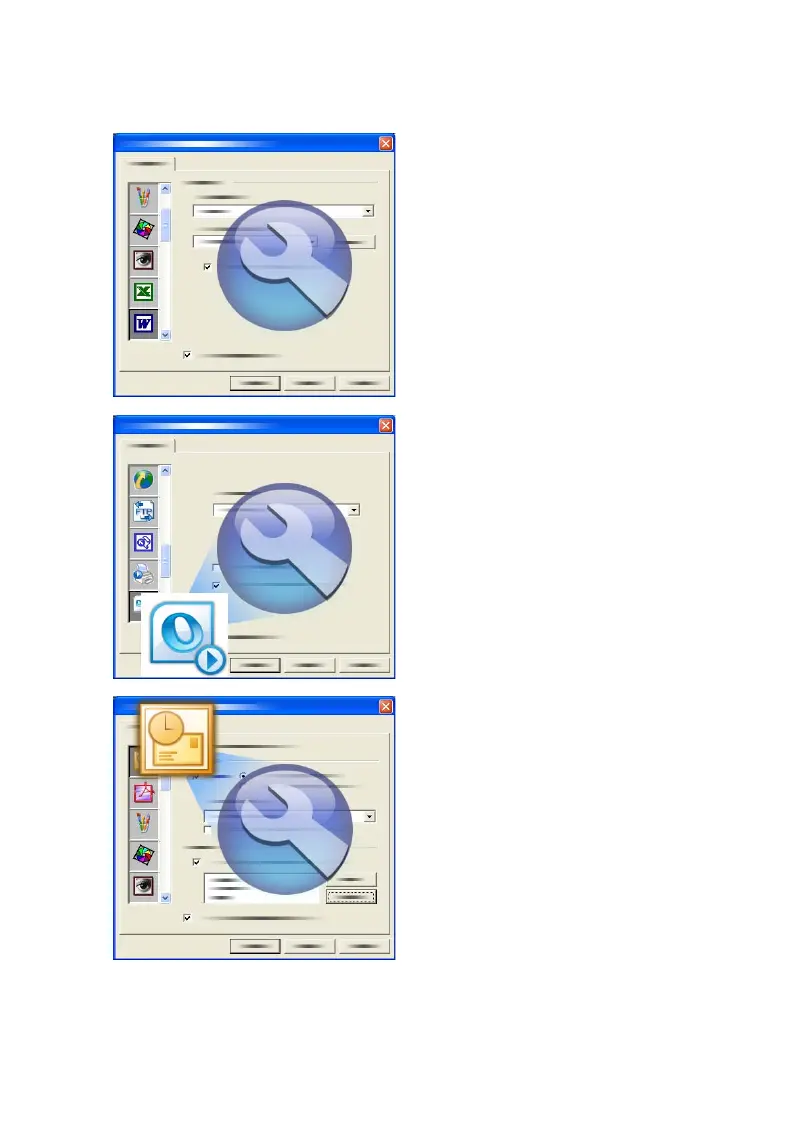
PaperPort Getting Started Guide 50
Adjust Send To options
You can tune Send To options to
specify how you want to use a
certain program on the Send To
bar. For example, you can
specify the file format in which
PaperPort will save an item.
If you have the professional
version of OmniPage 16 or
above on your system, use the
Send To options for the
OmniPage Workflows link to
choose a workflow.
To e-mail an item, simply drag
and drop the item to your e-mail
program on the Send To bar. Use
the e-mail link options to specify
the file format of the attachments
and other options.
Bekijk gratis de handleiding van Nuance PaperPort 14, stel vragen en lees de antwoorden op veelvoorkomende problemen, of gebruik onze assistent om sneller informatie in de handleiding te vinden of uitleg te krijgen over specifieke functies.
Productinformatie
| Merk | Nuance |
| Model | PaperPort 14 |
| Categorie | Niet gecategoriseerd |
| Taal | Nederlands |
| Grootte | 7153 MB |





