Nuance PaperPort 14 handleiding
Handleiding
Je bekijkt pagina 49 van 62
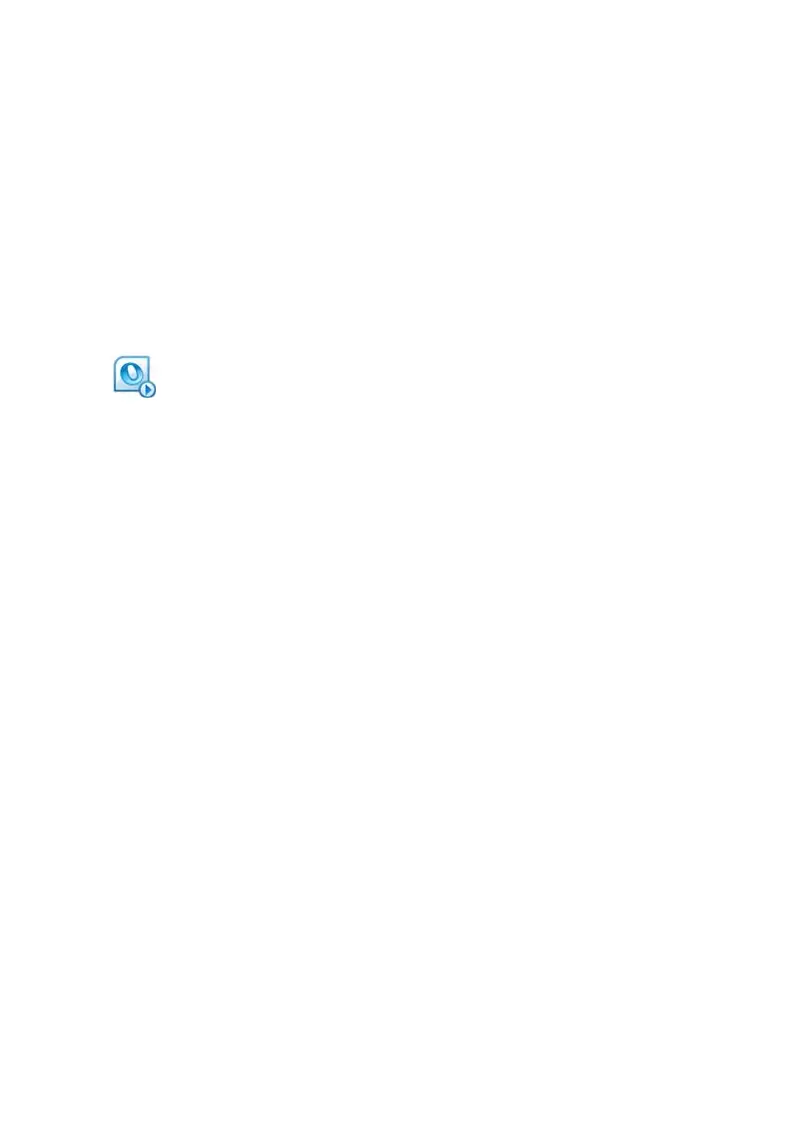
Sending Items to Other Programs 49
With OmniPage you can:
• Instantly convert paper into usable Microsoft Office documents.
• Turn PDF files into editable documents while retaining their layout.
• Automatically process images from network MFPs and scanners.
• Scan and convert documents into XML, PDF, TIFF and more.
• Share documents using e-mail, Web, Cloud Connector, XML and
e-Books.
• Use OmniPage workflows for instant but effective control
over document conversions.
Customize the Send To bar
You can change the way program icons appear on the Send To bar in a
number of ways. Specifically, you can add programs, and remove or
rearrange program icons. Refer to the PaperPort Help for details.
Bekijk gratis de handleiding van Nuance PaperPort 14, stel vragen en lees de antwoorden op veelvoorkomende problemen, of gebruik onze assistent om sneller informatie in de handleiding te vinden of uitleg te krijgen over specifieke functies.
Productinformatie
| Merk | Nuance |
| Model | PaperPort 14 |
| Categorie | Niet gecategoriseerd |
| Taal | Nederlands |
| Grootte | 7153 MB |





