Nuance Dragon NaturallySpeaking 11 handleiding
Handleiding
Je bekijkt pagina 4 van 108
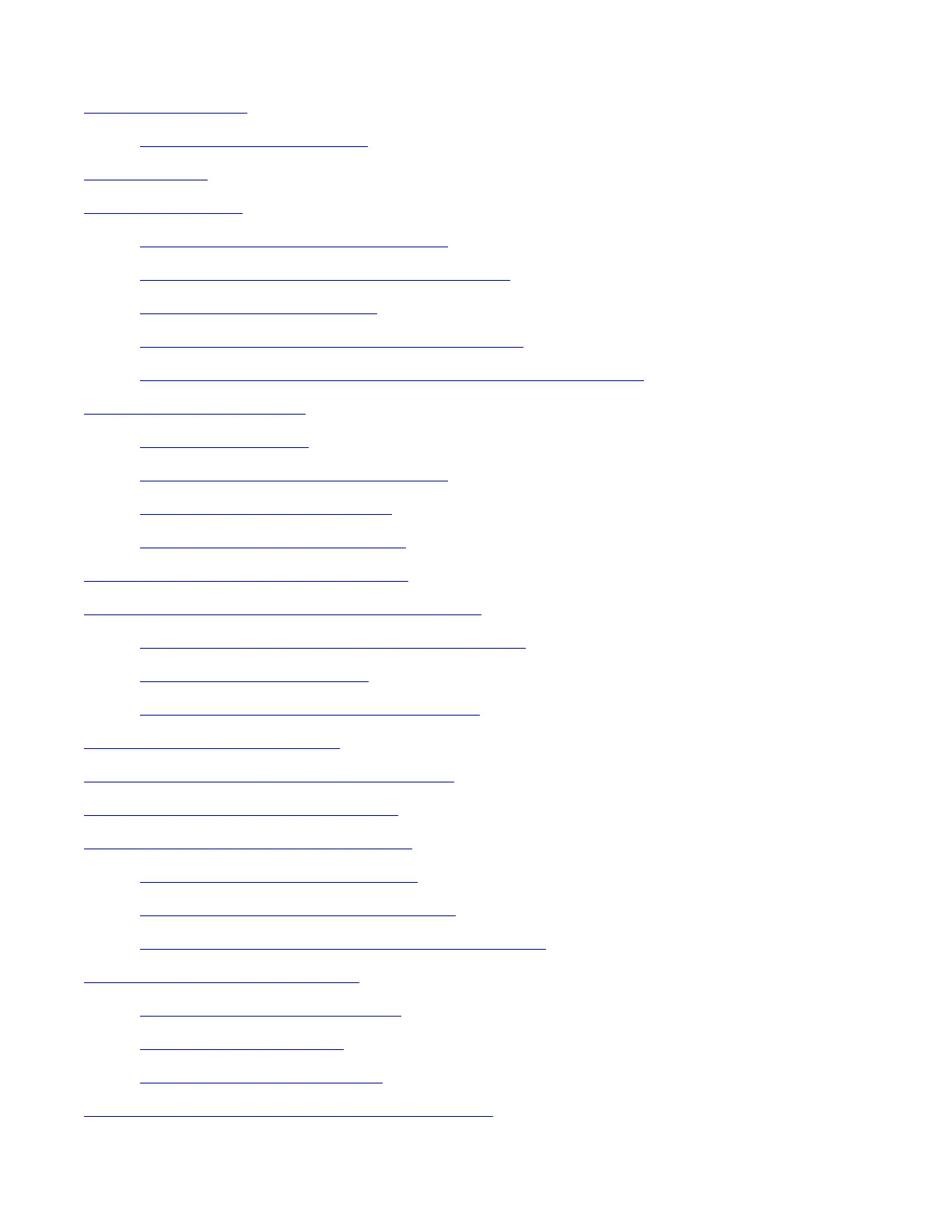
Copyright 2011 Nuance Communications, Inc. All rights reserved
4
Table of Contents
Goals and Prerequisites iii
Efficiency and Hands-Free Usage iii
Table of Contents iv
Creating a User Profile 1
About dictation sources, including recorders 3
A first opportunity to adapt your profile’s vocabulary 5
Scheduling Dragon's periodic tasks 5
Before your profile opens — caution with desktop icons 6
Important options: Natural Language Commands and Speed vs. Accuracy 6
Learning More and Getting Help 9
The Dragon User's Guide 9
The Accuracy Center and Accuracy Assistant 9
The Help and Performance Assistant 9
The Dragon Sidebar: “What Can I Say” 10
Why Personalizing the Vocabulary is Important 13
Customizing the Vocabulary—Using the Vocabulary Editor 14
Adding Vocabulary Entries: Words, Phrases, Acronyms… 14
The importance of Spoken Forms 15
Deleting “Words” and Modifying Word Properties 17
Importing Lists of Vocabulary Entries 20
Customizing the Vocabulary from Existing Documents 22
Customizing the Vocabulary from Your E-Mail 25
Starting to Dictate: Controlling the Microphone 27
The DragonBar and the Microphone Icon 27
The Microphone’s Commands and Sleep State 29
The Importance of Hot Keys, including Microphone On/Off 30
Starting to Dictate: Your First Dictation 31
Dictating Text and Punctuation Marks 31
New Line and New Paragraph 31
The Results Display and its Options 32
Dictating Special Text: Numbers, Dates, Addresses, Units… 35
Bekijk gratis de handleiding van Nuance Dragon NaturallySpeaking 11, stel vragen en lees de antwoorden op veelvoorkomende problemen, of gebruik onze assistent om sneller informatie in de handleiding te vinden of uitleg te krijgen over specifieke functies.
Productinformatie
| Merk | Nuance |
| Model | Dragon NaturallySpeaking 11 |
| Categorie | Niet gecategoriseerd |
| Taal | Nederlands |
| Grootte | 21669 MB |





