Nuance Dragon NaturallySpeaking 11 handleiding
Handleiding
Je bekijkt pagina 5 van 108
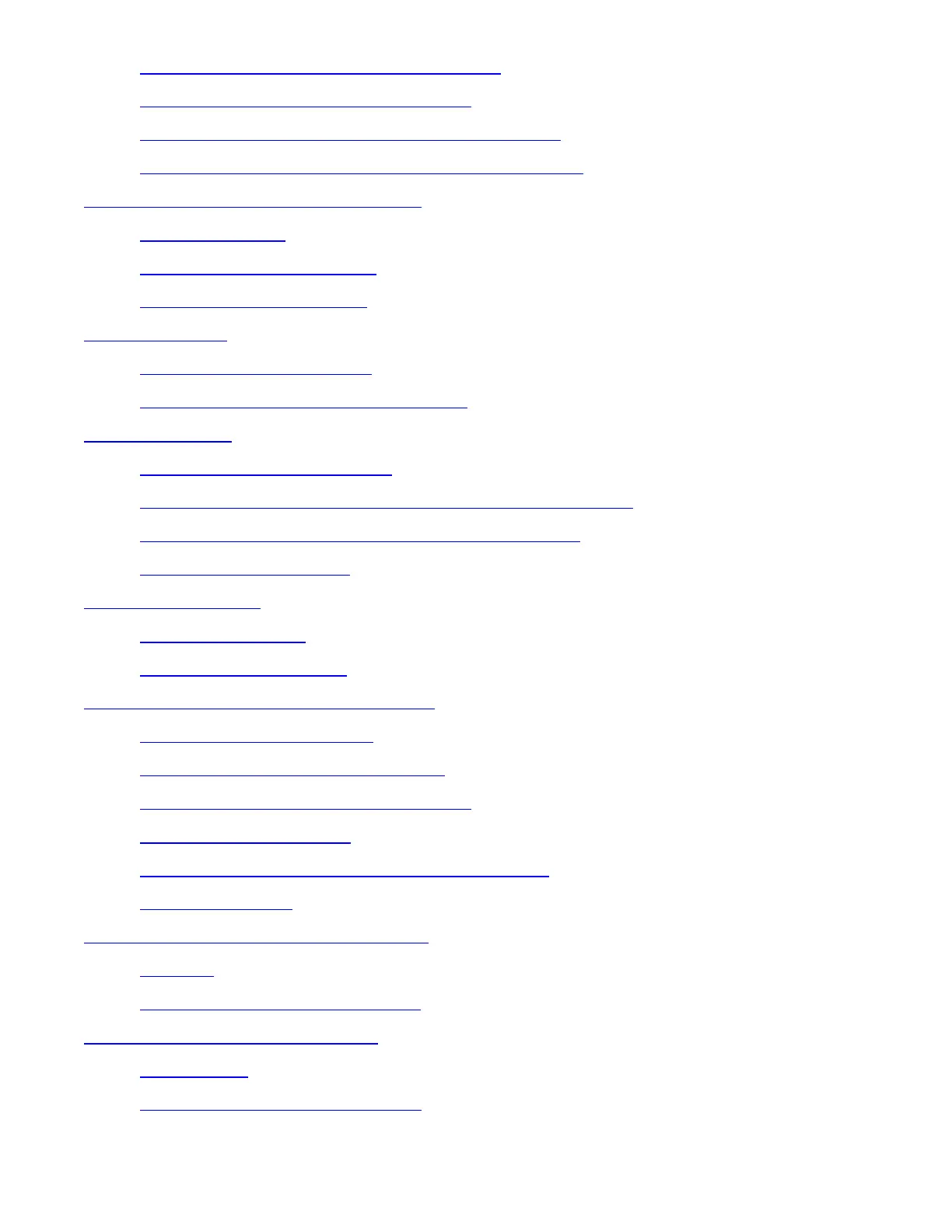
Copyright 2011 Nuance Communications, Inc. All rights reserved
5
Automatic Text Formatting During Normal Dictation 35
Numbers Mode -- Dictating Numbers Exclusively 37
Spell Mode -- Dictating Letters, Digits, and Other Characters 37
The Spell Command -- Dictating characters within Normal Mode 37
Correcting Dragon’s Errors in Your Dictated Text 39
The Correction Menu 40
Correcting in the Spelling Window 40
Using Playback to Aid Correction 42
Deferring Correction 44
Saving Recorded Dictation (.DRA) 44
Making Corrections to Someone Else's Dictation 44
Editing Text by Voice 46
Navigation and Selection Commands 46
Direct Editing: Bold|Underline|Italicize|Capitalize|Copy|Delete|Cut… 47
Full Text Control, “non-standard” fields, and the Dictation Box 48
Replacing and Inserting Words 50
Formatting Text by Voice 52
The "X that" Convention 52
The "Format That" Commands 53
Controlling the Operating System and Applications 55
Keyword-Searching the Computer 55
Opening and Closing Programs and Windows 56
Resizing Windows and Switching Between Them 56
“Clicking” Menus and Controls 57
“Natural Language Commands” and the Command Browser 58
“Voice-Pressing” Keys 59
Using Dragon NaturallySpeaking with the Internet 61
Navigation 61
Accessing a specific item on a Web page 61
Using Dragon NaturallySpeaking for E-mail 63
Voice Shortcuts 63
Commands for within the email program 64
Bekijk gratis de handleiding van Nuance Dragon NaturallySpeaking 11, stel vragen en lees de antwoorden op veelvoorkomende problemen, of gebruik onze assistent om sneller informatie in de handleiding te vinden of uitleg te krijgen over specifieke functies.
Productinformatie
| Merk | Nuance |
| Model | Dragon NaturallySpeaking 11 |
| Categorie | Niet gecategoriseerd |
| Taal | Nederlands |
| Grootte | 21669 MB |





