Nuance Dragon NaturallySpeaking 11 handleiding
Handleiding
Je bekijkt pagina 36 van 108
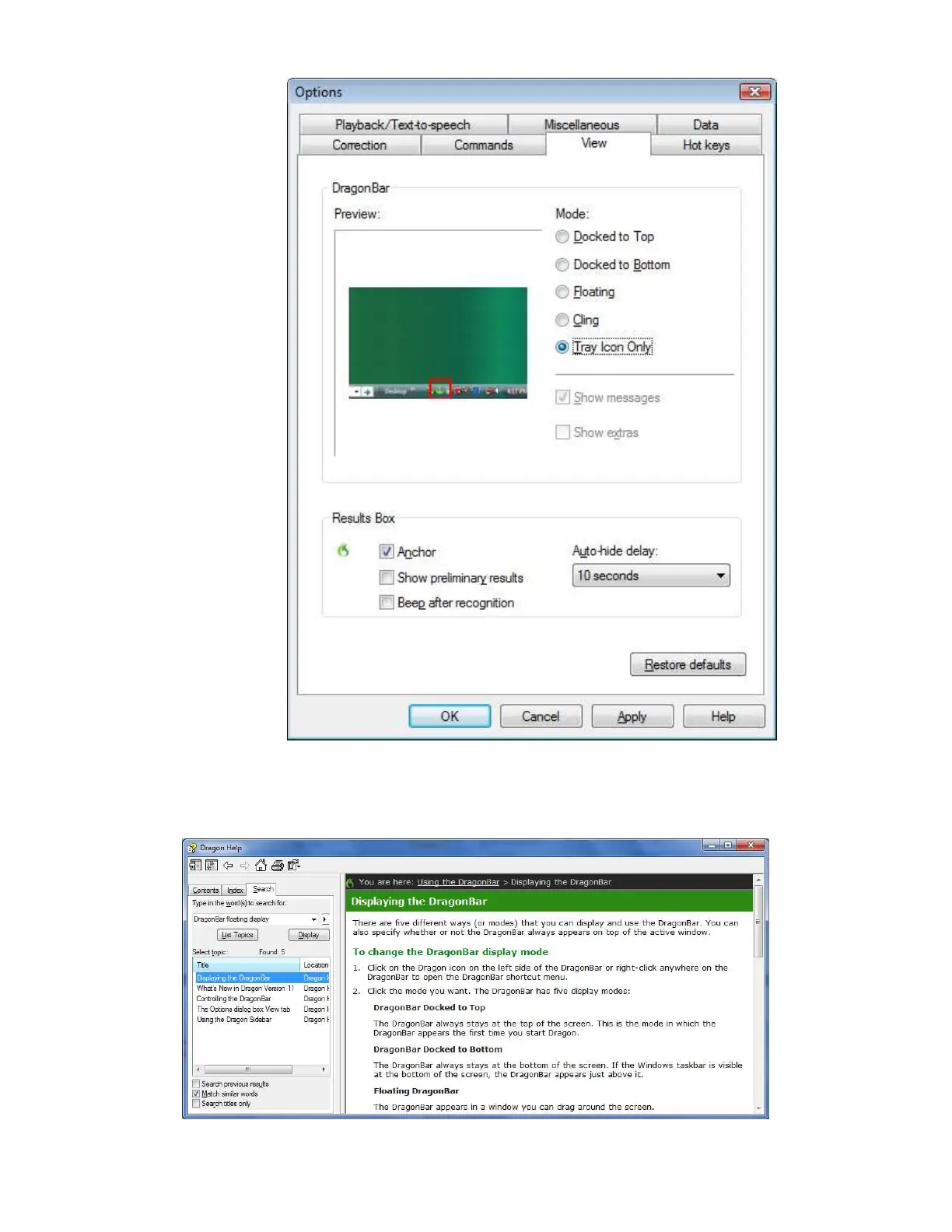
Copyright 2011 Nuance Communications, Inc. All rights reserved
36
Note: If you set the DragonBar to "Always on top", it will cover secondary Dragon windows, such as the
DragonPad and Help screens. For more details (including using voice commands to switch the DragonBar in and
out of “Tray Icon only”), see the Help. Remember that you can quickly search Dragon 11’s Help by voice by
naming one or more search words or phrases, as in, for instance: “search Dragon Help for DragonBar display.”
Bekijk gratis de handleiding van Nuance Dragon NaturallySpeaking 11, stel vragen en lees de antwoorden op veelvoorkomende problemen, of gebruik onze assistent om sneller informatie in de handleiding te vinden of uitleg te krijgen over specifieke functies.
Productinformatie
| Merk | Nuance |
| Model | Dragon NaturallySpeaking 11 |
| Categorie | Niet gecategoriseerd |
| Taal | Nederlands |
| Grootte | 21669 MB |





