Nuance Dragon NaturallySpeaking 11 handleiding
Handleiding
Je bekijkt pagina 25 van 108
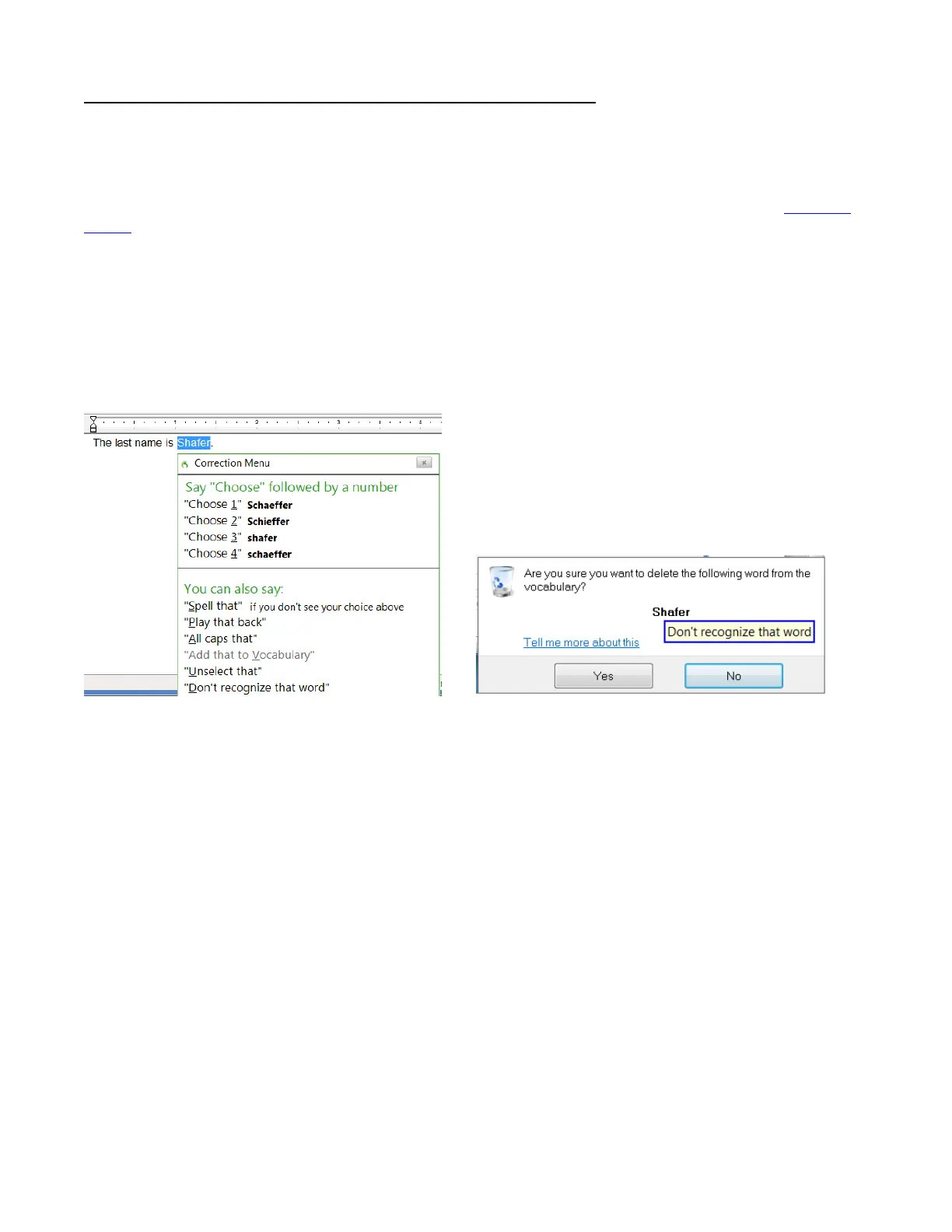
Copyright 2011 Nuance Communications, Inc. All rights reserved
25
Deleting “Words” and Modifying Word Properties
If you find that an item is not transcribed as you would like, remember that it might need a spoken form, or a
longer entry in the Vocabulary, and that Dragon may need to learn information about how frequently you
use it and next to what words, so it’s useful to let Dragon analyze relevant documents and sent emails, as
well as to run the Accuracy Tuning process (see the Accuracy Center). Also, particularly if the pronunciation
contains non-English sounds, you may want to help the software with some acoustic “training”—see "Training
Words".
You may also run into cases where a word you need is consistently transcribed as another word; if that other
word is not important to you, deleting it from your profile’s active Vocabulary will solve the conflict by
removing your desired word’s “competition.” For instance: the names Schaeffer, Shaffer, Schaefer and Shafer
all sound alike, so if you want Dragon to write “Schaefer” but it typically writes “Shafer” even though you have
already corrected the recognition error, you may want to delete “Shafer” from the Vocabulary.
You can do this by finding and deleting the word in the Vocabulary Editor, or you can do it by bringing up the
Correction menu over the undesired word after Dragon transcribed it.
Note: Dragon’s active Vocabulary comes with literally thousands of entries; as you browse the Vocabulary
Editor, you will see many you are very unlikely to ever dictate, but don’t spend time deleting them unless they
actually cause a conflict!
TIP
There’s more you can do in the
Vocabulary Editor! For instance, by
clicking the Properties button, you can
view or change the capitalization,
spacing and numeral properties of an
entry.
In the Word Properties dialog box, you
can also choose one or even two
alternate written forms. For example,
you may prefer:
the spelling “email” over the
hyphenated “e-mail”,
Bekijk gratis de handleiding van Nuance Dragon NaturallySpeaking 11, stel vragen en lees de antwoorden op veelvoorkomende problemen, of gebruik onze assistent om sneller informatie in de handleiding te vinden of uitleg te krijgen over specifieke functies.
Productinformatie
| Merk | Nuance |
| Model | Dragon NaturallySpeaking 11 |
| Categorie | Niet gecategoriseerd |
| Taal | Nederlands |
| Grootte | 21669 MB |





