Nuance Dragon NaturallySpeaking 11 handleiding
Handleiding
Je bekijkt pagina 24 van 108
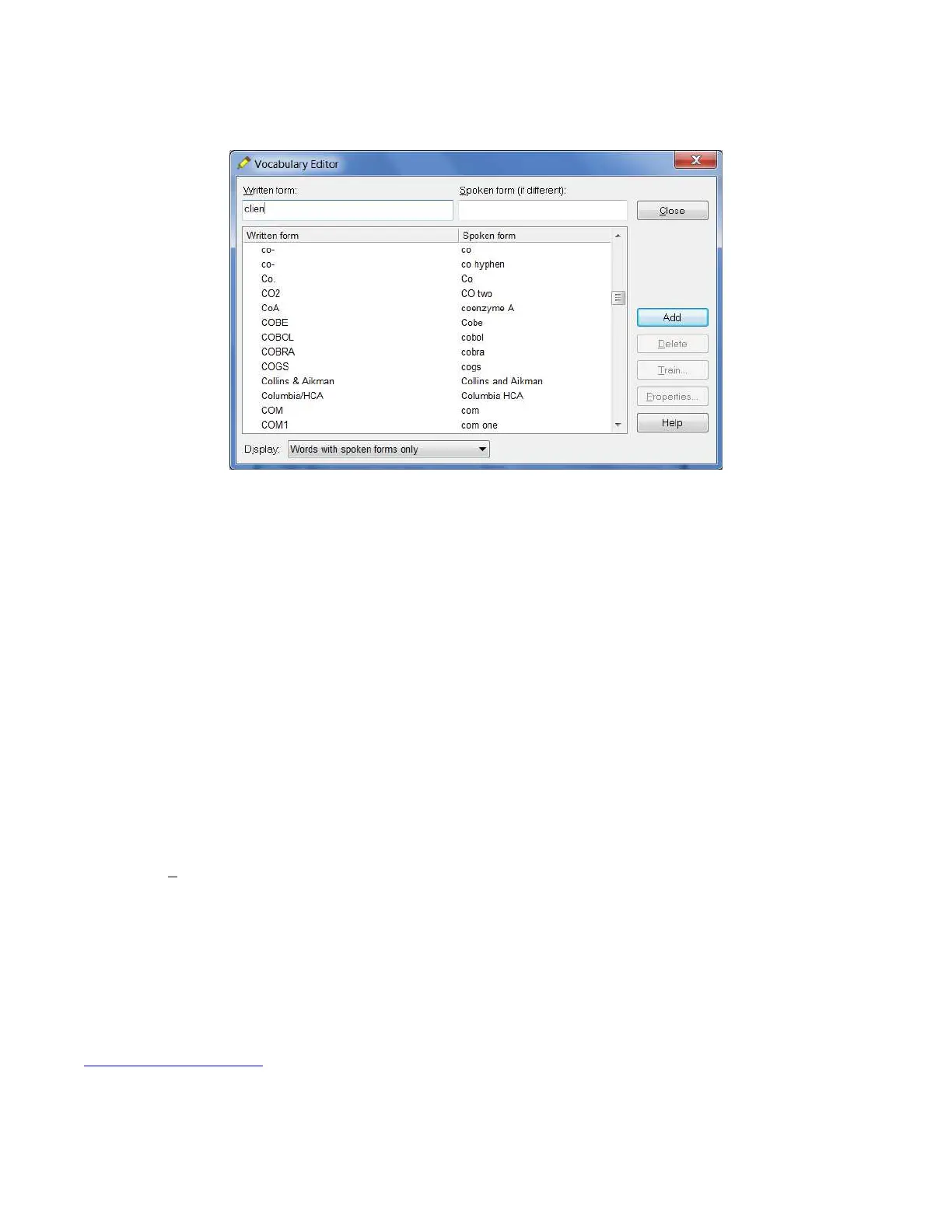
Copyright 2011 Nuance Communications, Inc. All rights reserved
24
Written Form: Trenton-Mercer Airport
Spoken Form: Trenton Mercer Airport
Adding Spoken Forms allows you to dictate in the way that is most natural, but also quickest for you. In
addition to indicating pronunciation, Spoken Forms can be used for “vocal shorthand” and automatic
substitution: you say something short and easy, and Dragon types something longer or “trickier” to say (or to
remember). You will many examples in this workbook. This capability can be used to give consistency and
clarity to your writings; groups can take advantage of it to help everyone easily comply with recommendations
like avoiding abbreviations and potentially confusable items.
To add a Spoken Form in the Vocabulary Editor:
Step 1: First, decide what you want to say, and what Dragon should transcribe when you say it. For example,
suppose Central Lexington United High School is often called CLUHS or "cluss". Do you want Dragon to
type CLUHS or Central Lexington United High School?
Step 2: In the Written Form field, type what you want Dragon to write. Be careful with its capitalization,
spacing, and spelling — including symbols or punctuation marks if needed, as in E*TRADE.
Step 3: In the Spoken Form field, type what you will actually say. In some cases (as in our “cluss” example),
you will enter one or more “made-up words” to represent the desired sound.
Step 4: Say Add or press Enter. (If you entered a “made-up word” in the Spoken Form field, Dragon brings up a
dialog box to tell you that it doesn’t know that word and will therefore guess its pronunciation — this
gives you a chance to catch any typo you may have made in the Spoken Form.)
TIP
Entries containing symbols, digits, or unusual spacing are particularly likely to warrant a Spoken Form. If
the written form of a word contains any punctuation, consider providing a spoken form so that there is no
doubt as to how the item will be pronounced.
If you add e-mail addresses to the Vocabulary, giving them a Spoken Form can make them quicker to dictate:
for instance, “Amy and John at yahoo dot com” or even just “Amy and John at yahoo” for
AmyT&JohnB@yahoo.com.
Bekijk gratis de handleiding van Nuance Dragon NaturallySpeaking 11, stel vragen en lees de antwoorden op veelvoorkomende problemen, of gebruik onze assistent om sneller informatie in de handleiding te vinden of uitleg te krijgen over specifieke functies.
Productinformatie
| Merk | Nuance |
| Model | Dragon NaturallySpeaking 11 |
| Categorie | Niet gecategoriseerd |
| Taal | Nederlands |
| Grootte | 21669 MB |





