Nuance Dragon NaturallySpeaking 11 handleiding
Handleiding
Je bekijkt pagina 19 van 108
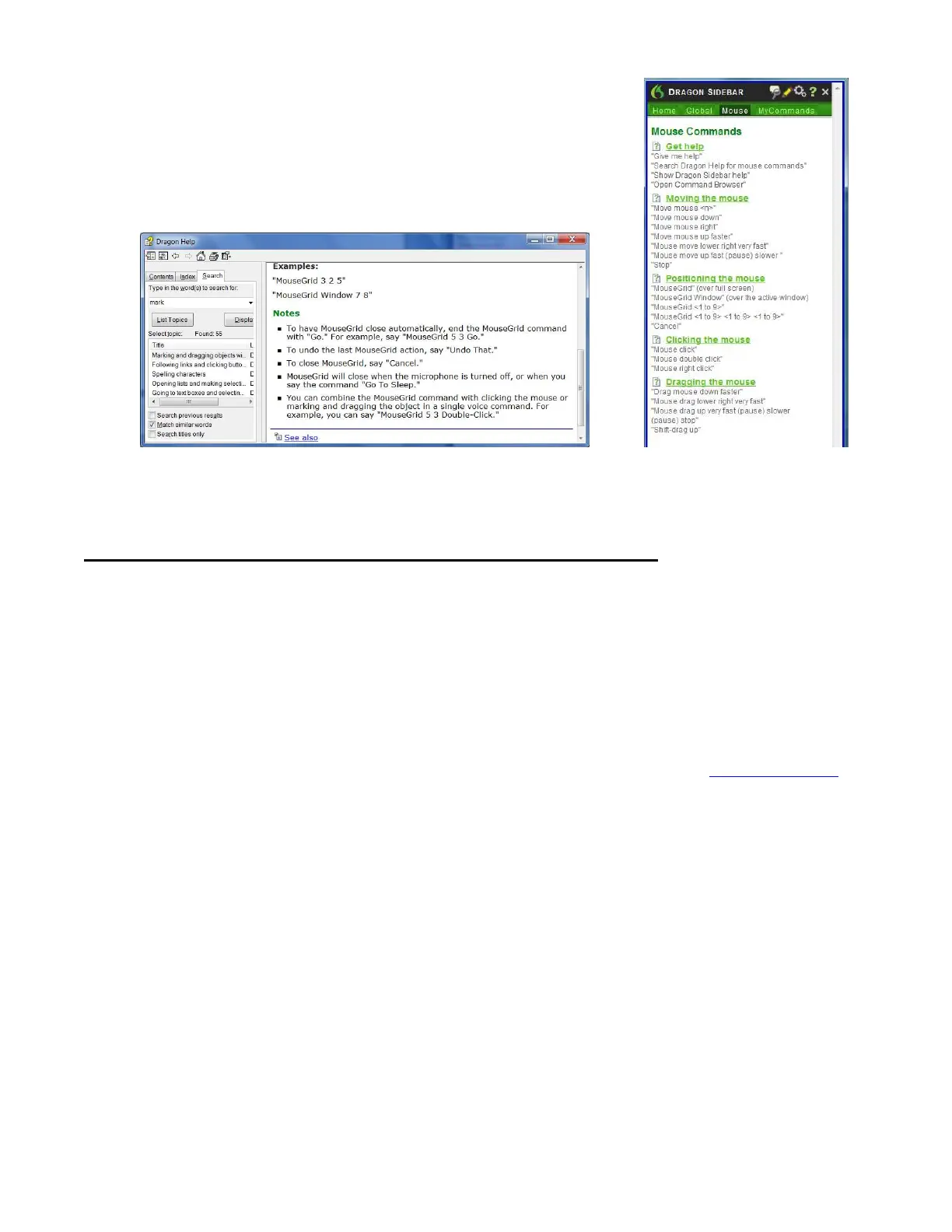
Copyright 2011 Nuance Communications, Inc. All rights reserved
19
Key points about learning more and getting help
This workbook is meant to get you started efficiently. Other resources include the Help, the Sidebar,
the Accuracy Center and its Accuracy Assistant, the Performance Assistant, as well as the Nuance
website which includes tips, FAQs, and the Knowledge Base of “Tech Notes”.
You can open the Help at any time with generic commands (give me help…) or “shortcut” commands
that include the word(s) to search for, such as “search Dragon Help for Roman numerals…”
The Sidebar, which you can bring up through the Help menu or by direct voice commands, displays
many commands and tips. You may use mouse or voice to access its panes, tabs, and links. Its right-
click menu gives access to options to change the display (including hiding the tips, hiding the Mouse
tab, and auto-hide) as well as print its content. To see all its commands, use the Command Browser.
Beyond these resources, consulting an experienced Dragon trainer for specific guidance and customizations can
be particularly efficient for users who have special environments, workflows, equipment, or challenges
(related, for instance, to motion, vision, or speech fluency.)
Now that you know how to access many resources, let’s learn Dragon’s most important aspects, starting with
with an often-overlooked but crucial one: personalizing the Vocabulary.
Bekijk gratis de handleiding van Nuance Dragon NaturallySpeaking 11, stel vragen en lees de antwoorden op veelvoorkomende problemen, of gebruik onze assistent om sneller informatie in de handleiding te vinden of uitleg te krijgen over specifieke functies.
Productinformatie
| Merk | Nuance |
| Model | Dragon NaturallySpeaking 11 |
| Categorie | Niet gecategoriseerd |
| Taal | Nederlands |
| Grootte | 21669 MB |





