Nuance Dragon NaturallySpeaking 11 handleiding
Handleiding
Je bekijkt pagina 18 van 108
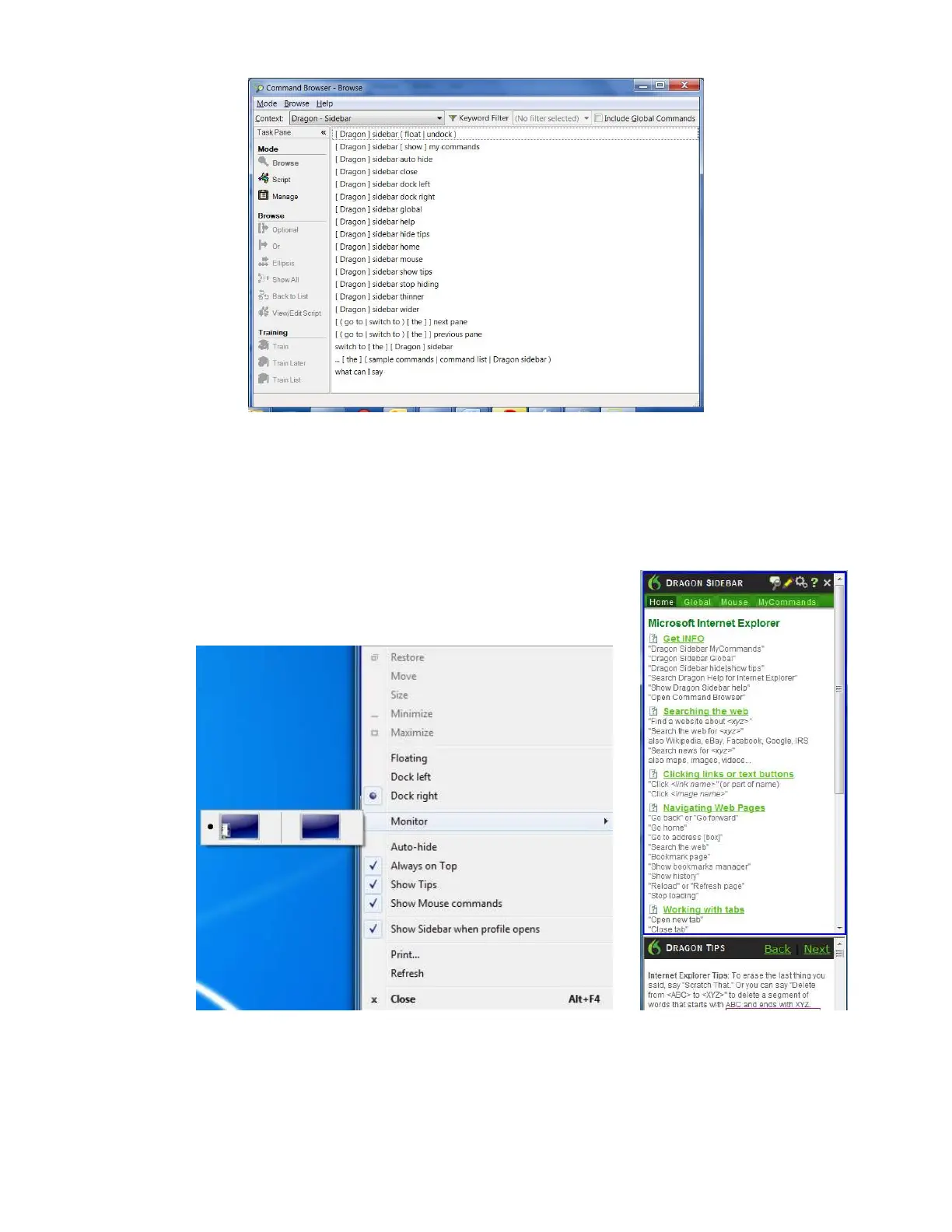
Copyright 2011 Nuance Communications, Inc. All rights reserved
18
Step 3: Right-click the Dragon Sidebar. This opens its menu. Note what is available there, including hiding the
Mouse tab, hiding the Tips pane, activating Auto-Hide, and printing the content.
TIP
When a Sidebar pane has the focus, a thin blue line surrounds it.
The following illustrations show the Sidebar’s right-click menu, including the monitor switch, and its Mouse tab
alongside a Help topic reached from the Sidebar link “Dragging the mouse.”
Bekijk gratis de handleiding van Nuance Dragon NaturallySpeaking 11, stel vragen en lees de antwoorden op veelvoorkomende problemen, of gebruik onze assistent om sneller informatie in de handleiding te vinden of uitleg te krijgen over specifieke functies.
Productinformatie
| Merk | Nuance |
| Model | Dragon NaturallySpeaking 11 |
| Categorie | Niet gecategoriseerd |
| Taal | Nederlands |
| Grootte | 21669 MB |





