NovaStar ViPlex Express handleiding
Handleiding
Je bekijkt pagina 8 van 70
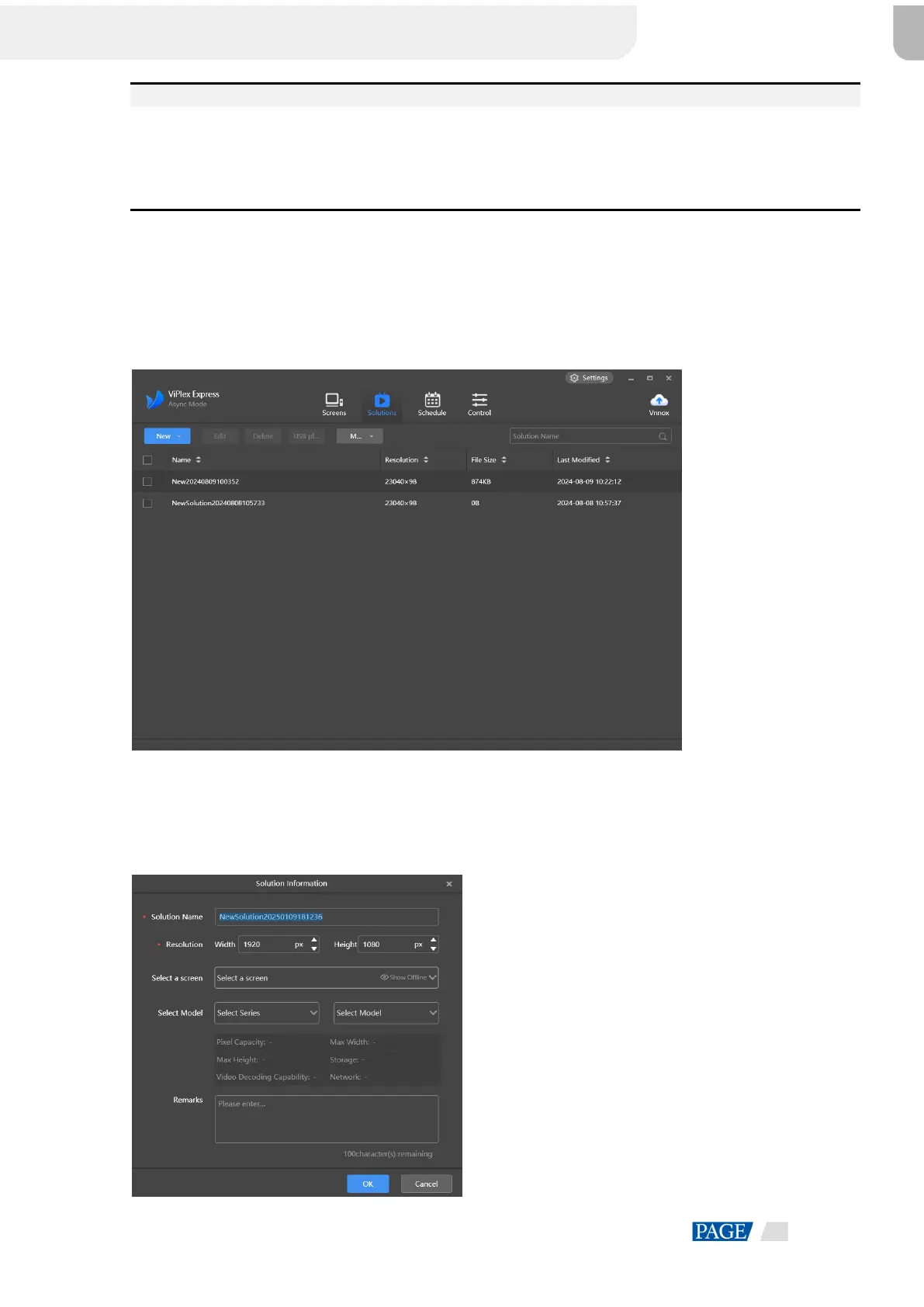
ViPlex Express Async Mode User Manual
5
Notes:
When the player is connected via USB cable or Ethernet cable, it is recommended that you change the Wi-Fi AP
password and device connection password at the same time.
When the player is connected via Wi-Fi AP, if you change the Wi-Fi AP password and device connection
password at the same time, the Wi-Fi AP will be disconnected and the device will go offline, causing the device
connection password change to be failed.
2.6 Creating Solutions
After updated, the solution data in async mode will be synchronized to studio mode.
Step 1 Choose Solutions to access the solution page.
Figure 2-5 Solutions
Step 2 Click New and select Regular Screen or Ultra-Long Screen from the drop-down menu.
The Solution Information dialog box appears.
Figure 2-6 Solution information for a regular screen
Bekijk gratis de handleiding van NovaStar ViPlex Express, stel vragen en lees de antwoorden op veelvoorkomende problemen, of gebruik onze assistent om sneller informatie in de handleiding te vinden of uitleg te krijgen over specifieke functies.
Productinformatie
| Merk | NovaStar |
| Model | ViPlex Express |
| Categorie | Niet gecategoriseerd |
| Taal | Nederlands |
| Grootte | 8888 MB |







