NovaStar TU40 Pro handleiding
Handleiding
Je bekijkt pagina 47 van 78
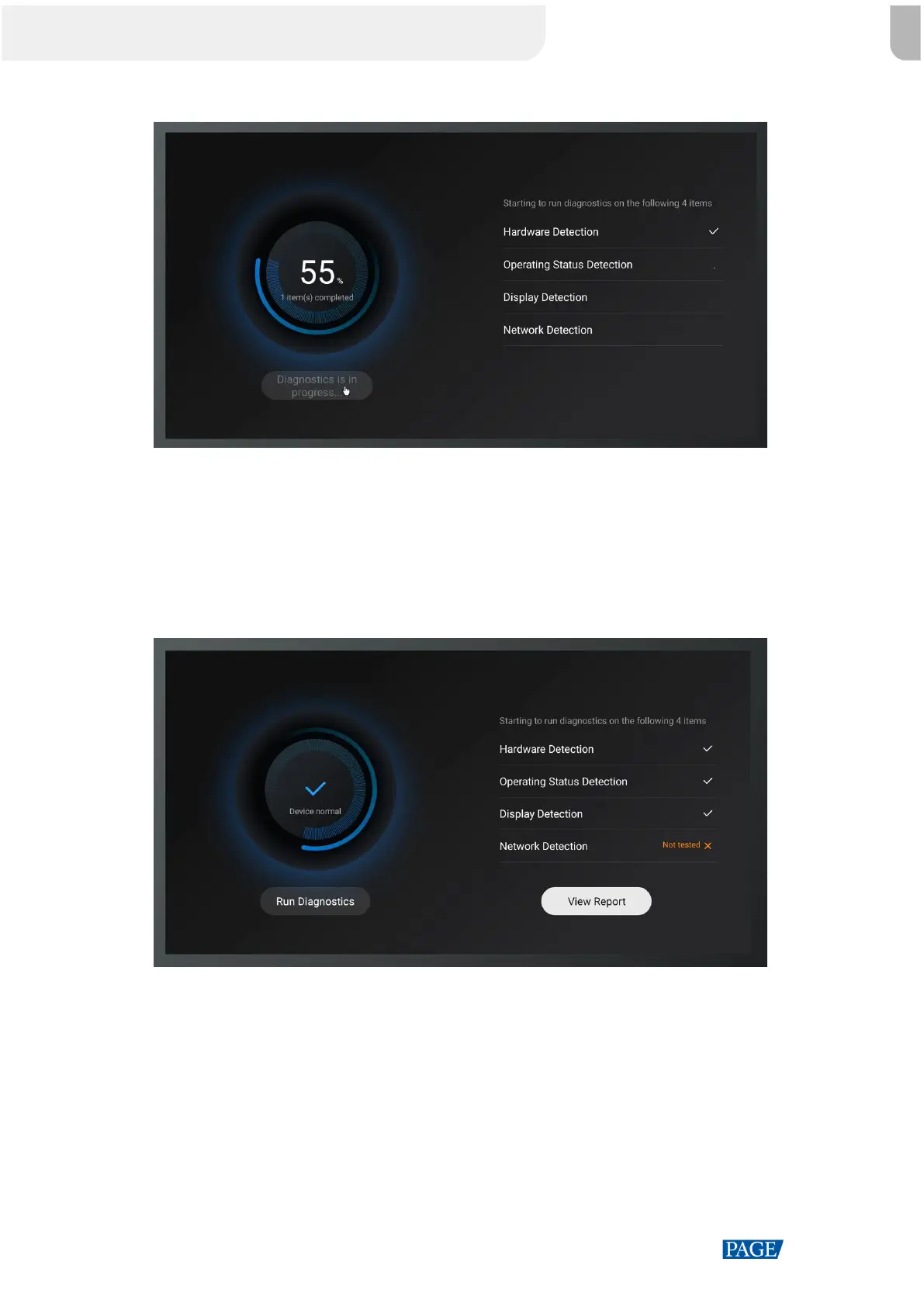
TU40 Pro LED Playback Control Processor
User Manual
www.novastar.tech
43
Figure 4-33 Running diagnostics
Step 3 Once the diagnostic process is complete, you will see either Device normal or Device
abnormal displayed on the left. On the right, you can view the test items categorized as
Normal, Abnormal, or Not tested. To see detailed information about all detected items,
select View Report.
Figure 4-34 Diagnostic result
4.4.4 FAQ
Step 1 To access FAQ, select FAQ at the bottom of the secondary screen's homepage.
Bekijk gratis de handleiding van NovaStar TU40 Pro, stel vragen en lees de antwoorden op veelvoorkomende problemen, of gebruik onze assistent om sneller informatie in de handleiding te vinden of uitleg te krijgen over specifieke functies.
Productinformatie
| Merk | NovaStar |
| Model | TU40 Pro |
| Categorie | Niet gecategoriseerd |
| Taal | Nederlands |
| Grootte | 19529 MB |







