NovaStar TU40 Pro handleiding
Handleiding
Je bekijkt pagina 22 van 78
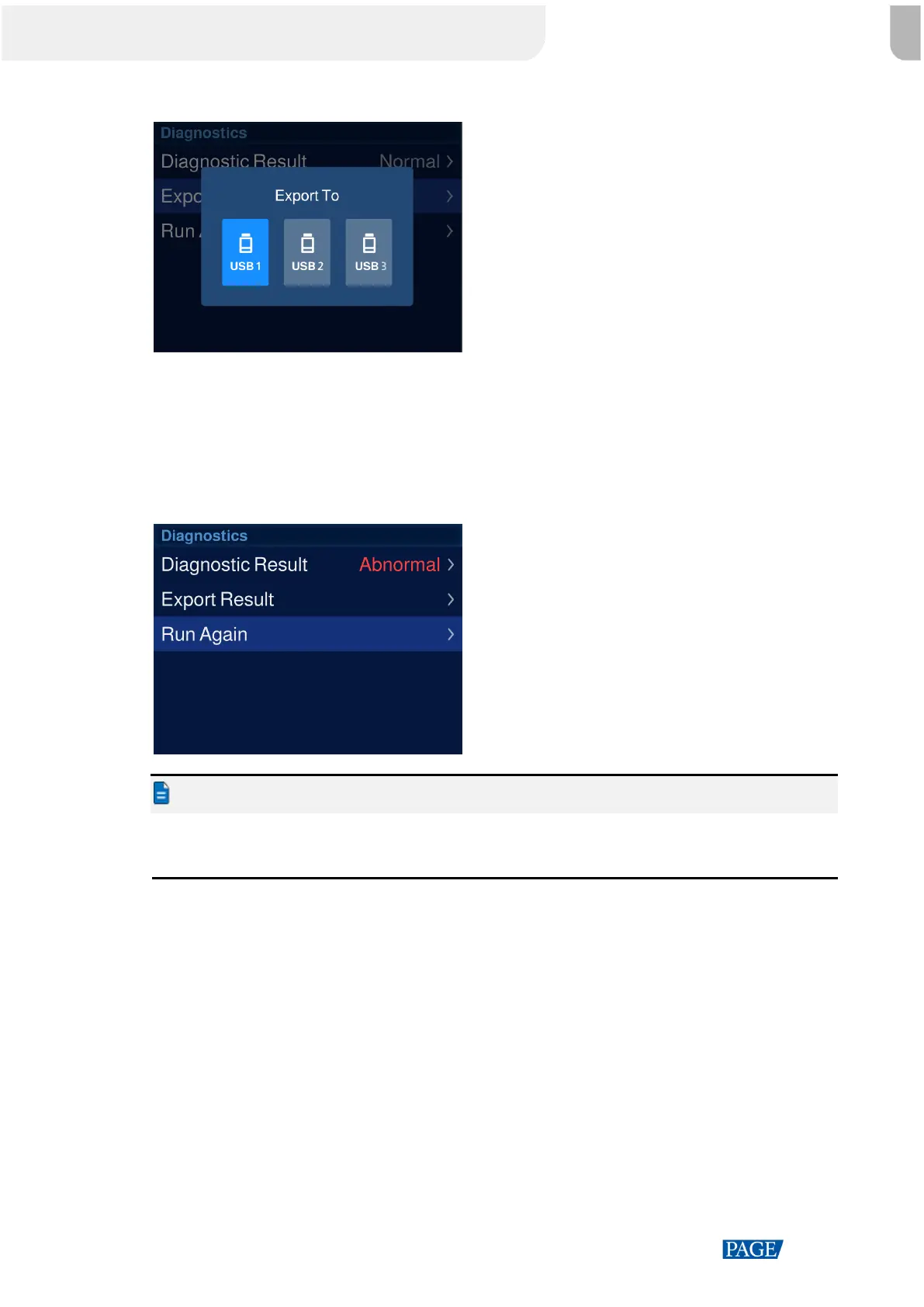
TU40 Pro LED Playback Control Processor
User Manual
www.novastar.tech
18
Figure 3-25 Export diagnostic results
Run diagnostics again
Select Run Again and then select OK from the displayed dialog box to run diagnostics
again.
Figure 3-26 Run diagnostics again
Note:
If there is not enough storage space on the USB drive or it is removed during the export process, the
export will fail.
3.7.3 Factory Reset
Reset part or all of the device's data to its original factory settings.
Step 1 From the main menu, select System Settings > Factory Reset and press the knob.
Bekijk gratis de handleiding van NovaStar TU40 Pro, stel vragen en lees de antwoorden op veelvoorkomende problemen, of gebruik onze assistent om sneller informatie in de handleiding te vinden of uitleg te krijgen over specifieke functies.
Productinformatie
| Merk | NovaStar |
| Model | TU40 Pro |
| Categorie | Niet gecategoriseerd |
| Taal | Nederlands |
| Grootte | 19529 MB |







