NovaStar Phobos R5 handleiding
Handleiding
Je bekijkt pagina 5 van 23
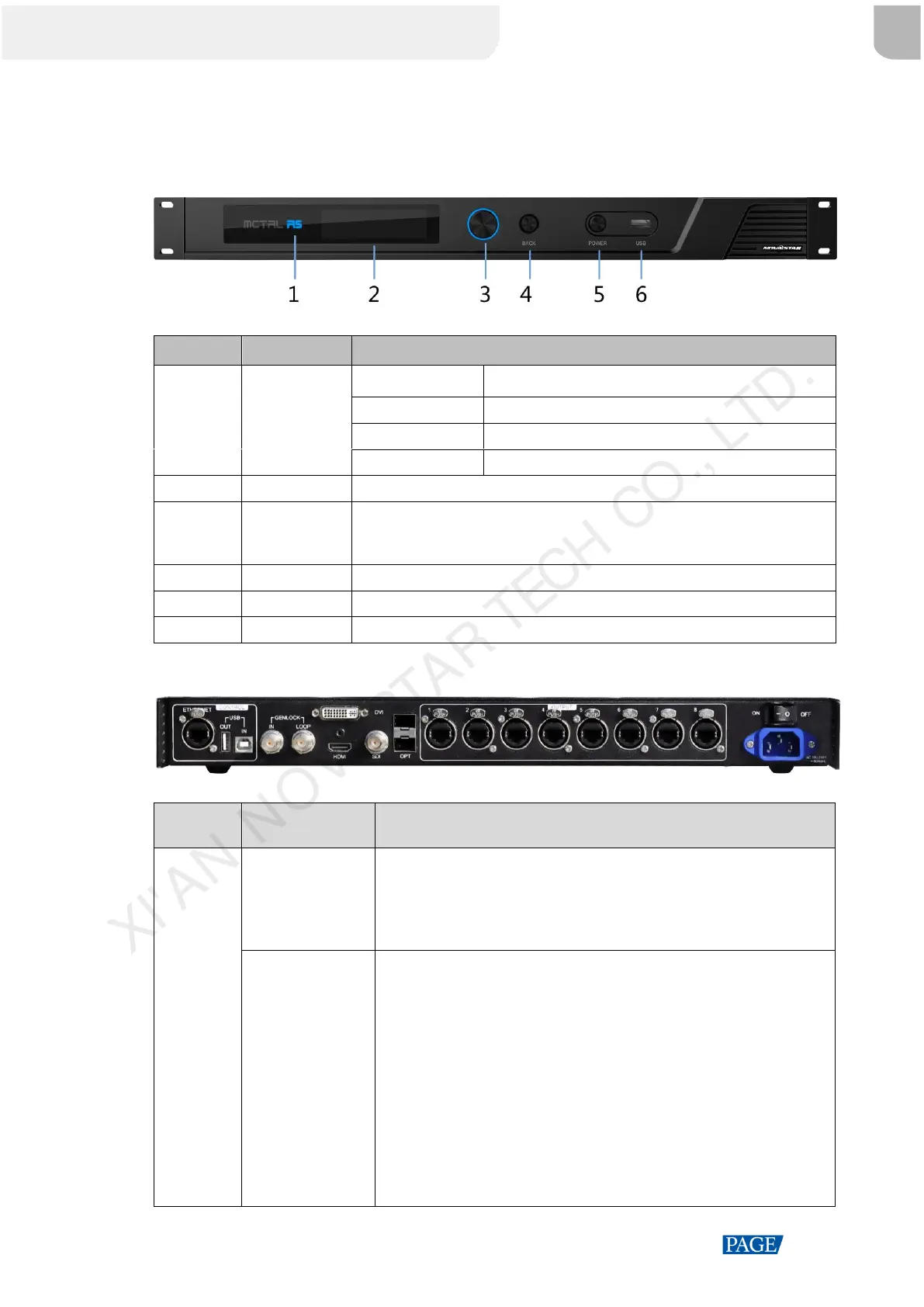
MCTRL R5 LED Display Controller User Manual
www.novastar.tech
2
2 Appearance
Front Panel
No.
Name
Description
1
“R5” indicator
Solid blue
The device is functioning normally.
Solid orange
The device has no signal input.
Breathing blue
The device is in standby mode.
Solid red
The device has an alarm.
2
OLED screen
Display the device status, menus, submenus and messages.
3
Knob
On the home screen, press the knob to enter the main menu screen.
On the main menu screen, rotate the knob to select a menu item or adjust
the parameter value. Press the knob to confirm the operation.
4
BACK
Go back to the previous menu.
5
POWER
Standby button
6
USB
A USB port used to connect a USB drive for firmware update
Rear Panel
Connector
Type
Connector Name
Description
Input
SDI
1x 6G-SDI input connector
Maximum resolution: 3840×1080@60Hz
Do NOT support interlaced signal input.
Do NOT support input resolution settings or input bit depth settings.
HDMI
1x HDMI 1.4 input connector
Maximum resolution: 3840×1080@60Hz
Minimum resolution: 800×600@24Hz
Custom resolutions supported
Maximum width: 3840 (3840×1080@60Hz)
Maximum height: 3840 (800×3840@60Hz)
Supported standard resolutions:
1024×768@(24/25/30/48/50/60/72/75/85/100/120)Hz
1280×720@(24/25/30/48/50/60/72/75/85/100/120)Hz
1280×1024@(24/25/30/48/50/60/72/75/85/100/120)Hz
1366×768@(24/25/30/48/50/60/72/75/85/100/120)Hz
XI'AN NOVASTAR TECH CO., LTD.
Bekijk gratis de handleiding van NovaStar Phobos R5, stel vragen en lees de antwoorden op veelvoorkomende problemen, of gebruik onze assistent om sneller informatie in de handleiding te vinden of uitleg te krijgen over specifieke functies.
Productinformatie
| Merk | NovaStar |
| Model | Phobos R5 |
| Categorie | Niet gecategoriseerd |
| Taal | Nederlands |
| Grootte | 3784 MB |







