NovaStar MBOX600 Pro handleiding
Handleiding
Je bekijkt pagina 17 van 36
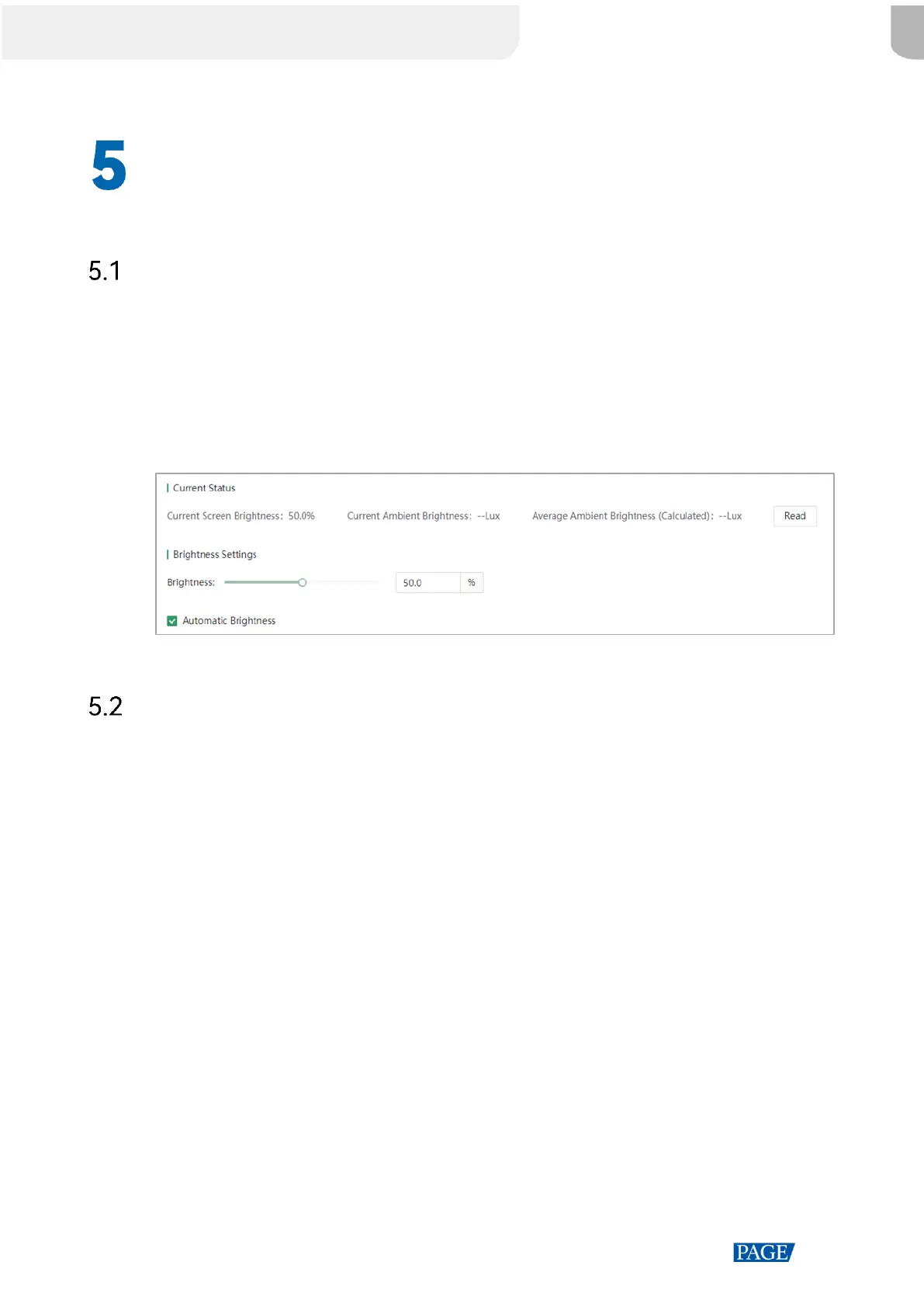
MBOX600 Pro Industrial Controller User Manual
www.novastar.tech
15
Brightness Control
Manual Brightness Adjustment
Step 1 From the navigation bar on the left, choose Brightness Control.
Step 2 Drag the brightness slider or enter a brightness value.
The screen brightness changes in real time.
Figure 5-1 Manual brightness adjustment
Automatic Brightness Adjustment
Step 1 From the navigation bar on the left, choose Brightness Control.
Step 2 Select Automatic Brightness.
Step 3 Click Add and select a Start Time.
Step 4 Select an adjustment type.
Select Specified Brightness, enter a brightness value, and click OK.
Bekijk gratis de handleiding van NovaStar MBOX600 Pro, stel vragen en lees de antwoorden op veelvoorkomende problemen, of gebruik onze assistent om sneller informatie in de handleiding te vinden of uitleg te krijgen over specifieke functies.
Productinformatie
| Merk | NovaStar |
| Model | MBOX600 Pro |
| Categorie | Niet gecategoriseerd |
| Taal | Nederlands |
| Grootte | 4977 MB |







