NovaStar MBOX600 Pro handleiding
Handleiding
Je bekijkt pagina 16 van 36
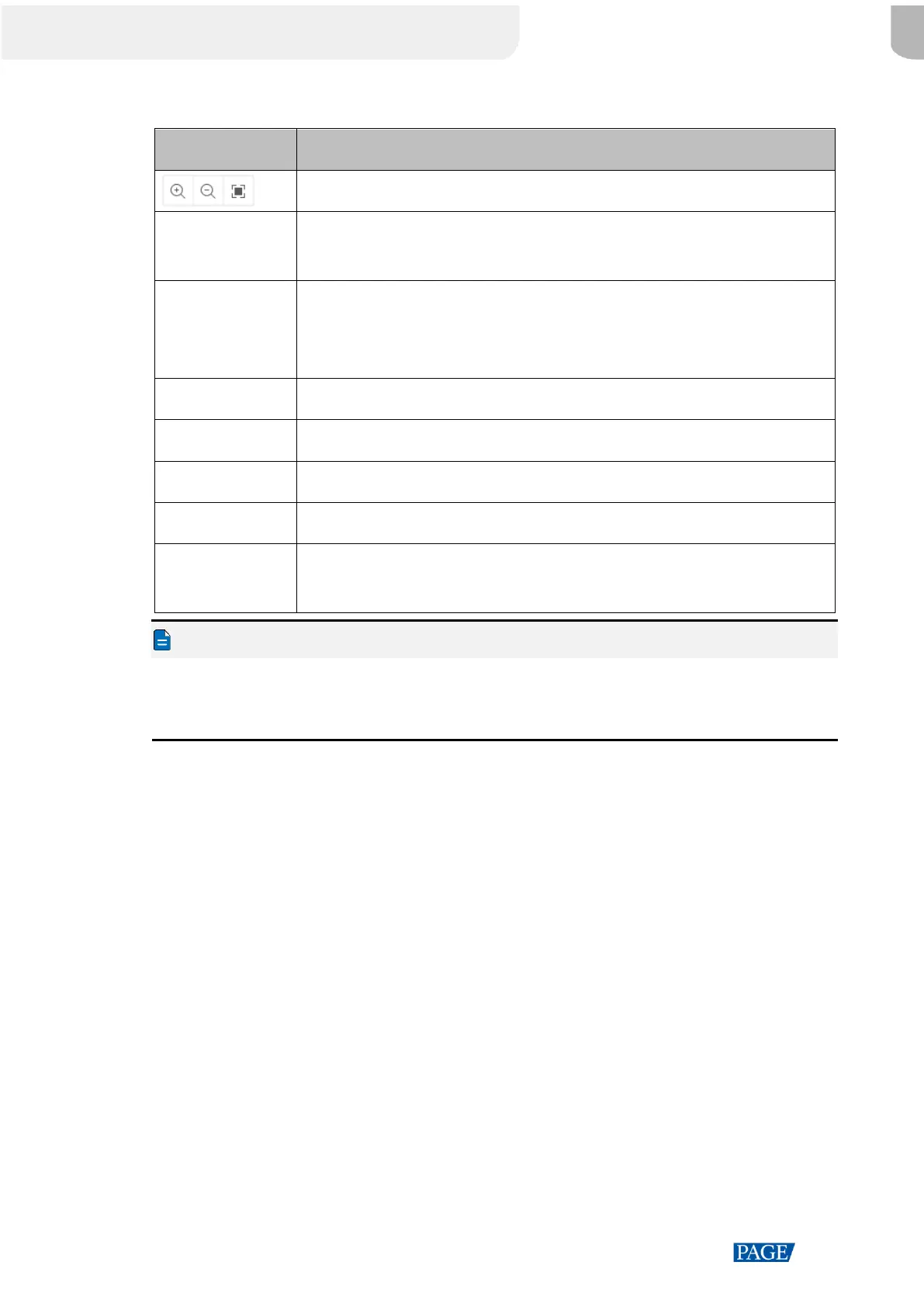
MBOX600 Pro Industrial Controller User Manual
www.novastar.tech
14
Table 4-2 Feature description
Feature
Description
Zoom in/Zoom out/Zoom to fit
Import
Import screen configuration files which can be used to quickly
configure screens or recover a faulty screen.
Export
Export the current screen configuration information on the canvas,
which can be used to quickly configure screens or recover a faulty
screen.
Refresh
Obtain the Ethernet port status again.
Mapping
Turn on Mapping to view the actual cabinet connection.
Black Screen
Display a black screen.
Freeze
Freeze the current frame of the output image.
Test Pattern
Use test patterns of the receiving card for display testing and
troubleshooting.
Note:
Cabinet feature priority: Black Screen = Freeze > Test Pattern
Black Screen and Freeze cannot be turned on simultaneously.
Bekijk gratis de handleiding van NovaStar MBOX600 Pro, stel vragen en lees de antwoorden op veelvoorkomende problemen, of gebruik onze assistent om sneller informatie in de handleiding te vinden of uitleg te krijgen over specifieke functies.
Productinformatie
| Merk | NovaStar |
| Model | MBOX600 Pro |
| Categorie | Niet gecategoriseerd |
| Taal | Nederlands |
| Grootte | 4977 MB |







