NovaStar Kompass FX3 handleiding
Handleiding
Je bekijkt pagina 21 van 127
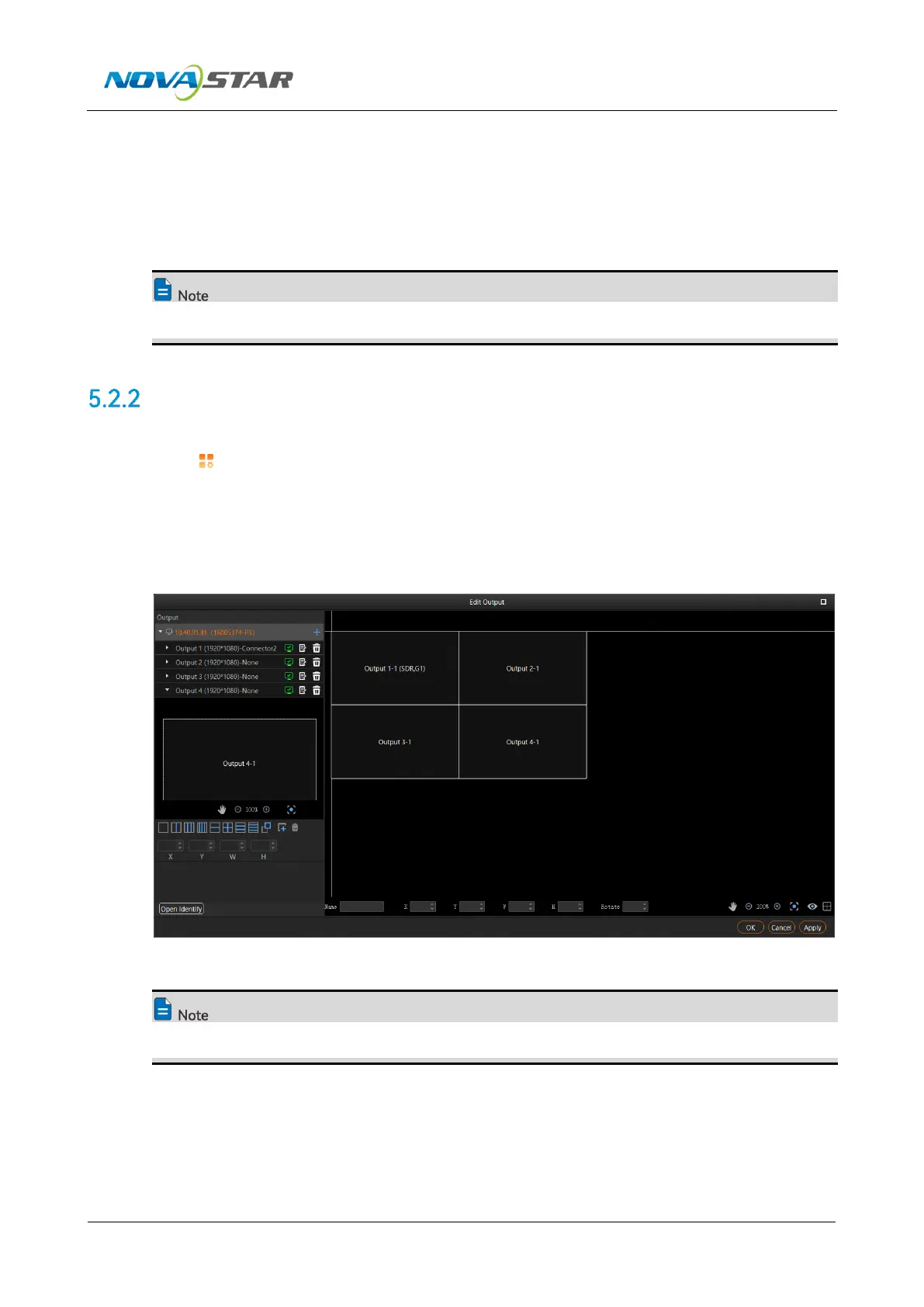
Kompass FX3 Multimedia Playback Software User Manual
www.novastar.tech
20
− Intel(R) UHD Graphics 770: The graphics card name of the current device
Resolution: Set the desired output width and height.
HDR: Configure the output format for the video. The options include SDR and HDR10. When
SDR is configured, the video will be output in SDR format.
Before you configure HDR, go to Settings > Output Settings to enable HDR.
Configure Regular Screens
Step 1 Click to open the Edit Output window.
Step 2 Organize the output connectors on the right via drag and drop operations to suit the loaded
screen.
Figure 5-3 Connector layout
Step 3 Click OK to complete the editing.
In the output editing area, click and drag to select multiple outputs to adjust them simultaneously.
Bekijk gratis de handleiding van NovaStar Kompass FX3, stel vragen en lees de antwoorden op veelvoorkomende problemen, of gebruik onze assistent om sneller informatie in de handleiding te vinden of uitleg te krijgen over specifieke functies.
Productinformatie
| Merk | NovaStar |
| Model | Kompass FX3 |
| Categorie | Niet gecategoriseerd |
| Taal | Nederlands |
| Grootte | 16939 MB |







