NovaStar Kompass FX3 handleiding
Handleiding
Je bekijkt pagina 19 van 127
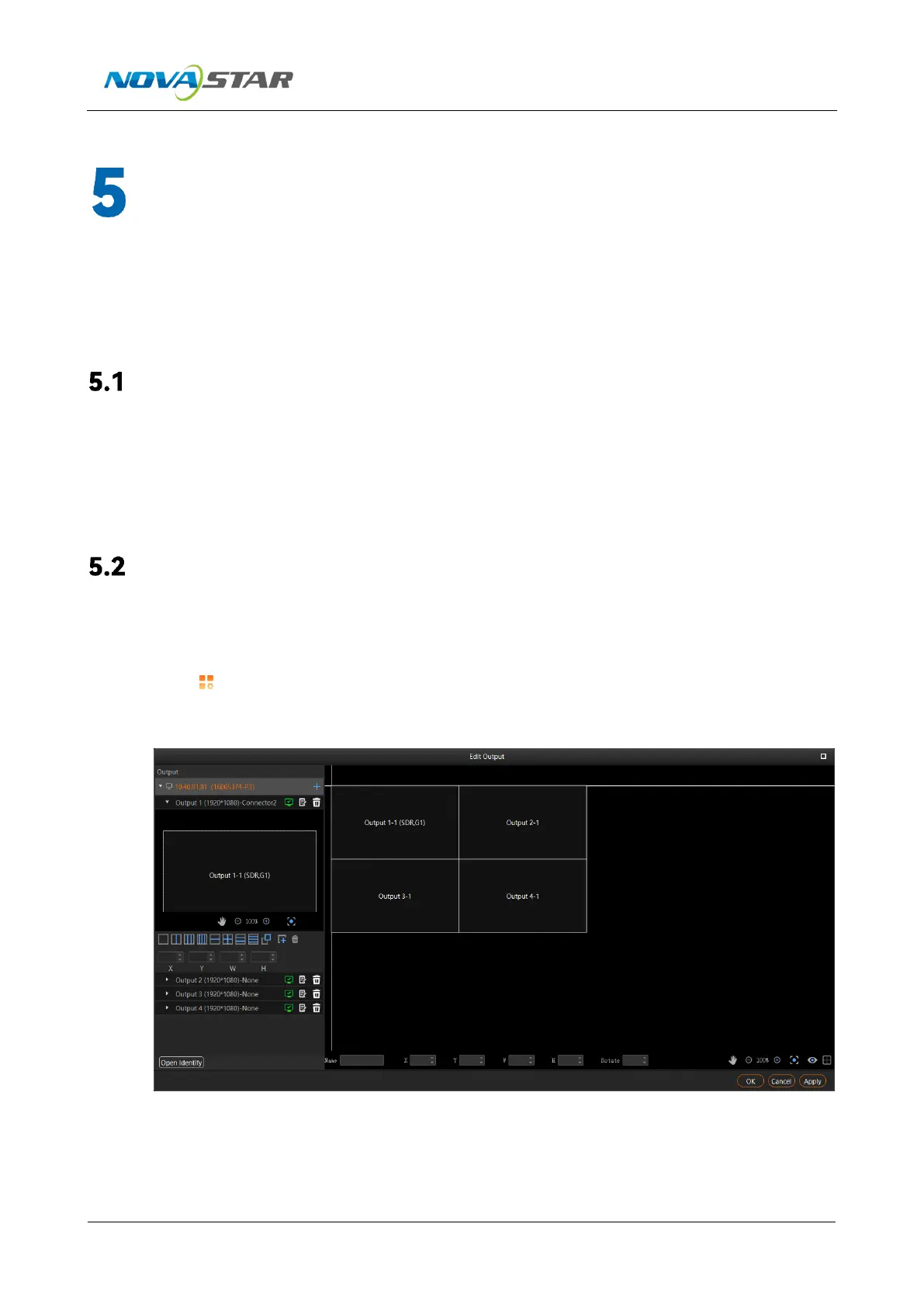
Kompass FX3 Multimedia Playback Software User Manual
www.novastar.tech
18
Project
Kompass FX3 allows you to add media files, edit the programs and set the program playback
sequence and media properties. After all these are done, you can save those configuration as an
independent project file to your local storage for future use.
Create New Projects
There are two methods to create a new project.
Start Kompass FX3 and the software will create a new project automatically.
Go to Project > New to create a new project.
Edit Outputs
Kompass FX3 supports output editing, allowing you to partition the output screen and perform
output connector mosaic, thus realizing a mosaic output of desired connectors and partitions.
Click to open the Edit Output window.
Figure 5-1 Edit output
Bekijk gratis de handleiding van NovaStar Kompass FX3, stel vragen en lees de antwoorden op veelvoorkomende problemen, of gebruik onze assistent om sneller informatie in de handleiding te vinden of uitleg te krijgen over specifieke functies.
Productinformatie
| Merk | NovaStar |
| Model | Kompass FX3 |
| Categorie | Niet gecategoriseerd |
| Taal | Nederlands |
| Grootte | 16939 MB |







