Nord Stage 4 handleiding
Handleiding
Je bekijkt pagina 54 van 76
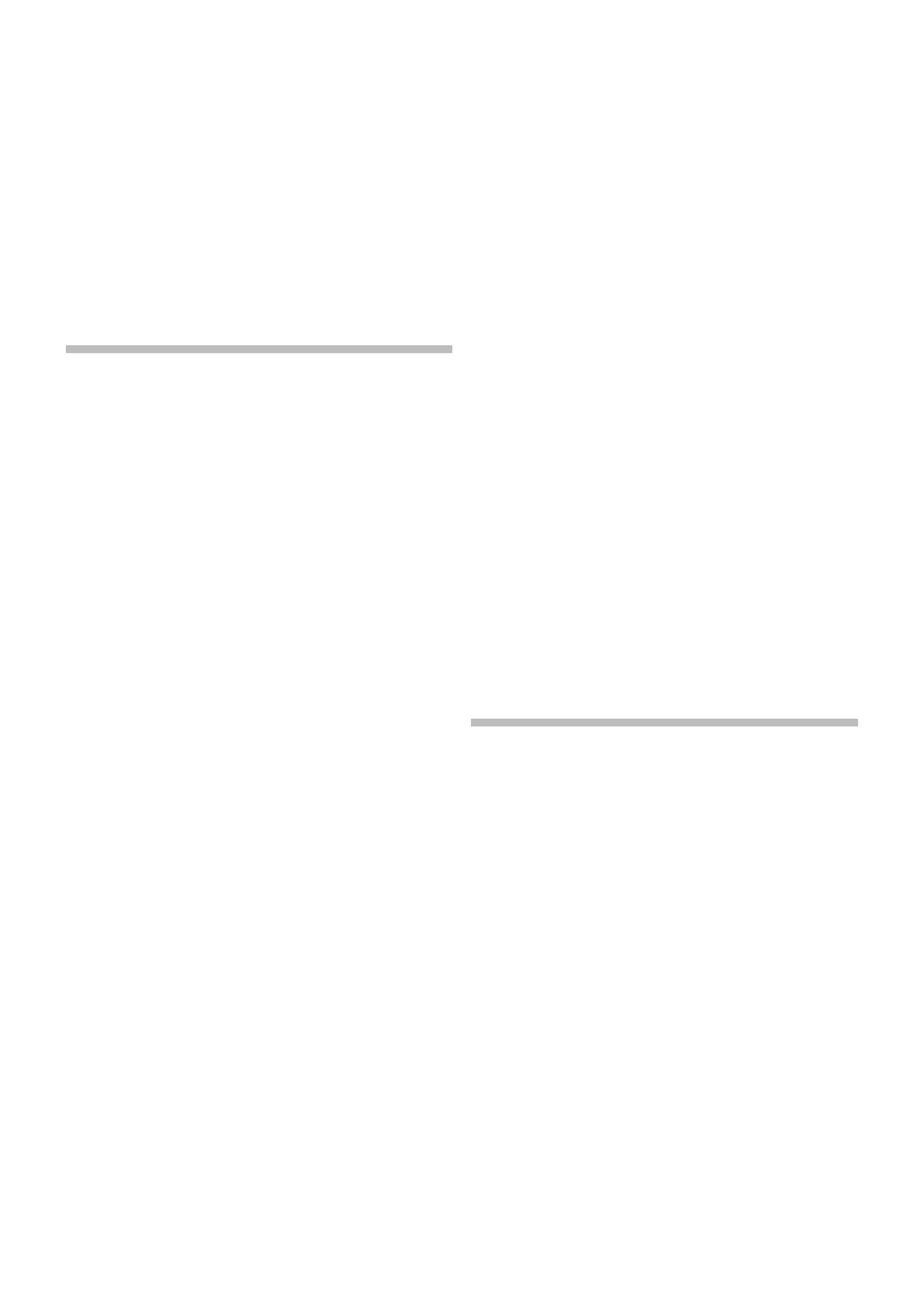
54 | NORD STAGE 4 USER MANUAL OS V1.4X
By activating Send On Load in the Extern Menu all stored data (program
change, bank select, MIDI CC and volume) will automatically be
sent from the Nord Stage 4 whenever this program is selected. Two
additional continuous controller messages can be defined in the Extern
menu, if needed. Simply set the CC numbers and the desired values
and they will be transmitted along with everything else.
Just like other Layers on the panel, Extern Layers are completely
independent from one another and can be programmed to do different
things on the same or different zones at the same time.
i If the on-panel Transpose feature is used, the MIDI output from
Extern Layers will also be transposed.
CONTROLLING THE NORD STAGE
4 USING MIDI
There are several options available if you wish to use a second keyboard
or other MIDI device to control the Nord Stage 4. Let’s have a look at
the Aux KB feature first.
AUX KB (AUXILLIARY KEYBOARD)
With this function it is possible to use an external keyboard for playing
any combination of Layers on the Nord Stage 4. Aux KB settings are
stored per program which makes it an ideal feature for live usage.
A more complete overview of Aux KB is found in the Program chapter,
on page 42 but here is a basic example of how to set it up, in this
case just controlling Layer B of the Organ section:
1 Connect an external MIDI keyboard to the MIDI In jack of the Nord
Stage 4.
2 Open the AUX KB menu by pressing Shift+Program 4.
3 On the first page of the Aux KB menu, set “Aux KB Enable” to
“On”, by turning the Program dial.
4 Go to the second page with the PAGE up button. Press the ORG
(Organ) soft button and set it to -B, using the dial.
5 Set the Aux KB MIDI channel to that of the transmitting MIDI
device, from the Nord Stage 4 MIDI menu. The default setting is
MIDI channel 16.
6 Make sure Layer B of the Organ is active on the Nord Stage 4. All
other Sections and Layers are controlled as usual from the Nord
Stage 4.
! If the Stage 4 is transposed using the Panel Transpose, the
incoming MIDI on the Dual KB channel will also be transposed –
regardless of how the “Transpose MIDI at” setting is configured in
the MIDI menu.
LAYER MIDI CONTROL
A second option for controlling parts of the Stage 4 from an external
device would be to use its per-Layer MIDI capabilities, allowing for
addressing any Layer on a different MIDI channel. All Layers can still be
played “locally” from the Nord Stage 4 keyboard if desired.
To set this up, assign MIDI channels to each of the Organ, Piano and
Synth Layers within the MIDI menu (Shift+Program 7 button).
GLOBAL MIDI
The third option for controlling the Nord Stage 4 via MIDI is by using the
Global MIDI functionality. If the transmitting MIDI channel of an external
device is the same as the Nord Stage 4 Global MIDI channel, playing the
external unit will be very similar to playing the Nord Stage 4 from its own
keyboard.
i Global MIDI can be turned Off in the MIDI menu. This will
disable both transmission and reception of MIDI from the Global
component.
EXTERNAL SYNC
The Master Clock of the Stage 4 can be controlled by incoming MIDI
clock messages. This is an automatic behavior: As soon as MIDI clock
is received on the MIDI In or USB MIDI input, the Rate setting for the
Master Clock will be synchronized to the incoming external clock.
When the Master Clock is locked to an incoming clock, “external” will be
displayed on the Master Clock page (accessed by pressing down on
the MST CLK button) along with the incoming tempo in BPM.
EXTERN SECTION AND MIDI ECHOING
When one or more Extern Layers are active, incoming MIDI notes on the
Global MIDI channel can be re-routed to the MIDI Output of the Stage
4, on one or more of the Extern MIDI channels. This requires the “Echo
Global To Extern Ch” setting in the Extern menu to be set to On. This
allows for control over one external device from another external device.
The KB Zone assignment of each Extern Layer also affects the range for
which incoming MIDI is re-routed to each channel.
RECORDING A STAGE 4 PERFOR-
MANCE TO A MIDI SEQUENCER
Here is how to record a Stage 4 performance just as you would play it
from the unit - with all the pedal actions, morphs and other actions to a
DAW or MIDI sequencer. This is best achieved by using the Global MIDI
channel.
1 Set the DAW or sequencer track to route back incoming MIDI on
the Global Channel.
2 Set Local Control to Off on page 1 of the MIDI menu.
3 Set Control Change Type to CC & NRPN and Ctrl to Send/Receive
on page 7 of the MIDI menu.
4 Select the Program on the Nord Stage 4 that you wish to use.
5 Start the recording on the sequencer.
6 Play back the performance from the DAW and it should sound
exactly as when played on the Nord Stage 4.
i If any Transpose value is applied, either by the on-panel Transpose
function or the Global Transpose setting in the System menu, its
effect on MIDI depends on the “Transpose MIDI at” setting in the
MIDI menu. This setting is further described on page 61.
Bekijk gratis de handleiding van Nord Stage 4, stel vragen en lees de antwoorden op veelvoorkomende problemen, of gebruik onze assistent om sneller informatie in de handleiding te vinden of uitleg te krijgen over specifieke functies.
Productinformatie
| Merk | Nord |
| Model | Stage 4 |
| Categorie | Niet gecategoriseerd |
| Taal | Nederlands |
| Grootte | 10906 MB |







