Nord Stage 4 handleiding
Handleiding
Je bekijkt pagina 33 van 76
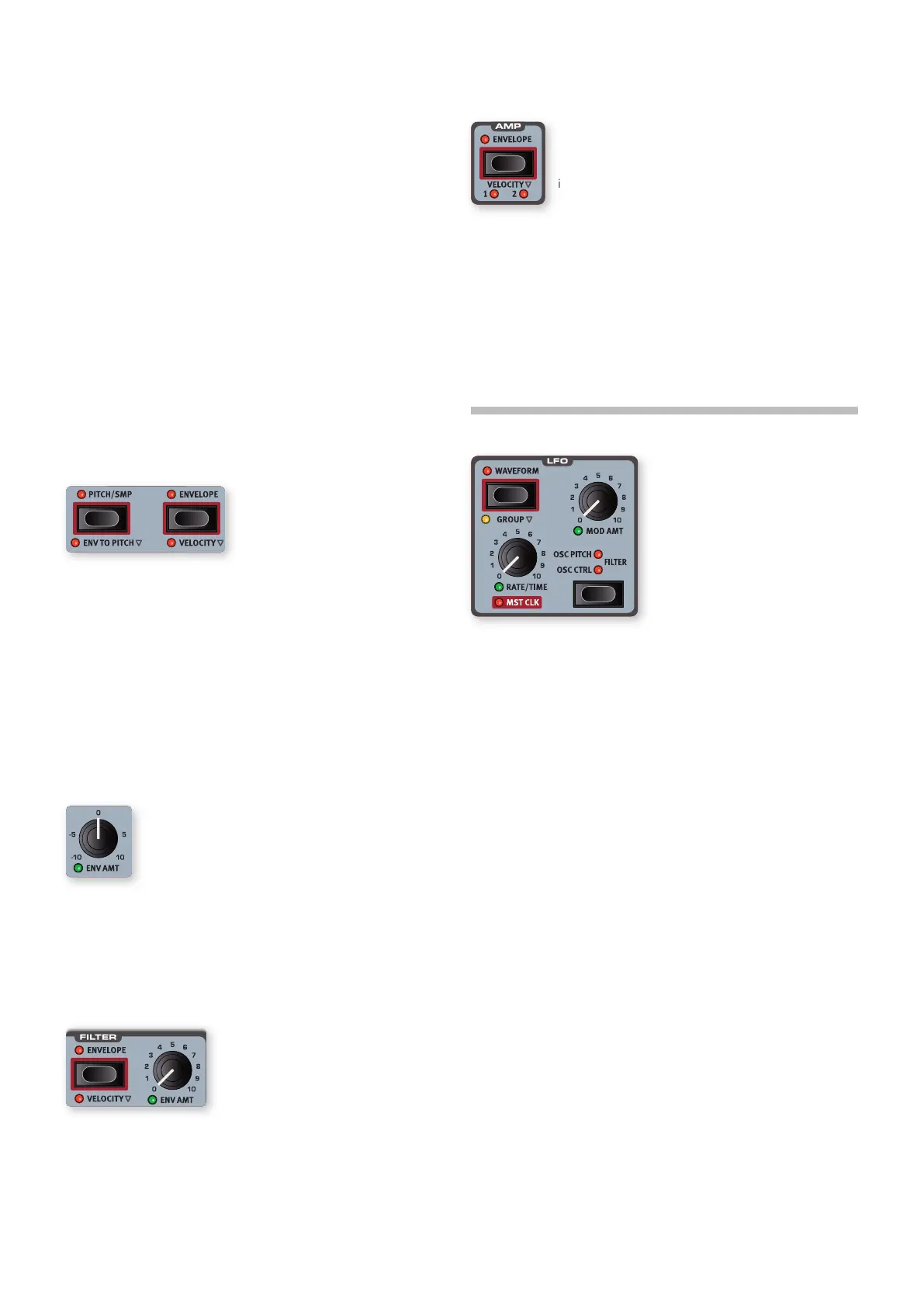
6. SYNTH | 33
ATTACK
Attack sets the time it takes for the envelope to reach maximum level
after a key has been pressed. Turning the ATTACK dial clockwise
increases the Attack time.
DECAY
When the attack phase is over, and the key is still held down, the
envelope amount begins dropping down to zero again. Use the DECAY
dial to set the time this should take. If the Decay time is set to maximum,
the envelope will be in Sustain mode, meaning that it stays on a
constant value until the key is released.
RELEASE
When the key is released, the envelope enters the release stage. The
release time determines how long it takes for the envelope to reach its
minimum value and is set with the RELEASE knob.
OSCILLATOR ENVELOPE
The Oscillator ENVELOPE is by default
applied to the Osc Ctrl parameter, but
can also be set to alter the pitch of the
oscillator, by activating ENV TO PITCH
(Shift+Pitch/Smp).
When used for modulating Osc Ctrl, it can perform a wide variety of
time-based alterations, depending on which Waveform is selected.
VELOCITY
With VELOCITY (Shift+Envelope) turned on, the amplitude of the
Oscillator Envelope is controlled by the velocity with which the keys
are played. Play harder and the envelope will modulate the destination
parameter more.
ENV AMT (ENVELOPE AMOUNT)
The morphable ENV AMT (Envelope Amount) parameter
determines the amount of modulation applied to the
OSC CTRL (or to the pitch, when Env To Pitch is active)
parameter by the Oscillator envelope.
The Env Amt knob is bi-polar, meaning that its zero position is at 12
o’clock. When turned clockwise the modulation is added to the Osc
Ctrl or pitch parameter value. When turned counter-clockwise the
modulation applied by each phase of the envelope is inverted.
FILTER ENVELOPE
The Filter ENVELOPE is used for
modulating the Filter cut-off Frequency
(FREQ) over time. The amount of
modulation is determined by the Env Amt
control.
VELOCITY
Turn VELOCITY (Shift + Envelope) on to have the amplitude of the Filter
Envelope respond to the velocity with which the keys are played. Play
harder and the envelope will modulate the cutoff frequency more.
AMP ENVELOPE
The final stage of the Synth signal chain consists
of an amplifier (AMP) for controlling the volume. By
modulating this amplifier with an envelope, the sound
is given its basic “shape” over time. In fact, the “volume
shape” is one of the most important factors to how we
identify the sound. By setting up a proper volume envelope you can
make a sound “soft”, “hard”, “plucked” “static” etc.
VELOCITY
With VELOCITY (Shift+Envelope) active, the output level of the Synth will
be controlled by the velocity with which the keyboard is played. There
are four settings (including Velocity off – no LEDs being lit) giving an
increasing amount of velocity sensitivity.
LFO
The LFO or Low Frequency Oscillator produces cyclic waveforms, and
can do so at very low frequencies. An LFO is generally not used for
generating audible frequencies. Instead the output from the LFO is used
for modulating other functions, such as the Osc Ctrl parameter of the
Nord Stage 4 oscillator or the Filter frequency. The rate of the LFO is set
with the morphable RATE/TIME knob.
The morphable MOD AMT knob controls the amplitude of the LFO
modulation, which can be assigned to one of these destinations:
OSC CTRL: Depending on which Waveform Type is selected, this will
have different effects. If using a Shape or Shape Sine configuration, for
instance, the Shape parameter will be cyclically modulated by LFO.
PITCH: Targeting the Pitch with the LFO can create anything from subtle
Vibrato effects, using the triangle waveform, to more extreme Pitch
effects when using other waveforms and larger modulation amounts.
FILTER: Modulates the cut-off frequency of the selected Filter.
The LFO can be turned Off, while keeping its other settings intact, by
setting the destination such that none of its LEDs are lit.
MST CLK
Press Shift and turn the RATE/TIME dial clockwise to sync the rate
of the LFO to the master clock. When the LFO is synchronized to the
Master Clock, the Rate knob is used for selecting a subdivison of the
Master Clock tempo. The subdivisions are described in meter: ½ equals
half notes at the clock tempo, ¼ equals quarter notes, 1/8 are eight
notes etc. Read more about this feature on page 39.
Bekijk gratis de handleiding van Nord Stage 4, stel vragen en lees de antwoorden op veelvoorkomende problemen, of gebruik onze assistent om sneller informatie in de handleiding te vinden of uitleg te krijgen over specifieke functies.
Productinformatie
| Merk | Nord |
| Model | Stage 4 |
| Categorie | Niet gecategoriseerd |
| Taal | Nederlands |
| Grootte | 10906 MB |







