Nord Stage 4 handleiding
Handleiding
Je bekijkt pagina 20 van 76
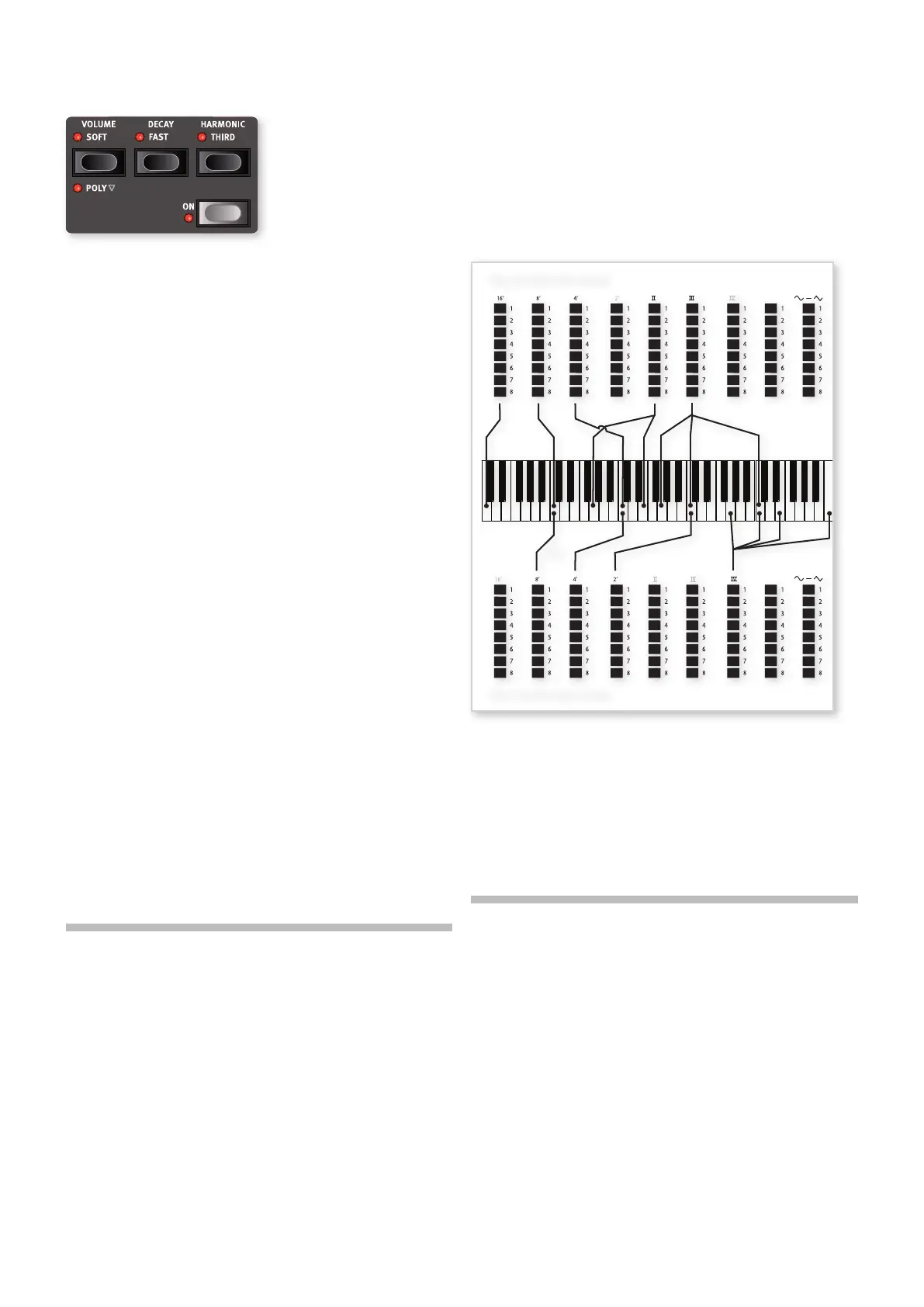
20 | NORD STAGE 4 USER MANUAL OS V1.4X
PERCUSSION
Press the PERCUSSION ON button to add an extra attack to the B3
sound by having a single envelope generator controlling either the 2nd
or 3rd harmonic.
The envelope “opens up” for a short moment at the beginning of the
sound when you press the key(s). Normally, the percussion is a single-
triggered non-legato effect. By “single-triggered” we mean that the
percussion is only present when you hit the keys when no other note
is sounding. In other words, if you play a note or a chord and then add
more notes without releasing the previously pressed keys, there will be
no percussion effect in the new notes. You have to release all keys to be
able to play new notes with the percussion effect.
In POLY mode (Shift+Volume), the Percussion is polyphonic, producing
the percussive attack on each new stroke, regardless of how many keys
are already pressed down.
The VOLUME SOFT button toggles between Normal and Soft percussion
level. The DECAY FAST button toggles between Slow and Fast decay
times.
The HARMONIC THIRD button toggles between using the 2nd or 3rd
partial as the source for the percussion effect.
i The Percussion effect is only available for the B3 organ model.
KEY CLICK CONTROL
The key click produced by the random contact bounces is an important
audio artifact in the original B3 instrument. This quickly became a
desirable effect amongst musicians. The click level can be adjusted in
the Sound menu, read more about this on page 57.
l Do not forget to try out the three tonewheel modes that are also
available in the Sound menu. These will change the sound of the
B3 model from a factory new unit to a battered, old workhorse.
THE VOX MODEL
The original Vox™ organ is probably the most famous of all the
transistor based combo organs that emerged in the early 60’s. Transistor
technology made it possible to manufacture compact and portable
organ instruments. Compared to the mighty sound of tonewheel based
organs, transistor organs generally sounded reedier and weaker, but this
one had a distinctive sound character which together with the portability
made the instrument massively popular at the time.
VOX DRAWBARS
The labels used for the Vox drawbars are printed on the row directly
above the drawbar LEDs.
For basic drawbar operation, please refer to “Drawbars and LED
Graphs” on page 19.The seven drawbars to the left control the level
of each partial. Each partial has a fixed harmonic interval relating to
the played note. The illustration below shows the pitch interval of the
drawbars when the key of C3 is played. The intervals vary for the upper
and lower manual on the original instrument, but are identical on the
Nord Stage 4.
The rightmost drawbar controls the mix between a filtered signal
sounding soft and dark, and an unfiltered signal sounding bright and
intense.
VIBRATO
There are several types of vibrato and choruses available for the Vox
model, which is activated using the ON button in the Vibrato section.
The V3 setting is the one that is modeled after the original instrument.
The Vox model’s Vibrato setting and On/Off state is shared by Layer A
and Layer B.
THE FARF MODEL
The typical “buzzy” sound of this vintage instrument is one of the
most distinct and easily recognizable organ sounds ever created;
yet it is actually possible to get quite a wide range of sounds out of
the instrument. Note that the voices aren’t supposed to replicate the
instruments they are named after, but rather to describe the basic tonal
characteristic of the voice: Flute = soft, Oboe = reedy, Trumpet = brassy
etc.
FARF REGISTERS
The labels used for the FARF drawbars/registers are printed on the
upper row, above the drawbar LEDs or drawbars.
The drawbars act as on/off switches, or “register selectors” when the
Farf model is selected. Instead of drawbars, the original instrument used
rocker switches for selecting instrument voices (in reality different filter
settings) in various footage (octave) ranges. Drawbar LEDs 5-8 are lit up
Vox Continental Upper
Vox Continental Lower
C3
Bekijk gratis de handleiding van Nord Stage 4, stel vragen en lees de antwoorden op veelvoorkomende problemen, of gebruik onze assistent om sneller informatie in de handleiding te vinden of uitleg te krijgen over specifieke functies.
Productinformatie
| Merk | Nord |
| Model | Stage 4 |
| Categorie | Niet gecategoriseerd |
| Taal | Nederlands |
| Grootte | 10906 MB |







