Nord Piano 6 handleiding
Handleiding
Je bekijkt pagina 30 van 40
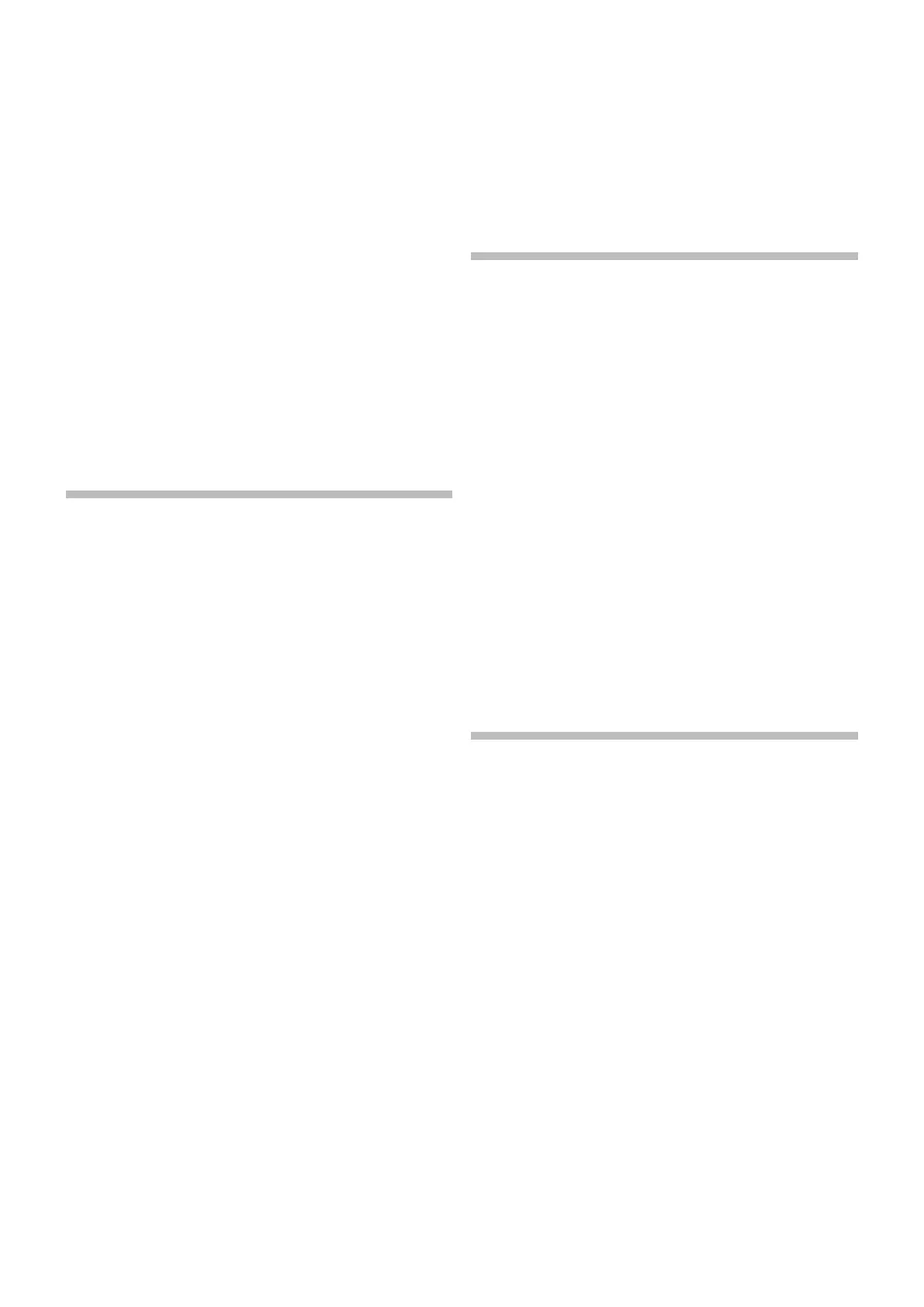
30 | NORD PIANO 6 USER MANUAL OS V1.1X
11
MENUS
Any settings that are made in the System, Sound and MIDI menus will
take immediate effect, and will be stored until they are changed again.
i The Local Control MIDI setting is an exception and will always
revert to “On” when the Nord Piano 6 is powered up.
Enter a menu by holding SHIFT and pressing SYSTEM, SOUND, MIDI or
PEDAL (Program buttons 2, 3, 4 and 5). Menus are navigated with the
PAGE buttons and settings are changed with the PROGRAM dial. Soft
buttons are also used to access additional settings, where applicable.
Exit a menu by pressing EXIT (Shift).
SYSTEM MENU
1 - MEMORY PROTECT
The memory protection setting is On when a Nord Piano 6 leaves the
factory, preventing accidental overwriting of programs. Setting this to
Off enables Store operations. Menu settings and Live programs are not
affected by this setting.
Range: On (default), Off
2 - GLOBAL TRANSPOSE
This setting allows for transposing the entire Nord Piano 6 in semitone
steps. This setting will be added to any on-panel transpose value stored
with a program.
Range: +/- 6 semitones (default value is “Off”)
3 - FINE TUNE
Fine Tune can be used to fine tune the pitch of the Nord Piano 6 in finer
increments.
Range: +/- 50 Cents (+/- half a semitone). Default value is “0”
4 - LED INTENSITY
The panel LEDs can be set to either low or high intensity, which can be
useful for adapting to different lighting conditions.
Range: Low, High (default)
5 - VERSION AND MODEL INFO
The Version and model info menu page shows the full version number
of the currently installed OS (Operating System) and, when turning the
Program dial, hardware information for the instrument.
Use the Program dial to switch between Version and Model info
SOUND MENU
1 - PROGRAM LEVEL
Adjusts the total output level of the currently loaded Program by
adjusting all of its Layer levels. Note that the Program needs to be
stored for the adjustment to stick.
Range: +/- 12 dB
2 - OUTPUT
The output of the Nord Piano 6 can be set to either the default Stereo
mode or to Mono mode, in which case outputs 1 and 2 supply identical
mono signals.
Range: Stereo (default), Mono
3 - PIANO PEDAL NOISE LEVEL
Sets the level of the dynamic Pedal Noise feature which can be turned
on for pianos that support it, if a Nord Triple Pedal or Nord Single Pedal
2 is connected to the Nord Piano 6.
Range: +/- 6 dB (0 dB default)
MIDI MENU
1 - LOCAL CONTROL
MIDI Local Control determines if the Nord Piano 6 keyboard and panel
will control internal sound engines and programs or only transmit MIDI.
Local Control On is the normal “play mode”. When Local Control is in Off
mode, front panel and keyboard actions are transmitted via MIDI only.
Range: On (Default), Off
i Local Control always defaults back to “On” every time the Nord
Piano 6 is powered on
2 - MIDI CHANNEL
This sets the transmitting and receiving MIDI channel for the Nord Piano
6. This MIDI channel transmits all keyboard, pedal and panel actions as
MIDI signals. It can also be used as a receiving channel with full control
of the entire Nord Piano 6.
Range: 1-16, Off (Default 1)
3 - MIDI CONTROL/PROGRAM/DEVICE CHANGE
CONTROL CHANGE MODE
This allows you to set if you want your Nord Piano 6 to transmit and/or
receive MIDI Controller Messages or not on the MIDI channel. Note that
Bekijk gratis de handleiding van Nord Piano 6, stel vragen en lees de antwoorden op veelvoorkomende problemen, of gebruik onze assistent om sneller informatie in de handleiding te vinden of uitleg te krijgen over specifieke functies.
Productinformatie
| Merk | Nord |
| Model | Piano 6 |
| Categorie | Niet gecategoriseerd |
| Taal | Nederlands |
| Grootte | 5117 MB |







