Nord Organ 3 handleiding
Handleiding
Je bekijkt pagina 28 van 40
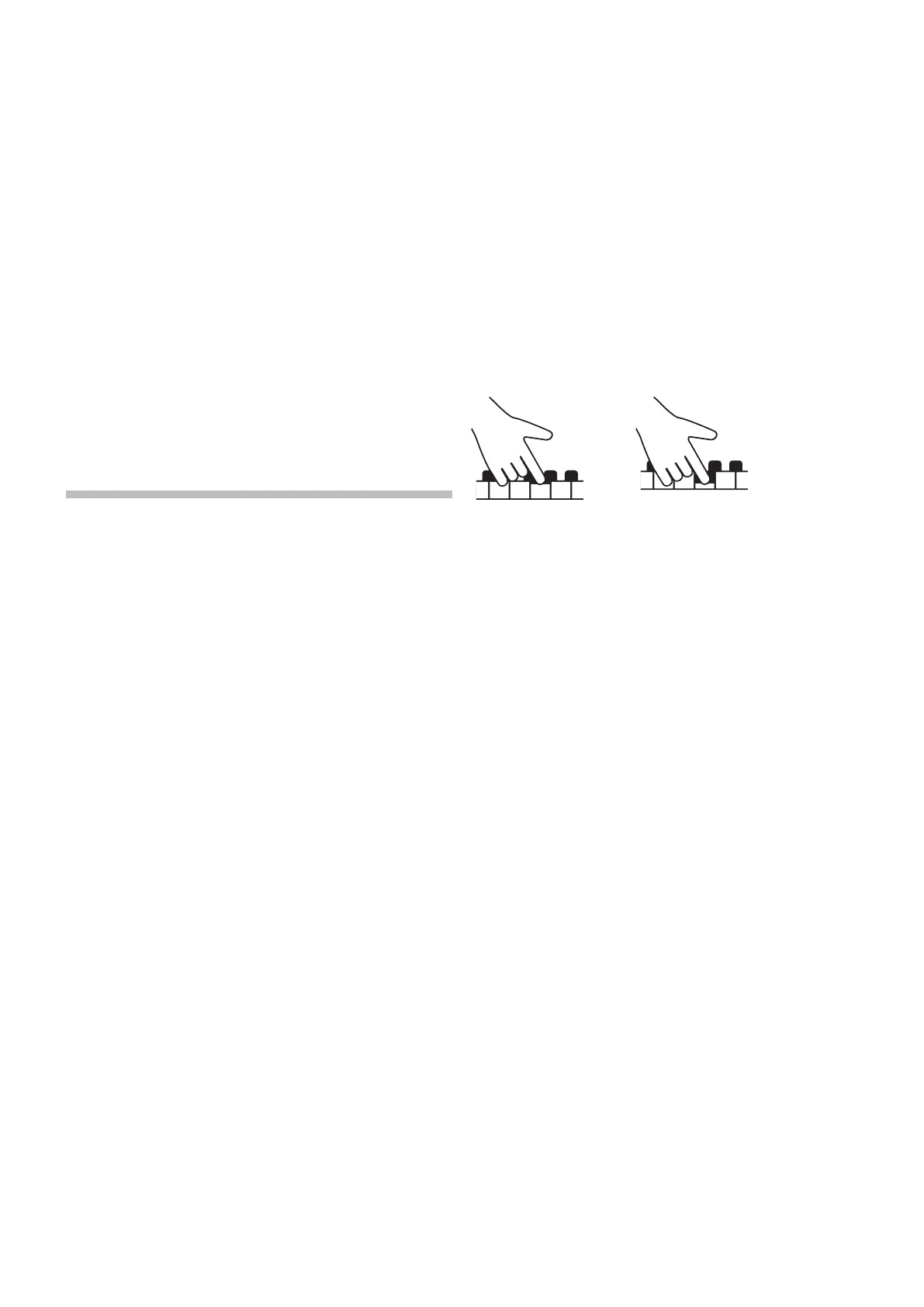
28 | NORD ORGAN 3 USER MANUAL OS V1.0X
10
MENUS
Any settings that are made in the System and Sound menus will take
immediate effect, and will be stored until they are changed again.
i The Local Control MIDI setting is an exception and will always
revert to “On” when the Nord Organ 3 is powered up.
Menus are entered by holding SHIFT and pressing SYSTEM or SOUND
(Live 1 and Live 3 buttons). Menu Pages are navigated using the PAGE
3/4 buttons and settings are selected using the Up (5) and Down (6)
buttons. Turn the PROGRAM dial to change the selected setting. Exit a
menu by pressing EXIT (Shift).
SYSTEM MENU
PAGE 1 - SYSTEM SETTINGS
1 - MEMORY PROTECT
The memory protection setting is On when a Nord Organ 3 leaves the
factory, preventing accidental overwriting of programs. Setting this to
Off enables Store operations. Menu settings and Live programs are not
affected by this setting.
Range: Off, On (default)
2 - START WITH “NORD B3”
This setting determines whether the Nord Organ 3 always starts up
to the Nord B3 program or not. The Nord B3 program is a read-only
program which can not be overwritten, which always loads with the B3
Organ Model selected, and in Panel Mode (not using the LED graphs for
drawbar settings).
This setting is turned On by default and is intended as a useful starting
point, for example if the instrument is regularily being used by multiple
musicians and should look and sound the same the same whenever it is
turned on.
If this setting is turned Off, the instrument will boot to the program that
was selected when it was last turned off.
Range: Off, On (default)
3 - KEYBOARD TRIGGER
This setting determines how the Nord Organ 3 keyboard triggers the
organ sound. When “High” is selected, the sound is triggered before the
key reaches the end of its travel. This mode closely mimics the way a
vintage tonewheel organ trigger its notes.
Range: High (default), Low
High trigger point Low trigger point
PAGE 2 - TUNING
1 - GLOBAL TRANSPOSE
This setting allows for transposing the entire Nord Organ 3 in semitone
steps. This setting will be added to any on-panel transpose value stored
with a program.
Range: +/- 6 semitones (default value is “Off”)
2 - FINE TUNE
Fine Tune can be used to fine tune the pitch of the Nord Organ 3 in finer
increments.
Range: +/- 50 Cents (+/- half a semitone). Default value is “0”
PAGE 3 - OUTPUT ROUTING
Use these settings to determine how Organ and Bass Models are routed
to the audio outputs of the Nord Organ 3.
1 - L+R OUT
This setting determines what is routed to the Left and Right audio
outputs. When set to All, all Organ sounds are present on these outputs,
regardless of Ext and Aux settings. When set to Exclude Ext+Aux, Organ
Models routed to the Ext or Aux Outputs are excluded from the Left and
Right signals.
Range: All (default), Exclude Ext+Aux
2 - EXT OUT
This determines what is sent to the External Rotary/High Level Outputs.
If nothing is connected to any of these outputs, this is indicated by the
“Ext: Not connected” text in the display.
Range: B3 (default), Vx/Farf, B3+Vx/Farf
Bekijk gratis de handleiding van Nord Organ 3, stel vragen en lees de antwoorden op veelvoorkomende problemen, of gebruik onze assistent om sneller informatie in de handleiding te vinden of uitleg te krijgen over specifieke functies.
Productinformatie
| Merk | Nord |
| Model | Organ 3 |
| Categorie | Niet gecategoriseerd |
| Taal | Nederlands |
| Grootte | 4761 MB |







