Nord Modular G2 handleiding
Handleiding
Je bekijkt pagina 85 van 291
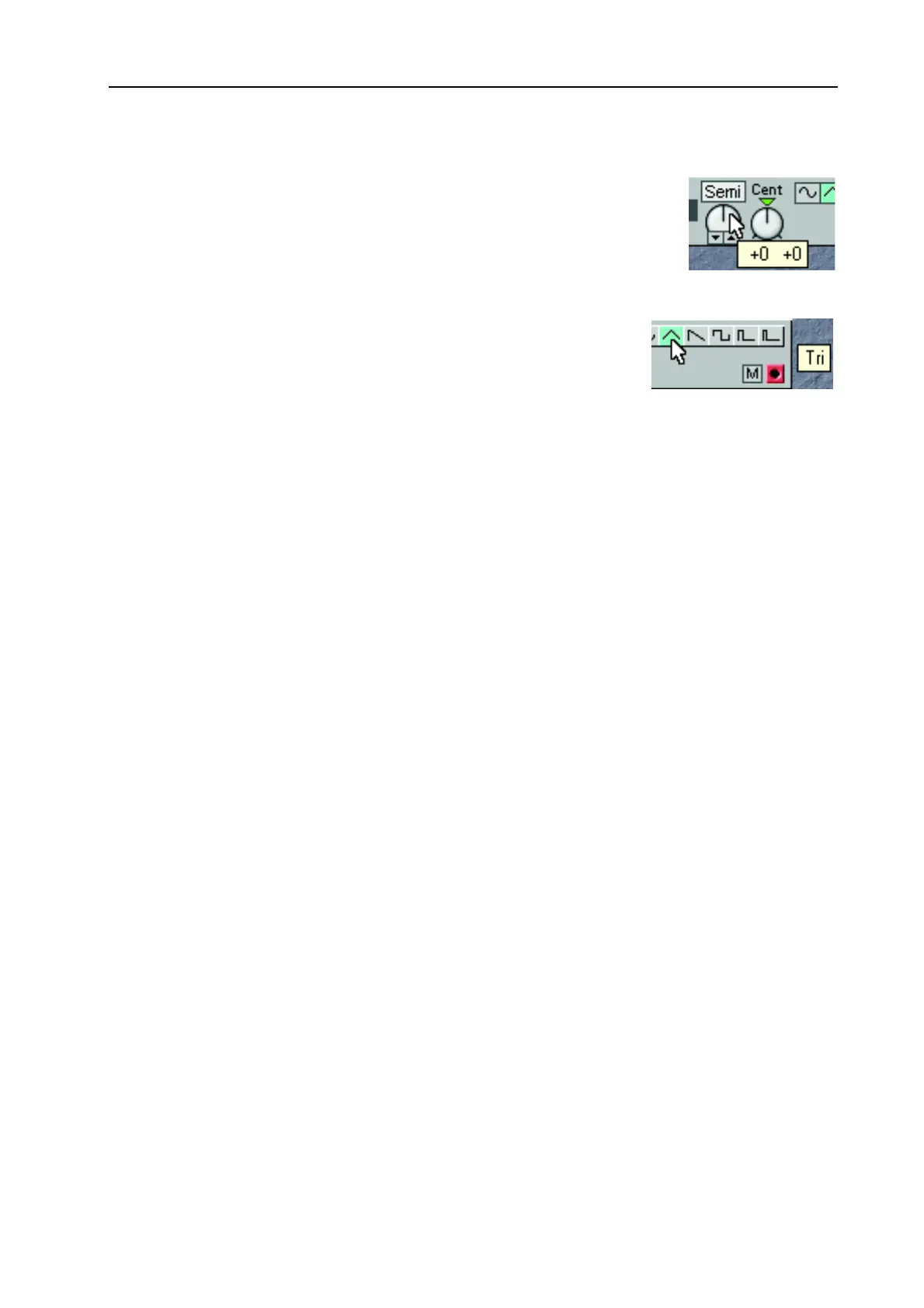
NORD MODULAR G2 V1.4x 6. Working in the Editor: Modulation
Page 85
E
DITING
A
MODULE
PARAMETER
You can edit the parameters with the mouse. Place the cursor over a knob,
click-hold it (put it in focus) and then move the mouse. The knobs have
no end stops; you may jump from maximum to minimum by turning past
the 6 o’clock position (if Knob control is set to ‘Circular’ in the
Setup|Options dialog box). When a knob is in focus, two small buttons
will appear beneath the knob. Clicking on the ‘up’ button will increase the
value one step for each click and clicking the ‘down’ button will decrease.
You can also use the computer keyboard’s Up/Down arrow keys to
increase and decrease the focused parameter value. Click on a button to
select e.g. a waveform button of an oscillator. The selected button will be
“depressed”.
V
OICE
A
REA
AND
FX A
REA
A Nord Modular G2 Patch consists of two Area’s: a polyphonic Area and a monophonic Area. In the
Editor, these two parts are represented by two sections of the Patch window, divided by a horizontal split
bar. The upper section is called the Voice Area and the lower section the FX Area. In the Voice Area you
place modules that should be duplicated for each voice, e.g. oscillators, envelope generators and filters.
In the lower Patch window, the FX Area, you can place modules that should act equally on all voices in
the Patch, e.g. different types of FX modules. Modules used in the FX Area will act on the sum of the
signals output from the Voice Area, and consequently will not be duplicated for each voice in the Patch.
This gives two big advantages:
• A module in the FX Area is able to process whole chords from the Voice Area, and not just a single
voice, affecting the sound the same way an external audio processor would.
• In most situations you will be able to free up Sound engine power (Patch Load) so you could increase
the polyphony of the Patch. E.g. you don’t need a separate Reverb in each voice, all voices can share
one Reverb module in the FX Area. This works for many audio Effects modules like the Vocoder,
Echo Delay-lines, Chorusing, Phasing, Flanging, Pitch Shifting, etc. Still, on the G2 system you can
use all these effects separately in each voice if you want.
Cables cannot be connected from modules in one Patch Area to modules in the other. However, you can
route four separate audio signals from the Voice Area to the FX Area by using the FX In module. The
routing is one-way only; from the Voice Area to the FX Area. You can also use the four global audio Bus
channels to route audio signals to and from both Patch Areas of all Slots. The global audio Bus routing
is “bidirectional”
Editing a knob
Editing a button
Bekijk gratis de handleiding van Nord Modular G2, stel vragen en lees de antwoorden op veelvoorkomende problemen, of gebruik onze assistent om sneller informatie in de handleiding te vinden of uitleg te krijgen over specifieke functies.
Productinformatie
| Merk | Nord |
| Model | Modular G2 |
| Categorie | Niet gecategoriseerd |
| Taal | Nederlands |
| Grootte | 60689 MB |







