Nord Modular G2 handleiding
Handleiding
Je bekijkt pagina 83 van 291
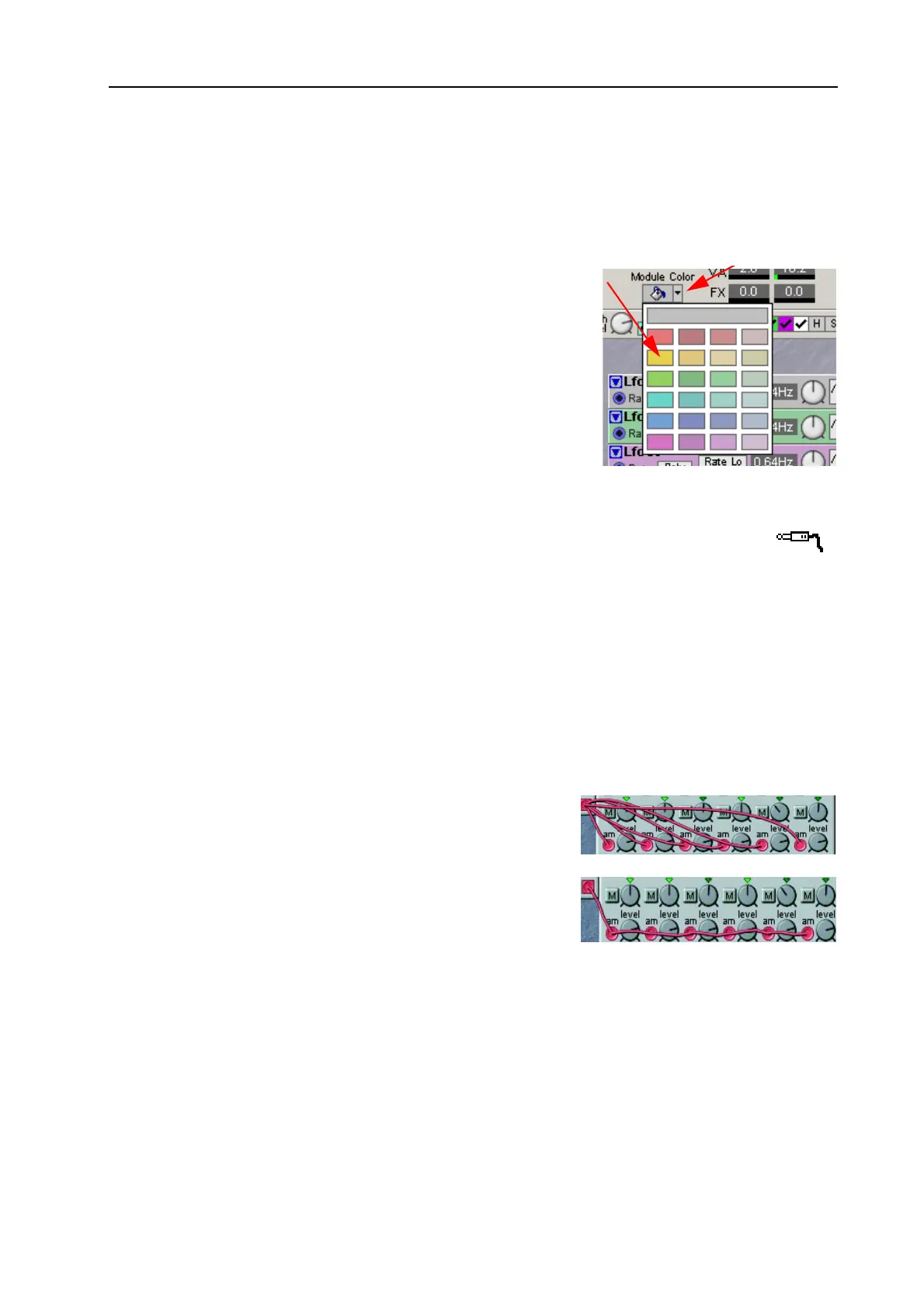
NORD MODULAR G2 V1.4x 6. Working in the Editor: Modulation
Page 83
saves a lot of time if you, for example, need a Mixer with more inputs or an Oscillator or Envelope
generator with more/different functions. Note that the “replacement module pop-ups” doesn’t always
feature exactly the same modules as the module groups in the Toolbar.
C
OLORING
A
MODULE
To distinguish a module, or a group of modules, from other
modules in a Patch, it’s possible to paint modules with different
colors. Select a color from the Color selector in the Toolbar. Any
new modules you add to the Patch window will now get the selected
color. You can also focus any modules in the Patch window by
Shift-clicking them and then clicking on the “paint bucket” icon to
apply the selected color to the module(s) or select another color
from the drop-down palette.
C
ONNECTING
MODULES
C
ONNECTING
CABLES
IN
A
P
ATCH
Place the cursor on a module connector and click-hold. The cursor will change to a plug.
Drag the cursor to a suitable connection elsewhere in the Patch. As you drag the cursor away
from the source connector, a line will appear between the cursor and the connector. When
you reach the destination connector, the cursor will change to a cable with a white dot instead
of a plug. As you release the mouse button, a cable will appear between the two connections. The color
of the output connection will determine the color of the resulting cable. You can later change the cable
color if you like.
It is also possible to connect cables between connectors of different colors, e.g. connect an audio signal
output to a control signal input etc. This depends on the actual application. If a connection is not possible
to make, this will be shown; the cursor will not change to a cable with a dot as you reach the “illegal”
destination connector. It is not possible to damage the system in any way by connecting “wrong” - feel
free to experiment!
You can connect one output to several inputs to make a parallel
connection.
You can also make a serial connection, from input to input. The
result is exactly the same as in a branch connection. If a module
within a serial cable chain is removed, the remains of the cable
chain will be re-routed.
It is also possible to make a serial connection between several inputs, without connecting to an output.
This won’t result in any signal flow, but can be useful if you want to choose an output after having
connected all inputs. These “non-functional” input-to-input connections are indicated by white cable
color. When you connect such a chain to an output, the cable color will change to the output’s color. It
is also possible to combine parallel and serial connections in several ways. For example, you could have
a serial connection branch off to a parallel connection anywhere in the chain.
Summary of the connection possibilities that the editor will allow or refuse:
An output can be connected to one or more inputs
Bekijk gratis de handleiding van Nord Modular G2, stel vragen en lees de antwoorden op veelvoorkomende problemen, of gebruik onze assistent om sneller informatie in de handleiding te vinden of uitleg te krijgen over specifieke functies.
Productinformatie
| Merk | Nord |
| Model | Modular G2 |
| Categorie | Niet gecategoriseerd |
| Taal | Nederlands |
| Grootte | 60689 MB |







