Nord Modular G2 handleiding
Handleiding
Je bekijkt pagina 82 van 291
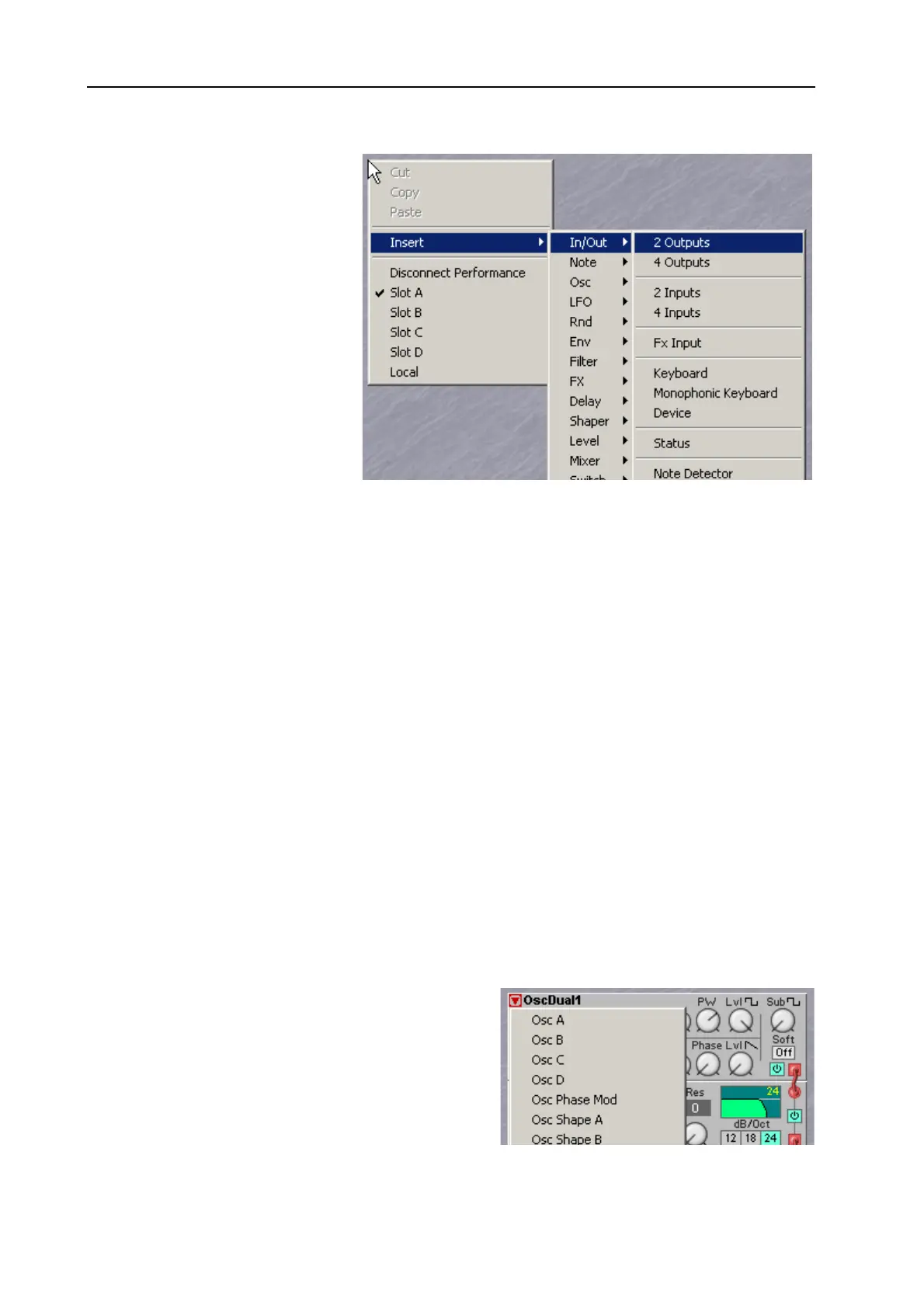
6. Working in the Editor: Modulation NORD MODULAR G2 V1.4x
Page 82
Another way of adding modules
to the Patch is by right-clicking
on the background of the Patch
window and selecting ‘Insert’. A
popup of the module groups
appears. Select a desired module
by selecting it from the popup.
The cursor gets a plus sign next to
it. Place the cursor where you
want the module to be placed and
click to drop the module.
R
ENAME
A
MODULE
Double-click on the name of the module to rename it. You can also right-click on the gray background
of the module and select Rename. Type in the new name and press Enter on the computer keyboard.
This is the name which will be shown in an A
SSIGNABLE
D
ISPLAY
if you later assign any of the module’s
parameters to an A
SSIGNABLE
K
NOB
on the synth front panel.
M
OVE
A
MODULE
You can move the modules in the Patch window by click-holding on the module grey background and
move the frame that appears. Any connected cables will extend themselves and other modules will move
out of the way automatically. You can also move several modules at the same time by placing the cursor
on the Patch window background and click-hold and mark the modules you want to move. Another way
of selecting several modules is to Shift-click on the desired modules. The names of the selected modules
are highlighted to indicate that they have been selected.
D
ELETE
A
MODULE
To delete a module from a Patch, either click on the module and press Delete on the computer keyboard
or select Clear from the Edit menu. Alternatively, right-click on a module’s background and select Delete
from the popup. Note that all cable connections made to the module will also be deleted or rerouted.
You can also delete several modules by selecting them as described in the example above. Then, either
press the Delete key, select Clear from the Edit menu or right-click on one of the selected modules and
choose Delete from the popup.
R
EPLACE
A
MODULE
There is an intelligent module replace function in the
Editor. To replace a module with another module of
the same module group, click the arrow button to the
left of the module name. A popup appears with the
names of the other modules in the group. Click on one
of the modules in the popup. Now, the selected
module will replace the current one - with all cable
connections preserved (if possible)! This function
Bekijk gratis de handleiding van Nord Modular G2, stel vragen en lees de antwoorden op veelvoorkomende problemen, of gebruik onze assistent om sneller informatie in de handleiding te vinden of uitleg te krijgen over specifieke functies.
Productinformatie
| Merk | Nord |
| Model | Modular G2 |
| Categorie | Niet gecategoriseerd |
| Taal | Nederlands |
| Grootte | 60689 MB |







