Nord Modular G2 handleiding
Handleiding
Je bekijkt pagina 260 van 291
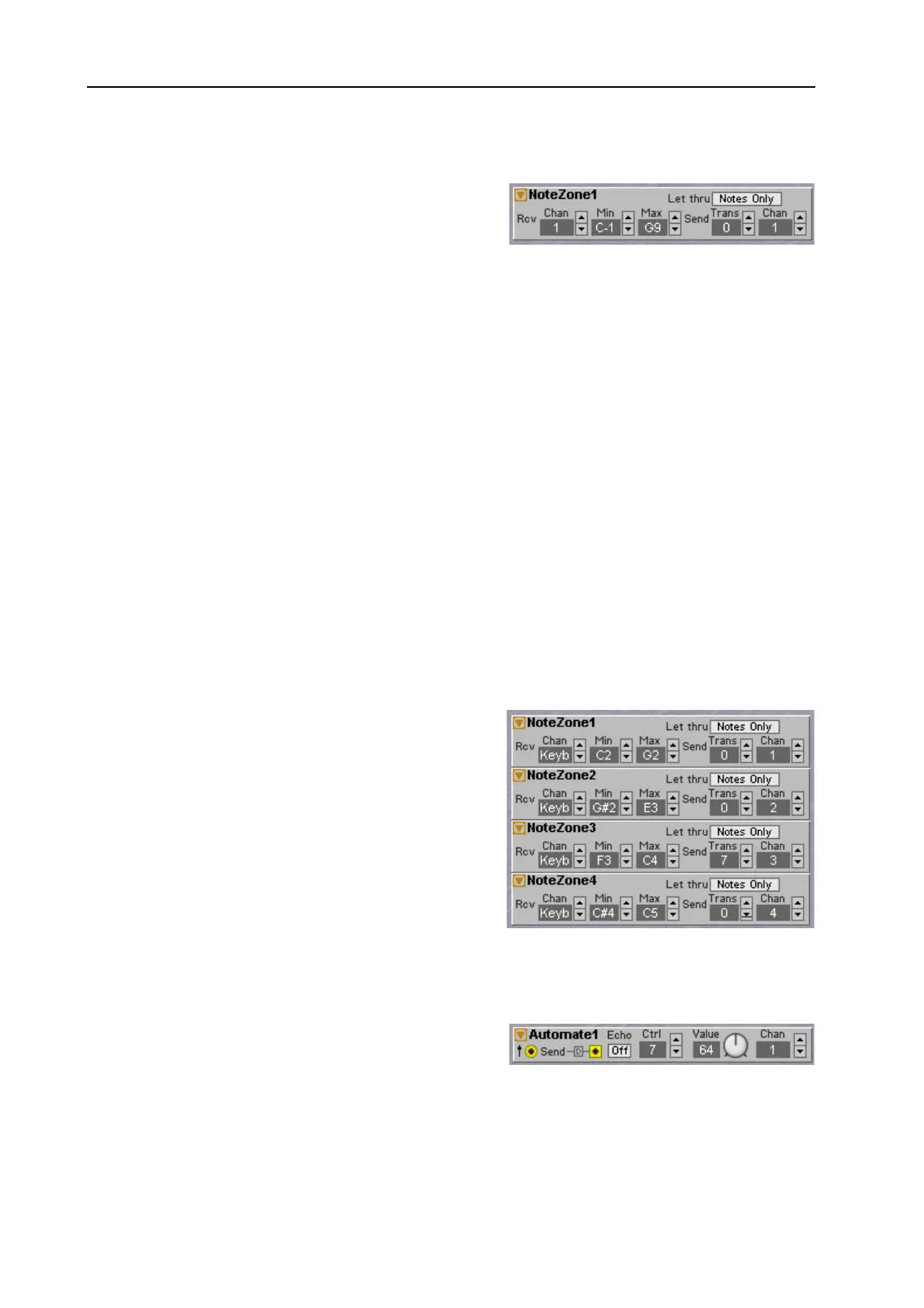
13. Module reference: MIDI group NORD MODULAR G2 V1.4x
Page 260
N
OTE
Z
ONE
The Note Zone module can be used for receiving MIDI
Note data within a selected note range on a selected
MIDI channel and then transmit the notes on a different
MIDI channel, transposed or non-transposed. A
number of NoteZone modules can be used for creating very flexible master keyboard functionality, both
from the G2’s internal keyboard and from external MIDI master keyboards.
R
CV
C
HAN
Select the MIDI channel to receive MIDI Note data, Velocity and Keyboard Gate data from.
N
OTE
M
IN
& M
AX
Set the incoming MIDI Note range with the Min and Max arrow buttons. Only the notes within the set
range will be recognized.
L
ET
THRU
Here you can select what MIDI data to recognize: ‘Notes Only’ will recognize MIDI Note data but
disregard any incoming MIDI Controller data. ‘Notes+Ctrls’ will recognize both incoming MIDI Note
data and MIDI Controller data.
S
END
T
RANS
Set any Note Transposition for the transmitted Note zone with the Trans arrow buttons.
S
END
C
HAN
Select which MIDI channel to send the notes (and Controllers). See also "Common MIDI module
parameters”.
A
PPLICATION
EXAMPLE
Let’s say we want to create a “master keyboard” setup
consisting of four key zones on the internal keyboard,
with each zone sending on a separate MIDI channel.
Simply drag and drop four NoteZone modules to the
Patch window. Set the Rcv Channel to ‘Keyb’ on each
of the four modules to route the internal keyboard to
the modules. Then, set desired Note range for each of
the modules (the Note zones can overlap each other if
you like). Finally, set the MIDI channels you want the
different Note zones to transmit on. If you want to
transpose any of the Note zones, change the Trans value
on each of the modules. In this example, NoteZone3
sends out notes transposed by +7 semitones.
A
UTOMATE
The
MIDI
automation module can be used to send out
MIDI
Controller values on a specific
MIDI
CC
# on a
selected
MIDI
channel. The module appears very similar
to the CtrlSend module. But there is one essential difference as the Automate module will also
automatically monitor the
MIDI
IN
connector for the reception of the
CC
# in the set channel and adjust
itself accordingly. This is essential to provide for what is named
MIDI
talkback. With
MIDI
talkback two
Bekijk gratis de handleiding van Nord Modular G2, stel vragen en lees de antwoorden op veelvoorkomende problemen, of gebruik onze assistent om sneller informatie in de handleiding te vinden of uitleg te krijgen over specifieke functies.
Productinformatie
| Merk | Nord |
| Model | Modular G2 |
| Categorie | Niet gecategoriseerd |
| Taal | Nederlands |
| Grootte | 60689 MB |







